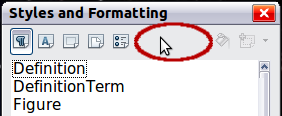Floating Toolbars
- What is Writer?
- Parts of the Main Writer Window
- Changing Document Views
- Starting a New Document
- Opening an Existing Document
- Saving a Document
- Password Protection
- Closing a Document
- Closing OpenOffice
- Using the Navigator
- Getting Help
- What Are All These Things Called?
- Undoing and Redoing Changes
- Using Writer on a Mac
Floating Toolbars
Writer includes several additional context-sensitive toolbars, whose defaults appear as floating toolbars in response to the cursor's current position or selection. For example, when the cursor is in a table, a floating Table toolbar appears, and when the cursor is in a numbered or bullet list, the Bullets and Numbering toolbar appears. You can dock these toolbars to the top, bottom, or side of the window, if you wish (see “Moving Toolbars”.
Docking/Floating Windows and Toolbars
Toolbars and some windows, such as the Navigator and the Styles and Formatting window, are dockable. You can move, resize, or dock them to an edge.
To dock a window or toolbar, hold down the Ctrl key and double-click on the frame of the floating window (or in a vacant area near the icons at the top of the floating window) to dock it in its last position.
To undock a window, hold down the Ctrl key and double-click on the frame (or a vacant area near the icons at the top) of the docked window.
| Content on this page is licensed under the Creative Common Attribution 3.0 license (CC-BY). |