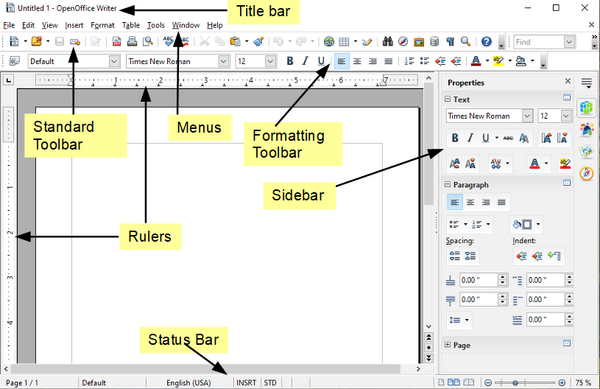Menus
From Apache OpenOffice Wiki
The printable version is no longer supported and may have rendering errors. Please update your browser bookmarks and please use the default browser print function instead.
- What is Writer?
- Parts of the Main Writer Window
- Changing Document Views
- Starting a New Document
- Opening an Existing Document
- Saving a Document
- Password Protection
- Closing a Document
- Closing OpenOffice
- Using the Navigator
- Getting Help
- What Are All These Things Called?
- Undoing and Redoing Changes
- Using Writer on a Mac
Menus
The Menu bar is located just below the Title bar. When you choose one of the menus listed below, a submenu drops to show commands.
- File contains commands that apply to the entire document such as Open, Save, Print, and Export as PDF.
- Edit contains commands for editing the document, such as Undo: xxx (where xxx is the command to undo) and Find & Replace. It also contains commands to cut, copy, and paste selected parts of your document.
- View contains commands for controlling the display of the document, such as Zoom and Web Layout.
- Insert contains commands for inserting elements into your document such as headers, footers, and pictures.
- Format contains commands, such as Styles and Formatting, Paragraph, and Bullets and Numbering, for formatting the layout of your document
- Table shows all commands to insert and edit a table in a text document.
- Tools contains functions such as Spelling and Grammar, Customize, and Options. (On macOS, Options is under OpenOffice → Preferences)
- Window contains commands for the display window.
- Help contains links to the OpenOffice Help file, What's This?, and information about the program. See “Getting Help”.
| Content on this page is licensed under the Creative Common Attribution 3.0 license (CC-BY). |