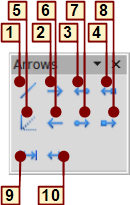Choosing Line Endings
From Apache OpenOffice Wiki
- What is Draw?
- Parts of the main Draw window
- Choosing and defining colors
- Positioning objects with Snap functions
- Positioning objects with guiding lines
- The basic drawing shapes
- Drawing geometric shapes
- Selecting objects
- Moving and dynamically adjusting an object’s size
- Editing objects
- Using styles
- Special effects
- Combining multiple objects
- Aids for positioning objects
- Inserting and editing pictures
- Working with 3D objects
- Exporting graphics
- Adding comments to a drawing
Choosing Line Endings
Several types of line endings (arrows, circles, squares, and others) are available in Draw. Choose View → Toolbars → Arrows, or click on the small black triangle on the Lines and Arrows ![]() icon on the Sidebar or Drawing toolbar, to open a toolbar with ten tools for drawing lines and arrows. The last-used command is stored on the toolbar to make it quicker to call it up again.
icon on the Sidebar or Drawing toolbar, to open a toolbar with ten tools for drawing lines and arrows. The last-used command is stored on the toolbar to make it quicker to call it up again.
| 1 | Line | 5 | Line (45°) | 8 | Line with square/arrow |
| 2 | Line Ends with Arrow | 6 | Line starts with arrow | 9 | Dimension line |
| 3 | Line with arrow/circle | 7 | Line with circle/arrow | 10 | Line with arrows |
| 4 | Line with arrow/square |
| Content on this page is licensed under the Creative Common Attribution 3.0 license (CC-BY). |