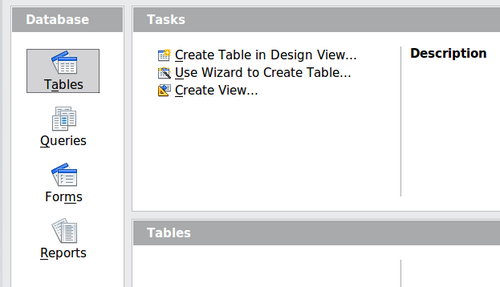Creating a New Database
Creating a New Database
To begin the process of making the example database, we will make a new Base file with the default configuration of embedded HSQL tables. Choose File → New → Database from the menu bar, or click the arrow next to the New icon on the Standard toolbar and select Database from the drop-down menu. Both methods open the Database Wizard.
On the first page of the Database Wizard, select Create a new database and then click Next .
The second page has two questions. Make sure the choice for the first question is Yes, register the database for me and the choice for the second question is Open the database for editing. Click Finish .
Save the new database with the name Finance. This opens the Finance – OpenOffice Base window. Figure 160 shows part of this window.
| Content on this page is licensed under the Creative Common Attribution 3.0 license (CC-BY). |