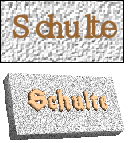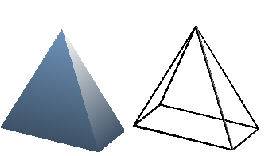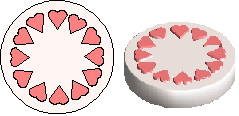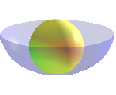Examples for your own experiments
From Apache OpenOffice Wiki
- Creating 3D objects
- Creating 3D bodies
- Producing 3D shapes
- Editing 3D objects
- 3D settings for 3D bodies
- Dialog page - Geometry
- Dialog page - Shading
- Dialog page - Illumination
- Dialog page - Textures
- Dialog page - Material
- 3D settings for 3D shapes
- Combining objects in 3D scenes
- Examples for your own experiments
All examples use objects in 3D scenes.
| Content on this page is licensed under the Creative Common Attribution 3.0 license (CC-BY). |