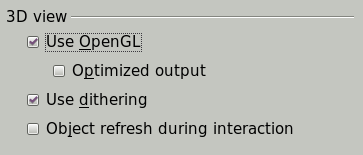Creating 3D objects
- Creating 3D objects
- Creating 3D bodies
- Producing 3D shapes
- Editing 3D objects
- 3D settings for 3D bodies
- Dialog page - Geometry
- Dialog page - Shading
- Dialog page - Illumination
- Dialog page - Textures
- Dialog page - Material
- 3D settings for 3D shapes
- Combining objects in 3D scenes
- Examples for your own experiments
Although OpenOffice.org does not match the functionality of the leading drawing or picture editing programs, it certainly offers a wide array of tools and methods to produce and edit very good 3D drawings and pictures.
Draw can render drawings using internal routines or it can use the OpenGL libraries if they are installed. The use of OpenGL can be switched on or off under Tools > Options > OpenOffice.org > View (see Figure 1).
Draw offers two different types of 3D objects: the ones carried forward from OOo version 1, 3D bodies, and the ones newly introduced in version 2, 3D shapes. Depending on which type has been chosen there are different possibilities for further editing of the object (rotation, illumination, perspective). Setting up and editing 3D shapes is simpler with 3D shapes than with 3D bodies, but the latter currently allows for more customizing than 3D shapes.
| Content on this page is licensed under the Creative Common Attribution 3.0 license (CC-BY). |