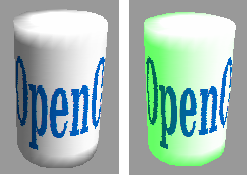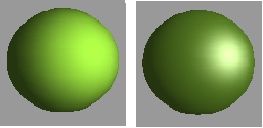Dialog page - Material
- Creating 3D objects
- Creating 3D bodies
- Producing 3D shapes
- Editing 3D objects
- 3D settings for 3D bodies
- Dialog page - Geometry
- Dialog page - Shading
- Dialog page - Illumination
- Dialog page - Textures
- Dialog page - Material
- 3D settings for 3D shapes
- Combining objects in 3D scenes
- Examples for your own experiments
On this page (see Figure 37) you can assign certain material properties to the 3D object.
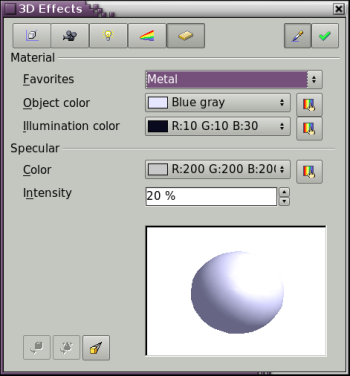
Figure 37: The Material dialog page
In the selection list under Favorites are the most commonly used materials (see Figure 38).
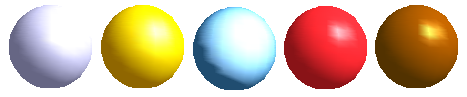
Figure 38: The favorites (from left to right): Metal, Gold, Chrome, Plastic and Wood
With the individual color parameters additional effects can be produced. The meaning of these parameters corresponds to those on the Illumination dialog page.
Materials and textures can be combined with one another. With all settings the material of an object is only simulated and it is sometimes a matter of trial and error to achieve the desired result.
| Don't use too high a brightness value for individual colors – these are all additive and it is easy to end up with a totally white 'colored' area. |
Metallic surfaces and glass are not so well simulated, because the impression of material is produced in this case through reflection. Such simulation is (at the moment) not possible to be calculated by OpenOffice.org.
| Content on this page is licensed under the Creative Common Attribution 3.0 license (CC-BY). |