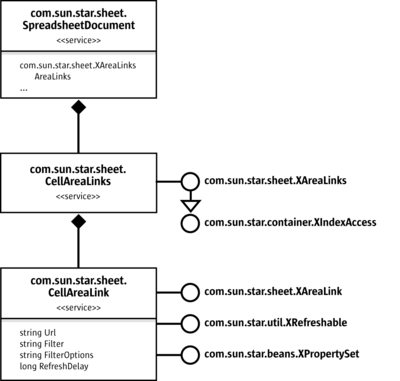Cell Area Links
A cell area link is a cell area (range) in a spreadsheet that is linked to a cell area from a different document.
To insert an area link, the com.sun.star.sheet.XAreaLinks interface's insertAtPosition() method is used with the following parameters:
- The position where the link is placed in the document as a com.sun.star.table.CellAddress struct.
- The source document's URL is used in the same manner as sheet links.
- A string describing the source range in the source document. This can be the name of a named range or database range, or a direct cell reference, such as "sheet1.a1:c5". Note that the WebQuery import filter creates a named range for each HTML table. These names can be used also.
- The filter name and filter options are used in the same manner as sheet links.
The removeByIndex() method is used to remove a link.
The com.sun.star.sheet.CellAreaLink service is used to modify or refresh an area link. The com.sun.star.sheet.XAreaLink interface queries and modifies the link's source range and its output range in the document. Note that the output range changes in size after updating if the size of the source range changes.
The com.sun.star.beans.XPropertySet interface changes the link's source URL, filter name and filter options. Unlike sheet links, these changes affect only one linked area. Additionally, the RefreshDelay property is used to set an interval in seconds to periodically update the link. If the value is 0, no automatic updates occur.
The com.sun.star.util.XRefreshable interface is used to update the link.
| Content on this page is licensed under the Public Documentation License (PDL). |