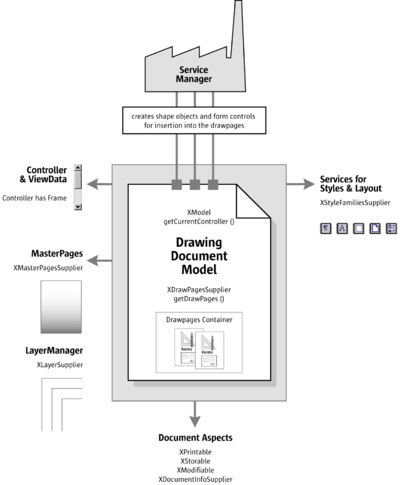Drawing Documents and Presentation Documents
![]() Download as a PDF or ODT
Download as a PDF or ODT
Draw and Impress are vector-oriented applications with the ability to create drawings and presentations. The drawing capabilities of Draw and Impress are identical. Both programs support a number of different shape types, such as rectangle, text, curve, or graphic shapes, that can be edited and arranged in various ways. Impress offers a presentation functionality where Draw does not. Impress is the ideal application to create and show presentations. It supports special presentation features, such as an enhanced page structure, presentation objects, and many slide transition and object effects. Draw is especially adapted for printed or standalone graphics, whereas Impress is optimized to fit screen dimensions and offers effects for business presentations.
The following diagrams show the document structure of Draw and Impress Documents.
In contrast to text documents and spreadsheet documents, the main content of drawing and presentation documents are their draw pages. Therefore the illustrations show the draw page container as integral part of the drawing and presentation document model. The drawing elements on the draw pages have to be created by the document service manager and are added to the draw pages afterwards.
Note the master pages and the layer manager, which are specific to drawings and presentations. Like for texts and spreadsheets, a controller is used to present the drawing in the GUI and services for styles and layout are available to handle overall document features such as styles.
In addition to drawing documents, a presentation document has special presentation aspects, which are shown on the lower left of the illustration below. There is a presentation supplier to obtain a presentation object, which is used to start and stop presentations, it is possible to edit and run custom presentations and the page layout for presentation handouts is accessible through a handout master supplier.
| Content on this page is licensed under the Public Documentation License (PDL). |