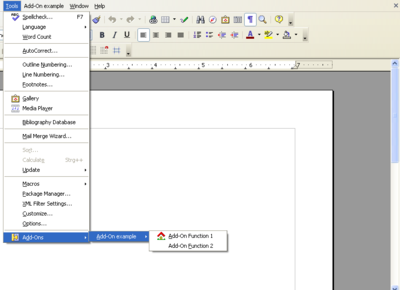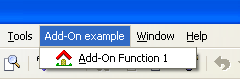Add-Ons
An Apache OpenOffice add-on is an extension providing one or more functions through the user interface of Apache OpenOffice. A typical add-on is available as an extension for easier deployment with the Extension Manager. An add-on contains configuration files which specify the user interface, registration for a protocol schema and first-time instantiation.
The Extension Manager merges the configuration files with the menu and toolbar items for an add-on directly into the Apache OpenOffice configuration files.
Overview
Apache OpenOffice supports the integration of add-ons into the following areas of the GUI.
Menu items for add-ons can be added to an Add-Ons submenu of the Tools menu and a corresponding add-ons popup toolbar icon:
It is also possible to create custom menus in the Menu Bar. You are free to choose your own menu title, and you can create menu items and submenus for your add-on. Custom menus are inserted between the Tools and Window menus. Separators are supported as well:
You can create toolbar icons in the Function Bar, which is usually the topmost toolbar. Below you see two toolbar items, an icon for Function 1 and a text item for Function 2.
The Help menu offers support for add-ons through help menu items that open the online help of an add-on. They are inserted below the Help - Registration item under a separator.
| Content on this page is licensed under the Public Documentation License (PDL). |