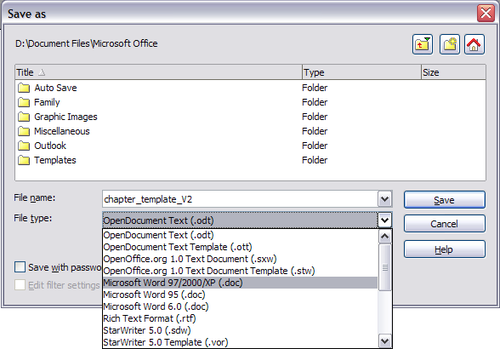Lavorare con i documenti
- L'interfaccia di Writer
- Lavorare con i documenti
- Lavorare con il testo
- Formattazione del testo
- Formattare le pagine
- Aggiunta di note e immagini a un documento
- Creazione di un indice generale, indice analitico o bibliografia
- Stampa con Writer
- Spedire un fax
- Memorizzare le modifiche in un documento
- Uso della stampa in serie, documenti master, formulari, e campi
- Uso dei riferimenti incrociati e dei segnalibri
Il Capitolo 1 Introduzione a OpenOffice.org contiene istruzioni su come creare nuovi documenti, aprire documenti esistenti e salvare documenti. Il Capitolo 3 Uso degli stili e dei modelli illustra come creare un documento da un modello.
Salvataggio di file nel formato Microsoft Word
Per salvare un documento come file Microsoft Word:
- Prima salvate il documento nel formato OOo (.odt) altrimenti qualunque modifica sia stata fatta dopo l'ultimo salvataggio, sarà salvata solamente nella versione Microsoft Word del documento.
- Quindi fate clic su File > Salva con nome. Compare la finestra Salva con nome (Figura 6).
- Nel menu a comparsa Salva come, selezionate il tipo di formato Word da utilizzare.
- Fate clic su Salva.
Da questo punto in poi, tutte le modifiche attuate nel documento verranno salvate solo nel documento Microsoft Word. Infatti, così facendo, è stato creato un nuovo file con un nome diverso. Se volete ritornare alla versione OOo del vostro documento, dovrete aprirlo nuovamente.
| |
Per fare in modo che OOo salvi in maniera predefinita i documenti nel formato Microsoft Word, selezionare Strumenti > Opzioni > Carica/Salva. Vedere "Opzioni di caricamento e salvataggio dei documenti" nel Capitolo 2 (Configurazione di OpenOffice.org) |
- First save your document in OOo’s format (.odt). If you do not, any changes you made since the last time you saved will appear only in the Microsoft Word version of the document.
- Then click File > Save As. The Save As window appears.
- In the Save as type drop-down menu, select the type of Word format you need.
- Click Save.
From this point on, all changes you make to the document will occur only in the Microsoft Word document. You have actually changed the name of your document. If you want to go back to working with the OOo version of your document, you must open it again.
{{Documentation/Tip| To have OOo save documents by default in the Microsoft Word file format, go to Tools > Options > Load/Save. See “Choosing options for loading and saving documents” in Chapter 2: Setting up OpenOffice.org
| Content on this page is licensed under the Creative Common Attribution 3.0 license (CC-BY). |