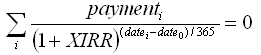Documentation/How Tos/Calc: XIRR function
From Apache OpenOffice Wiki
< Documentation | How Tos
Revision as of 01:49, 1 June 2013 by Javier Lopez (talk | contribs)
CALC FUNCTIONS
Depreciation
Payment Streams, Annuities, Loans
Securities
Coupons
Miscellaneous
XIRR
Calculates the internal rate of return of a series of irregular cash flows.
Syntax:
XIRR(payments; dates; guess)
- payments is a range containing the payments made or received, at irregular intervals.
- dates is a range containing dates on which the payments were made or received.
- guess (optional, defaults to 10%) is a first guess at the rate.
- XIRR iterates to find the rate of return which gives a zero net present value for the cash flows. At least one of the cash flows must be negative and at least one positive - to allow the net present value to be zero. The rate of return is per annum, and interest is assumed compounded annually, with a year assumed to be 365 days long. Specifically, the equation solved is:
- The order in which the payments/dates are stated is not important, except that the first payment given must have the earliest date.
Example:
XIRR(A1:A4; B1:B4)
- where A1:A4 contain -2750, 1000, 2000, and B1:B4 contain dates "2008-02-05", "2008-07-05", "2009-01-05" returns approximately 0.124, or 12.4%. The dates once entered into B1:B4 will display as set in the current locale.
Issues:
- This function does not currently accept arrays.