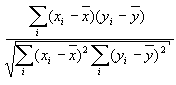Difference between revisions of "Documentation/How Tos/Calc: PEARSON function"
From Apache OpenOffice Wiki
< Documentation | How Tos
Javier Lopez (talk | contribs) |
|||
| Line 124: | Line 124: | ||
* <tt>'''PEARSON'''</tt> is identical to <tt>'''CORREL'''</tt>. | * <tt>'''PEARSON'''</tt> is identical to <tt>'''CORREL'''</tt>. | ||
| − | {{ | + | {{SeeAlso|EN| |
* [[Documentation/How_Tos/Calc: CORREL function|CORREL]] | * [[Documentation/How_Tos/Calc: CORREL function|CORREL]] | ||
* [[Documentation/How_Tos/Calc: RSQ function|RSQ]] | * [[Documentation/How_Tos/Calc: RSQ function|RSQ]] | ||
Revision as of 09:18, 17 July 2018
CALC FUNCTIONS
Measures of Central Tendency
Measures of dispersion / spread
Probability and statistics
Correlation and line fitting
See also (in the Array Function category); GROWTH, LINEST, LOGEST, TREND
Ranking
PEARSON
Returns the Pearson correlation coefficient of two sets of data.
Syntax:
PEARSON(x; y)
- where x and y are ranges or arrays containing the two sets of data.
- Any text or empty entries are ignored.
- Advanced topic:
- The parameters x and y are always evaluated as array formulas.
Example:
PEARSON(A1:A30; B1:B30)
- returns the Pearson correlation coefficient for the two sets of data in A1:A30 and B1:B30.
Issues:
- PEARSON is identical to CORREL.
See Also