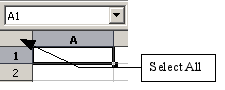Selecting columns and rows
From Apache OpenOffice Wiki
Entire columns and rows can be selected very quickly in OOo.
Single column or row
To select a single column, click on the column identifier letter (see Figure 1).
To select a single row, click on the row identifier number (see Figure 1).
Multiple columns or rows
To select multiple columns or rows that are contiguous:
- Click on the first column or row in the group.
- Hold down the Shift key.
- Click the last column or row in the group.
To select multiple columns or rows that are not contiguous:
- Click on the first column or row in the group.
- Hold down the Control key.
- Click on all of the subsequent columns or rows while holding down the Control key.
Entire sheet
To select the entire sheet, click on the small box between the A column header and the 1 row header (Figure 7). You can also use the keyboard to select the entire sheet by pressing Control+A.
| Content on this page is licensed under the Creative Common Attribution 3.0 license (CC-BY). |