Using gluepoints and connectors
These elements were briefly introduced in Chapter 2 (Drawing Basic Shapes). Here you can find out how to make use of them.
Connectors are lines or arrows whose ends automatically “dock” to a gluepoint of an object. Connectors are particularly useful when drawing organization charts, flow diagrams and mindmaps. The connecting lines between the symbols remain intact even after the moving and rearranging of the various drawing blocks.
The Connector toolbar
Click the ![]() button on the Draw toolbar to open the tearoff Connector toolbar (Figure 8).
button on the Draw toolbar to open the tearoff Connector toolbar (Figure 8).
If the type of connector you want is not shown, click on the small black triangle in the right upper part of the Connector toolbar. In the list which appears click on Visible buttons (Figure 9). Here you can activate additional connector types.
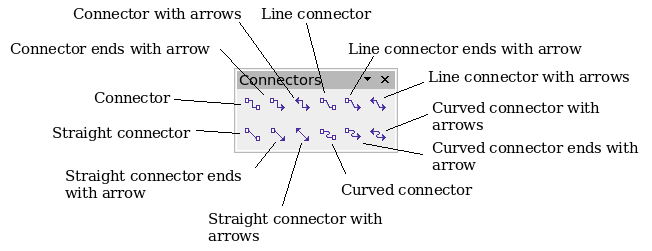
Figure 8: The Connector Toolbar.
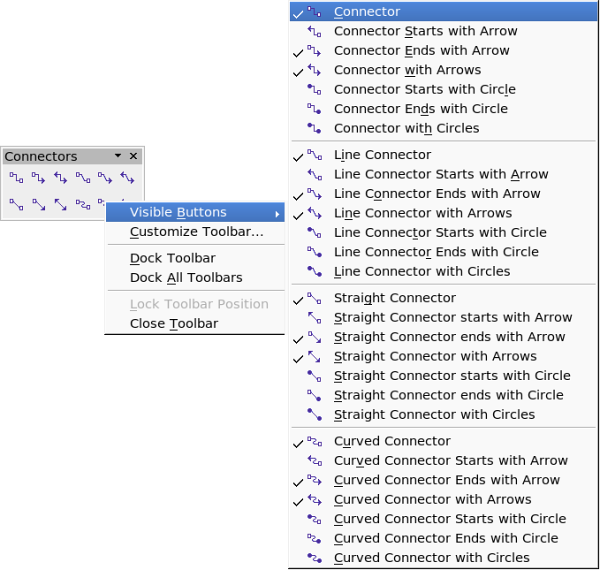
Figure 9: Activating additional connectors.
Connector types fall into one of four groups:
- Standard connectors – the line segments run vertically and horizontally. All angles are right angles. The connector does not bend around the objects it binds.
- Line connectors – consist of a line segment and two smaller horizontal or vertical segments at the ends.
- Straight connectors – consist of a single line.
- Curved connectors – are based on Bézier curves (described in Chapter 10, Advanced Draw Techniques).
You can modify all the connector types if you wish. From the context menu choose Connector to change from one connector type to another (as well as some other properties). With the Line menu you can change the appearance of the line (color, arrow style and line style) but not the connector type.
| Content on this page is licensed under the Creative Common Attribution 3.0 license (CC-BY). |