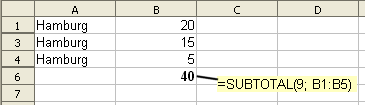SUBTOTAL function
From Apache OpenOffice Wiki
< Documentation | How Tos
Trigonometric
Hyperbolic
Rounding and remainders
Logarithm/Powers
Bessel functions
Miscellaneous
SUBTOTAL
Returns SUM, AVERAGE, STDEV, etc. results for filtered data.
Syntax:
SUBTOTAL(function; range)
- range is the overall range from which cells for calculation are selected by filtering.
- function is a number that specifies the function to calculate, as follows:
| function | Function |
|---|---|
| 1 | AVERAGE |
| 2 | COUNT |
| 3 | COUNTA |
| 4 | MAX |
| 5 | MIN |
| 6 | PRODUCT |
| 7 | STDEV |
| 8 | STDEVP |
| 9 | SUM |
| 10 | VAR |
| 11 | VARP |
- If range contains other SUBTOTAL functions they are ignored to avoid double counting.
Example:
You have a table in the cell range A1:B5 containing cities in column A and accompanying figures in column B. You have used an AutoFilter so that you only see rows containing the city Hamburg. You want to see the sum of the figures that are displayed; that is, just the subtotal for the filtered rows.
SUBTOTAL(9; B1:B5)
- returns the desired result.
See Also
Filtering Cell Ranges