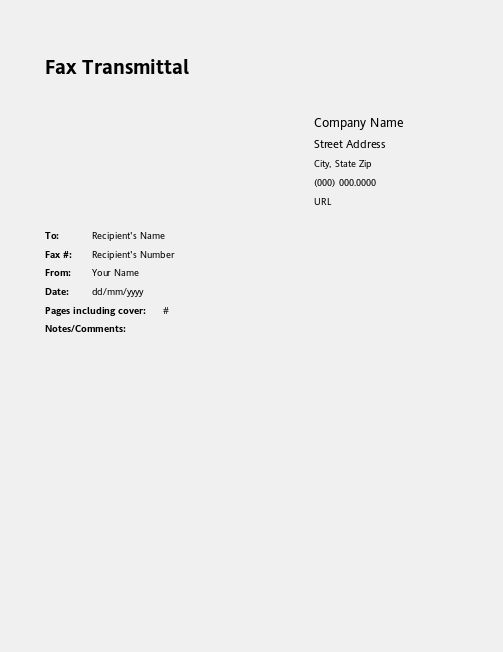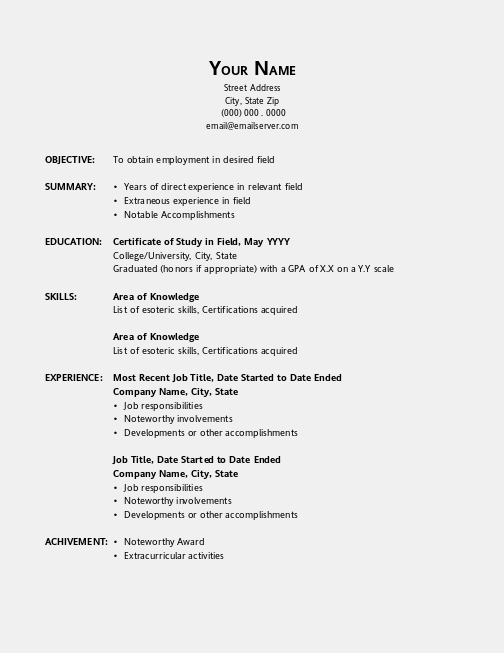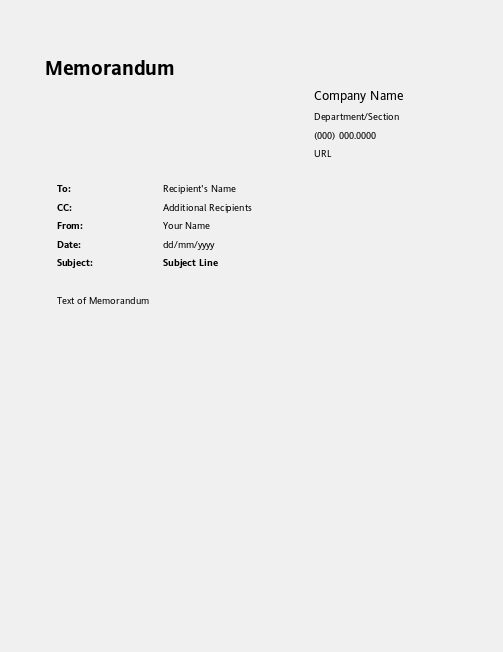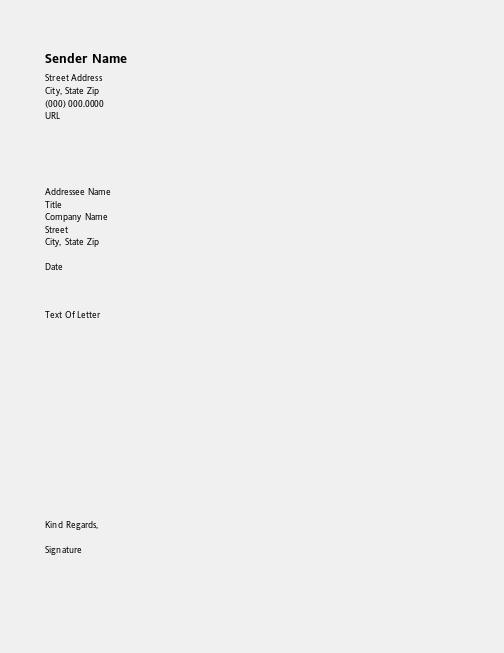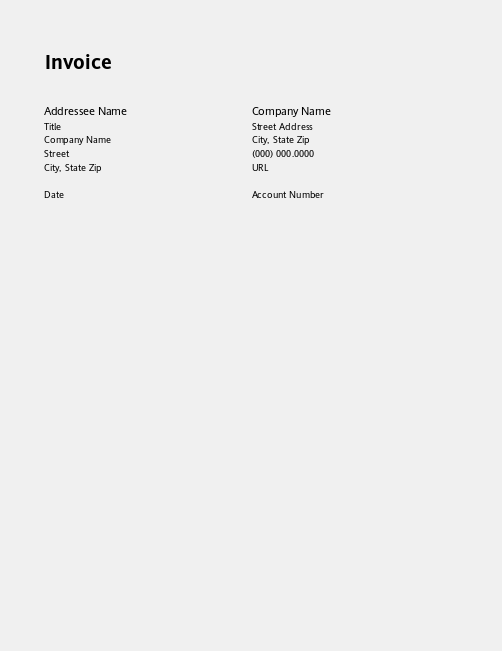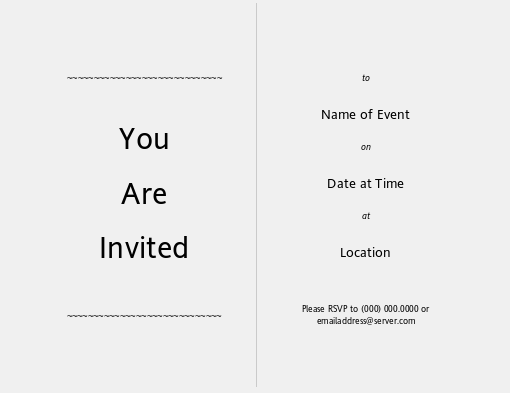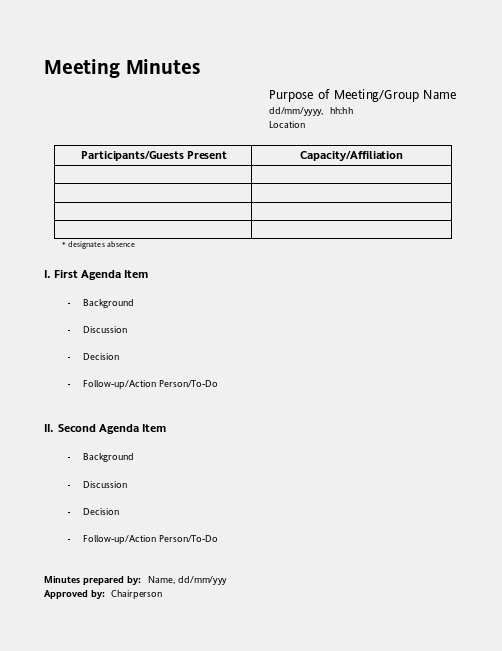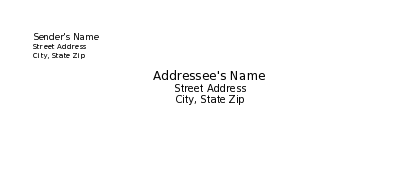Difference between revisions of "Templates - Style - Accessible"
From Apache OpenOffice Wiki
B michaelsen (Talk | contribs) |
|||
| (2 intermediate revisions by one other user not shown) | |||
| Line 1: | Line 1: | ||
=Accessible= | =Accessible= | ||
| + | |||
==Common Issues== | ==Common Issues== | ||
| Line 14: | Line 15: | ||
* Screen-reader functional | * Screen-reader functional | ||
* 508 compliant | * 508 compliant | ||
| + | |||
==Fax Transmission== | ==Fax Transmission== | ||
| Line 45: | Line 47: | ||
[[Media:Accessinvoice.odt|Download template]] | [[Media:Accessinvoice.odt|Download template]] | ||
| + | |||
| + | ==Invitation== | ||
| + | |||
| + | [[Image:A11yinvitation.png]] | ||
| + | |||
| + | [[Media:A11yinvitation.odt|Download template]] | ||
| + | |||
| + | ==Meeting Minutes== | ||
| + | |||
| + | [[Image:A11yminutes.png]] | ||
| + | |||
| + | [[Media:A11yminutes.odt|Download template]] | ||
| + | |||
| + | ==Business Envelope== | ||
| + | |||
| + | [[Image:A11y10envelope.png]] | ||
| + | |||
| + | [[Media:A11y10envelope.odt|Download template]] | ||
| + | [[Category:Templates]] | ||
Latest revision as of 21:49, 24 March 2010
Contents
Accessible
Common Issues
Many standard templates have stumbling blocks in the way of accessibility.
- The characters < and > are read "greater than" and "less than" by a screen reader.
- Irregular tables, sectioning, and input fields often make it impossible to navigate a page without a mouse.
- Many templates which may involve addressees automatically bring up a wizard to import from the address book.
As such, a good accessible template will be:
- Keyboard navigable
- Screen-reader functional
- 508 compliant
Fax Transmission