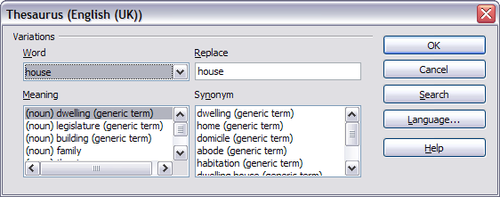Using the thesaurus
From Apache OpenOffice Wiki
- Selecting text
- Cutting, copying, and pasting text
- Finding and replacing text and formatting
- Inserting special characters
- Formatting paragraphs
- Formatting characters
- Autoformatting
- Creating numbered or bulleted lists
- Using footnotes and endnotes
- Checking spelling
- Using language tools
- Using the thesaurus
- Hyphenating words
- Using word completion
- Using AutoText
- Line numbering
- Undoing and redoing changes
- Tracking changes to a document
- Inserting notes
- Linking to another part of a document
- Working with hyperlinks
- Tips and tricks
The thesaurus offers alternative words and phrases. Select the word or phrase you want to find alternatives for and select Tools > Language > Thesaurus or press Control+F7. Click on a meaning to show alternative words and phrases for that meaning of the word. For example, when given the word “house", the thesaurus offers several meanings, including “dwelling", “legislature", and “sign of the zodiac". If you click on “dwelling", you will see “dwelling", “home", “domicile", “abode", and other alternatives, as shown below.
| Content on this page is licensed under the Creative Common Attribution 3.0 license (CC-BY). |