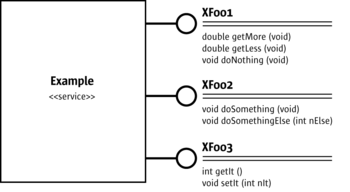Difference between revisions of "Documentation/DevGuide/ProUNO/Basic/Handling UNO Objects"
OOoWikiBot (Talk | contribs) m (Robot: Changing Category:Professional UNO) |
|||
| (5 intermediate revisions by 4 users not shown) | |||
| Line 7: | Line 7: | ||
|NextPage=Documentation/DevGuide/ProUNO/Basic/Instantiating UNO Services | |NextPage=Documentation/DevGuide/ProUNO/Basic/Instantiating UNO Services | ||
}} | }} | ||
| + | {{Documentation/DevGuideLanguages|Documentation/DevGuide/ProUNO/Basic/{{SUBPAGENAME}}}} | ||
{{DISPLAYTITLE:Handling UNO Objects}} | {{DISPLAYTITLE:Handling UNO Objects}} | ||
=== Accessing UNO Services === | === Accessing UNO Services === | ||
| Line 17: | Line 18: | ||
In Java and C++, it is necessary to obtain a reference to each interface before calling one of its methods. In Basic, every method of every supported interface can be called directly at the object without querying for the appropriate interface in advance. The '<code>.</code>' operator is used: | In Java and C++, it is necessary to obtain a reference to each interface before calling one of its methods. In Basic, every method of every supported interface can be called directly at the object without querying for the appropriate interface in advance. The '<code>.</code>' operator is used: | ||
| − | + | <syntaxhighlight lang="oobas"> | |
' Basic | ' Basic | ||
oExample = getExampleObjectFromSomewhere() | oExample = getExampleObjectFromSomewhere() | ||
| Line 23: | Line 24: | ||
oExample.doSomething()' Calls method doSomething of XFoo2 | oExample.doSomething()' Calls method doSomething of XFoo2 | ||
oExample.doSomethingElse(42)' Calls method doSomethingElse of XFoo2 | oExample.doSomethingElse(42)' Calls method doSomethingElse of XFoo2 | ||
| − | + | </syntaxhighlight> | |
| − | Additionally, {{ | + | Additionally, {{AOo}} Basic interprets pairs of get and set methods at UNO objects as Basic object properties if they follow this pattern: |
SomeType getSomeProperty() | SomeType getSomeProperty() | ||
void setSomeProperty(SomeType aValue) | void setSomeProperty(SomeType aValue) | ||
| − | In this pattern, {{ | + | In this pattern, {{AOo}} Basic offers a property of type <code>SomeType</code> named <code>SomeProperty</code>. This functionality is based on the <idl>com.sun.star.beans.Introspection</idl> service. For additional details, see [[Documentation/DevGuide/AdvUNO/UNO Reflection API|UNO Reflection API]]. |
The get and set methods can always be used directly. In our example service above, the methods <code>getIt()</code> and <code>setIt()</code>, or read and write a Basic property <code>It</code> are used: | The get and set methods can always be used directly. In our example service above, the methods <code>getIt()</code> and <code>setIt()</code>, or read and write a Basic property <code>It</code> are used: | ||
| − | + | <syntaxhighlight lang="oobas"> | |
Dim x as Integer | Dim x as Integer | ||
x = oExample.getIt() ' Calls getIt method of XFoo3 | x = oExample.getIt() ' Calls getIt method of XFoo3 | ||
| Line 45: | Line 46: | ||
oExample.It = x ' Modify property It represented by XFoo3 | oExample.It = x ' Modify property It represented by XFoo3 | ||
| − | + | </syntaxhighlight> | |
If there is only a get method, but no associated set method, the property is considered to be read only. | If there is only a get method, but no associated set method, the property is considered to be read only. | ||
| − | + | <syntaxhighlight lang="oobas"> | |
Dim x as Integer, y as Integer | Dim x as Integer, y as Integer | ||
x = oExample.getMore() ' Calls getMore method of XFoo1 | x = oExample.getMore() ' Calls getMore method of XFoo1 | ||
| Line 61: | Line 62: | ||
oExample.More = x ' Runtime error "Property is read only" | oExample.More = x ' Runtime error "Property is read only" | ||
oExample.Less = y ' Runtime error "Property is read only" | oExample.Less = y ' Runtime error "Property is read only" | ||
| − | + | </syntaxhighlight> | |
Properties an object provides through <idl>com.sun.star.beans.XPropertySet</idl> are available through the <code>.</code> operator. The methods of <idl>com.sun.star.beans.XPropertySet</idl> can be used also. The object <code>oExample2</code> in the following example has three integer properties <code>Value1</code>, <code>Value2</code> and <code>Value3</code>: | Properties an object provides through <idl>com.sun.star.beans.XPropertySet</idl> are available through the <code>.</code> operator. The methods of <idl>com.sun.star.beans.XPropertySet</idl> can be used also. The object <code>oExample2</code> in the following example has three integer properties <code>Value1</code>, <code>Value2</code> and <code>Value3</code>: | ||
| − | + | <syntaxhighlight lang="oobas"> | |
Dim x as Integer, y as Integer, z as Integer | Dim x as Integer, y as Integer, z as Integer | ||
x = oExample2.Value1 | x = oExample2.Value1 | ||
| Line 86: | Line 87: | ||
oExample2.setPropertyValue( "Value2", y ) | oExample2.setPropertyValue( "Value2", y ) | ||
oExample2.setPropertyValue( "Value3", z ) | oExample2.setPropertyValue( "Value3", z ) | ||
| − | + | </syntaxhighlight> | |
Basic uses <idl>com.sun.star.container.XNameAccess</idl> to provide named elements in a collection through the . operator. However, XNameAccess only provides read access. If a collection offers write access through <idl>com.sun.star.container.XNameReplace</idl> or <idl>com.sun.star.container.XNameContainer</idl>, use the appropriate methods explicitly: | Basic uses <idl>com.sun.star.container.XNameAccess</idl> to provide named elements in a collection through the . operator. However, XNameAccess only provides read access. If a collection offers write access through <idl>com.sun.star.container.XNameReplace</idl> or <idl>com.sun.star.container.XNameContainer</idl>, use the appropriate methods explicitly: | ||
| − | + | <syntaxhighlight lang="oobas"> | |
' oNameAccessible is an object that supports XNameAccess | ' oNameAccessible is an object that supports XNameAccess | ||
' including the names "Value1", "Value2" | ' including the names "Value1", "Value2" | ||
| Line 107: | Line 108: | ||
' replaceByName() sets the element Value1 to 42 | ' replaceByName() sets the element Value1 to 42 | ||
oNameReplace.replaceByName( "Value1", 42 ) | oNameReplace.replaceByName( "Value1", 42 ) | ||
| − | + | </syntaxhighlight> | |
{{PDL1}} | {{PDL1}} | ||
| − | [[Category:Documentation/ | + | [[Category:Documentation/Developer's Guide/Professional UNO]] |
Latest revision as of 13:19, 23 December 2020
Accessing UNO Services
UNO objects are used through their interface methods and properties. Basic simplifies this by mapping UNO interfaces and properties to Basic object methods and properties.
First, in Basic it is not necessary to distinguish between the different interfaces an object supports when calling a method. The following illustration shows an example of an UNO service that supports three interfaces:
In Java and C++, it is necessary to obtain a reference to each interface before calling one of its methods. In Basic, every method of every supported interface can be called directly at the object without querying for the appropriate interface in advance. The '.' operator is used:
' Basic oExample = getExampleObjectFromSomewhere() oExample.doNothing()' Calls method doNothing of XFoo1 oExample.doSomething()' Calls method doSomething of XFoo2 oExample.doSomethingElse(42)' Calls method doSomethingElse of XFoo2
Additionally, Apache OpenOffice Basic interprets pairs of get and set methods at UNO objects as Basic object properties if they follow this pattern:
SomeType getSomeProperty() void setSomeProperty(SomeType aValue)
In this pattern, Apache OpenOffice Basic offers a property of type SomeType named SomeProperty. This functionality is based on the com.sun.star.beans.Introspection service. For additional details, see UNO Reflection API.
The get and set methods can always be used directly. In our example service above, the methods getIt() and setIt(), or read and write a Basic property It are used:
Dim x as Integer x = oExample.getIt() ' Calls getIt method of XFoo3 ' is the same as x = oExample.It ' Read property It represented by XFoo3 oExample.setIt( x ) ' Calls setIt method of XFoo3 ' is the same as oExample.It = x ' Modify property It represented by XFoo3
If there is only a get method, but no associated set method, the property is considered to be read only.
Dim x as Integer, y as Integer x = oExample.getMore() ' Calls getMore method of XFoo1 y = oExample.getLess() ' Calls getLess method of XFoo1 ' is the same as x = oExample.More ' Read property More represented by XFoo1 y = oExample.Less ' Read property Less represented by XFoo1 ' but oExample.More = x ' Runtime error "Property is read only" oExample.Less = y ' Runtime error "Property is read only"
Properties an object provides through com.sun.star.beans.XPropertySet are available through the . operator. The methods of com.sun.star.beans.XPropertySet can be used also. The object oExample2 in the following example has three integer properties Value1, Value2 and Value3:
Dim x as Integer, y as Integer, z as Integer x = oExample2.Value1 y = oExample2.Value2 z = oExample2.Value3 ' is the same as x = oExample2.getPropertyValue( "Value1" ) y = oExample2.getPropertyValue( "Value2" ) z = oExample2.getPropertyValue( "Value3" ) ' and oExample2.Value1 = x oExample2.Value2 = y oExample2.Value3 = z ' is the same as oExample2.setPropertyValue( "Value1", x ) oExample2.setPropertyValue( "Value2", y ) oExample2.setPropertyValue( "Value3", z )
Basic uses com.sun.star.container.XNameAccess to provide named elements in a collection through the . operator. However, XNameAccess only provides read access. If a collection offers write access through com.sun.star.container.XNameReplace or com.sun.star.container.XNameContainer, use the appropriate methods explicitly:
' oNameAccessible is an object that supports XNameAccess ' including the names "Value1", "Value2" x = oNameAccessible.Value1 y = oNameAccessible.Value2 ' is the same as x = oNameAccessible.getByName( "Value1" ) y = oNameAccessible.getByName( "Value2" ) ' but oNameAccessible.Value1 = x' Runtime Error, Value1 cannot be changed oNameAccessible.Value2 = y' Runtime Error, Value2 cannot be changed ' oNameReplace is an object that supports XNameReplace ' replaceByName() sets the element Value1 to 42 oNameReplace.replaceByName( "Value1", 42 )
| Content on this page is licensed under the Public Documentation License (PDL). |