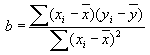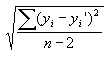STEYX function
From Apache OpenOffice Wiki
< Documentation | How Tos
The printable version is no longer supported and may have rendering errors. Please update your browser bookmarks and please use the default browser print function instead.
Spreadsheet Lookup functions
Measures of dispersion / spread
Probability and statistics
Correlation and line fitting
See also (in the Arrays Functions category); GROWTH, LINEST, LOGEST, TREND
Ranking
STEYX
Fits a straight line to data using linear regression and returns the standard error of y values.
Syntax:
STEYX(yvalues; xvalues)
- yvalues and xvalues are single row or column ranges specifying points in a set of data. yvalues and xvalues must be the same size.
- STEYX in effect fits a straight line through these data points, using the linear regression method (least squares). It then returns the standard error of actual y values compared to y values on the straight line found.
- The equation of a straight line may be given as y = a + bx. The linear regression method calculates:
- and
- where yi are the actual values and yi' are the computed values on the line.
- Advanced topic:
- The parameters xvalues and yvalues are always evaluated as array formulas.
Example:
STEYX(B2:B6; A2:A6)
- where the x values in A2:A6 are 1, 2, 3, 4, 5 and the y values in B2:B6 are 2, 4, 7, 8, 10 returns approximately 0.51. The equation of the straight line found is very nearly y = 2x, and would be if B4 contained 6. The standard error is therefore quite small.
See Also