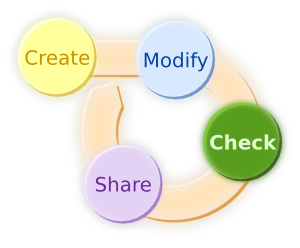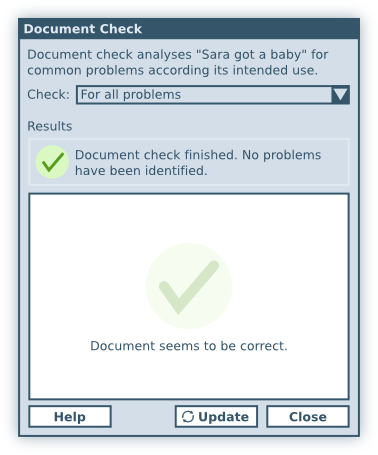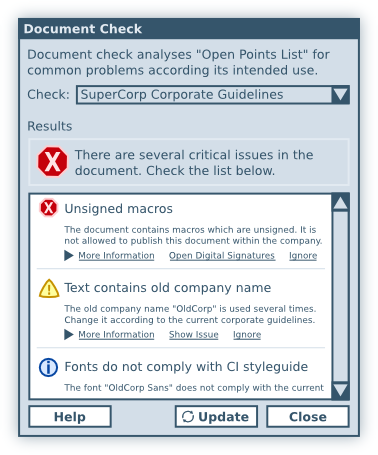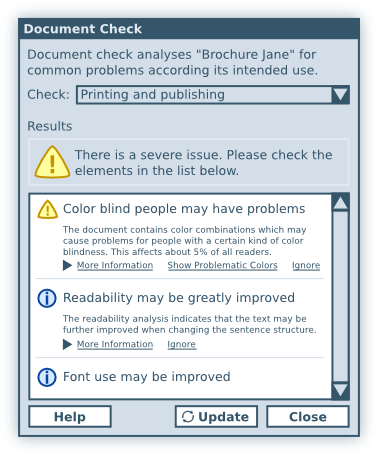User Experience/DocumentCheck
|
|
|---|
|
Quick Navigation Team Communication Activities |
| This page is intended to outline a new idea. Please rate it or add your own thoughts in rating and comments. |
Contents
Idea Summary
The idea is about a "Document Check" functionality which checks the document for typical issues with regard to security, compatibility, content, understandability, graphical design and accessibility. The document check result provides central information on issues which have been found, where they have been found and - if possible - proposals to correct the issues. Usually, the functionality may be called manually by the user, but it may be also executed automatically.
Rationale
Today's documents are created for various purposes and published in different channels. Even with the numerous functions available in OpenOffice.org or being available in extensions, it still requires some experience to make sure that each document can be shared without problems. The following - rather simple - workflow shows the steps required to create or to edit any kind of document. Here, we want to focus on the step "Check".
Goal: The user is able to simply check the document for common issues. Most of these issues can be resolved with the help of functionality available in OpenOffice.org.
Please note:
- The Document Check will never be perfect, but it should avoid the most common problems for people sharing documents. That both applies to beginners (who don't have the experience yet) and experienced users (who require a more efficient approach).
- Please note that many of the issues described below may be solved in advance with an adequate interaction design and some training. But even then, some issues may remain and both individual and business users may benefit from the Document Check
- In professional DTP software some of the proposed functionality is called "pre-flight" to ensure high quality output.
Use Cases
Use Case 1: Sending Document via Mail
Sara creates a small presentation document because of the birth of her first child. She wants to say thank you to all the congratulators - and so she adds some pictures and a short video file recorded with her cell phone. Before sending the document via mail, she is asked to execute the Document Check which summarizes some of potential issues. She is told that some of the pictures are only linked and not embedded, so the receiver might not be able to see the graphics. A simple click on the proposed solution automatically embeds all the linked images. Finally, the Document Check also tells her, that the video file format is proprietary - this might cause problems for others, too.
Use Case 2: Keep Corporate Identity
John works in a large company which really cares about the visual style of internal and external documents. Thus, the company provides in-depth information how templates, colors and fonts have to be used to ensure high quality corporate identity. But, John finds it difficult to keep all the information in mind, when working on documents. Especially, since his technical documentation or specification documents are based on various sources and content types. Thus, after finishing each document, he executes the Document Check which informs him about potential Corporate Identity issues and also provides some hints to resolve these issues. Usually, everything is just fine.
Use Case 3: Printing the Bachelor Thesis
Michael invested a lot of work to write his bachelor thesis in biology - it is nearly finished. For the final review, he wants to give it to some friends. Since the file is rather large, he decides to share the file via an USB memory. Although he used the computer for years, mostly for surfing or mailing, he isn't sure if that will really work. The Document Check tells him that the document might look different, since he used a font which might not be available on other computers. Additionally, he notices that some graphics he used will only look good on computer screens, but may be blurry when printed out. He corrects these issues and copies the file.
Use Case 4: Documents for Everyone
Jane is a very active member in a non-profit organization. Recently, she agreed to take over the work on the internal magazin for the members and other interested people. After finishing the draft, she executes the Document Check which provides useful information on the style of the document. She is told that the document might look better when using less different font types and sizes. Additionally, the readability analysis proposes to use less complex sentence structures. Finally, the Document Check informs her about some color combinations which might make reading very difficult for people with limited eyesight (color blindness) - approx. 7% of men are affected. She didn't know about that, so she jumps to the page with a click and changes the document accordingly.
Detailed Description
Draft Mockups (Only to Communicate the Idea)
The following mockups are only meant to communicate the basic idea. It is not intended to show the final functionality. However, if you have any problems how to improve the interaction design, then please add comments or add own mockups. Thanks!
Proposed Items to be Checked
The following lists contains idea what items to be checked. The list may be incomplete and does not provide any prioritization or feasibility.
| Topic |
Check |
Rationale and Description |
Example |
|---|---|---|---|
| Accessibility |
Color selection |
If people with full eyesight create documents, they might be unaware of the problems of people with limited eyesight. Thus, the document might be checked for such problems in advance. There might even be some information how many people might be affected by that problem. More information at: Color Blindness (Wikipedia) |
Red text on green background |
| Accessibility |
DAISY compatibility |
DAISY is a Digital Accessible Information System. Existing documents can be converted to the DAISY format by the odf2daisy extension. But, odf2daisy relies on the given document structure which might be sub-optimal. So, an accessibility checker might help to improve the structure of the documents and finally the output for DAISY.
More information on DAISY at: DAISY Digital Talking Book (Wikipedia) |
|
| Accessibility |
Font selection |
People who do rarely create presentations might be unaware of the fact that font size is an important factor when havin a large audience. Usually people do know about that after the presentation :-) |
Impress: Very small text in the main area of slides |
| Compatibility | Document file format |
OpenOffice.org is highly compatible to different office applications (document file formats). Nevertheless, there might be functionality which is not supported when using non-OpenOffice.org file formats. The user should be aware about that, and he should exactly know what might cause problems. |
Existing warning prior saving to foreign document types |
| Compatibility |
Fonts |
The user might make use of fonts which are not available on other computer systems. Especially since OpenOffice.org is available on different platforms, it would be safe to rely on the supplied fonts. |
|
| Compatibility |
Media file linking |
Currently, there is no way to automatically decide whether a media file has to be linked or embedded in the document. The former may lead to information loss when the document is digitally shared, the latter one may slow down basic document operations (editing, saving, opening). That results in offering both options to the user, who may not know about the problems. Thus, the Document Check may provide information about "linked only" files and may propose to resolve the links automatically. |
|
| Compatibility |
Media file types |
The user might embed video files with CODECs which are not generally available, e.g. propriatery CODECs on certain computer platforms. He might want to know that prior sharing the documents. |
|
| Content |
Duplicates |
In the graphic applications objects are sometimes copied and are not moved. This increases the file size and may make further editing a bit difficult. The objects may be detected and removed. |
Draw: Two absolutely identical objects are stacked |
| Content |
File size |
Sometimes people add media files which are quite huge and - although there are ongoing performance improvements in OpenOffice.org - it makes working with OpenOffice.org quite slow. People might want to know how to reduce the file size without affecting the quality of the document. |
|
| Content |
Media file quality |
People sometimes add media files which aren't sufficient for the intended output of the document. This may cause very low quality when sharing or printing of the document. |
Very low dpi in scaled background image |
| Content |
Missing document information |
Companies may require document information when documents are stored in CMS (content management systems). The user may be informed that some information required by the company is still missing. |
Missing author and keywords in document to be saved |
| Content |
Missing References |
If existing documents containing references are edited, some of the references might get lost. Unfortunately, the current approach is to just state that within the text. In a large document this might become a real problem if the user doesn't check it thoroughly. More information in the current specification: Direct cross references for headings and numbered paragraphs |
A document gets modified and printed by another author |
| Content |
Readability |
The competition provides features like readability analysis, which might be added in the future. More information at: Readability (Wikipedia) |
|
| Content | Spellchecking | Although spellchecking is used during document editing people might deactivate it during editing. It might be helpful if there is a fast check how many words are unknown in the document. A manual spellchecking might be proposed. | |
| Content |
Wording |
Similar to visual design, companies really care about wording of documents. Although wording may be checked with the spell checker, there might be use cases where some wording mustn't be used. |
A recently edited document still contains the deprecated company name |
| Security |
Digital signatures |
People may be informed about invalid signatures in the document, or changes to a document which has originally been signed. |
|
| Security |
External programs |
Some users embed links to external programs which call applications or play special media files. When sharing, this might become a problem for others. |
Impress: Calling an external video player |
| Security |
Hidden content |
Some documents which are shared still contain information which is hidden. Very often, users don't notice that and share the critical or very personal content. This applies to : (personal) information, change tracking, in-file version control, comments, hidden text, unused master slides, hidden parts of cropped images, ... |
|
| Security |
Macros |
Sometimes people embed macros to documents which will later be shared. It would be helpful to sign the macros or to tell them, that some companies enforce to ignore macros which will lead to reduced functionality for the receiver of the document. |
|
| Other |
Print Grayscale |
In many companies, color is used in documents although the printout is done on (cheaper) grayscale printers. The functionality checks whether the brightness contrast is suitable for the printout on those printers. | |
| Other |
Printable area |
Due to the technical design, some printers do have restrictions concerning the printable range. Some of the objects in the document may be simply cut off. |
|
| Other |
Printing costs |
If large areas have to be printed, this may cause very high printing costs - some companies might want to inform the users about that. |
|
| Visual design | Font selection |
Beginners tend to use many different fonts (font family, font size, font emphasis) in their documents. Many users judge these documents to look unprofessional, so the user might be interested to be informed about that.
Even experienced users may accidentally select a font which looks similar, but is different. He might want to be informed about that to keep a consistent visual design. |
Writer: A different font has been used in only one text frame |
| Visual design | Color selection |
Beginners tend to use many different colors in a document. This might look unprofessional, so the user might be interested to be informed about that. People in companies might use colors which are unacceptable with regard to the corporate identity styleguide. |
|
| add yours | add yours | add yours | add yours |
Functionality
The Document Check functionality ...
- ... should either be called manually or prior to other functionality (e.g. sending document via email)
- ... should, if possible, help to resolve the issues automatically
- ... should be able to directly refer to the problematic areas in the document
- ... should provide information which is easy to understand for the desired target group (e.g. explaining relationships in the most appropriate way, e.g. when explaining color blindness)
- ... should contain pre-defined sets for certain output media (e.g. checking before document gets printed)
- ... should provide the ability to define user-defined sets of what to be checked
- ... should be able to access external data sources that provide information on what to be checked (e.g. a corporate compliance server contains most current information)
- ... add your idea
Further Thoughts
- The functionality is somehow related to the already available AutoCorrect
- The current naming "Document Check" is preliminary and may change
Examples in Other Software
Following are some programs with similar functionality. Although not directly identical, these should give some ideas of how this (or at least portions of the above) could be implemented. Please add any more if you have knowledge of them.
- AutoCAD Standards Checker - AutoCAD is a CADD/CAM product mainly used for vector based precision drafting in 2D/3D. This tutorial shows the Standards Checker function available in AutoCAD.
Rating and Comments
Rating
Please rate the idea itself and not the mockup visualization. {{#jskitrating:title=UX Idea: Document Check|notop|path=/UX_Idea/DocumentCheck|view=combo|noscript=false|starColor=blue}}
Comments
Please add your comments below or on the talk page.