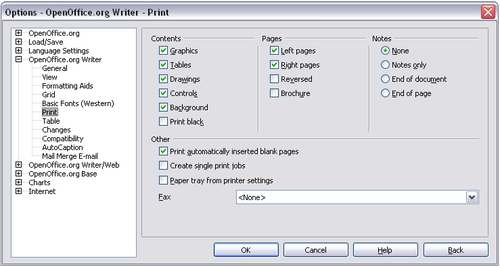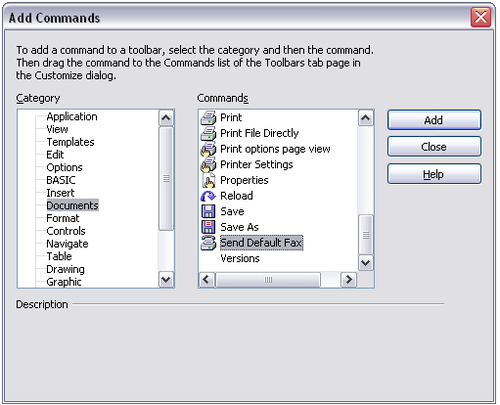Envoi d'un fax
From Apache OpenOffice Wiki
< FR | Documentation | Writer Guide
Pour envoyer un fax directement à partir d'OpenOffice.org, vous devez avoir un modem fax ou un pilote de fax qui permet aux applications de communiquer avec le modem fax.
Envoyer un fax à travers la boîte de dialogue Imprimer
- Ouvrez la boîte de dialogue Imprimer en choisissant Fichier > Imprimer et sélectionnez le pilote de fax dans la liste Nom.
- Cliquez sur OK pour la boîte de dialogue du pilote de fax dans laquelle vous sélectionnez le destinataire du fax.
Ajouter une icône de fax à la barre d'outils (avancé)
Vous pouvez configurer OpenOffice.org de façon à ce qu'un seul clic sur une icône envoie directement le document actif comme fax.
- Assurez-vous que le pilote de fax est installé. Consultez la document de votre fax pour plus d'informations.
- Choisissez Outils > Options > OpenOffice.org Writer > Impression. La boîte de dialogue montrée ci-dessous apparaît.
- Select the fax driver from the Fax list and click OK.
- Click the arrow icon at the end of the Standard toolbar. In the drop-down menu, choose Customize Toolbar. The Toolbars page of the Customize dialog box appears. Click Add.
- On the Add Commands dialog box, select Documents in the Category list, then select Send Default Fax in the Commands list. Click Add. Now you can see the new icon in the Commands list.
- In the Commands list, click the up or down arrow button to position the new icon where you want it. Click OK and then click Close.
Your toolbar now has a new icon to send the current document as a fax.
| Content on this page is licensed under the Creative Common Attribution 3.0 license (CC-BY). |