Difference between revisions of "Documentation/How Tos/Calc: SUMPRODUCT function"
From Apache OpenOffice Wiki
< Documentation | How Tos
(removed image; and other edits) |
|||
| Line 6: | Line 6: | ||
=== Syntax: === | === Syntax: === | ||
<tt>'''SUMPRODUCT(array1; array2; ... array30)'''</tt> | <tt>'''SUMPRODUCT(array1; array2; ... array30)'''</tt> | ||
| − | : <tt>'''array1'''</tt> to <tt>'''array30'''</tt> are up to 30 arrays or ranges whose corresponding elements are to be multiplied. | + | : <tt>'''array1'''</tt> to <tt>'''array30'''</tt> are up to 30 arrays or ranges of the same size whose corresponding elements are to be multiplied. |
| − | :<tt>'''SUMPRODUCT'''</tt> evaluates in array mode, but does not need to be entered as an [[Documentation/How_Tos/Using Arrays|array formula]]. | + | :<tt>'''SUMPRODUCT'''</tt> returns [[Image:Calc_sumproduct_equation.png]] for the <i>i</i> elements in the arrays. It evaluates in array mode, but does not need to be entered as an [[Documentation/How_Tos/Using Arrays|array formula]]. |
: You can use <tt>'''SUMPRODUCT'''</tt> to calculate the scalar product of two vectors. | : You can use <tt>'''SUMPRODUCT'''</tt> to calculate the scalar product of two vectors. | ||
| Line 15: | Line 15: | ||
=== Example: === | === Example: === | ||
| − | + | <tt>'''SUMPRODUCT(A1:B2; F1:G2)'''</tt> | |
| − | <tt>'''SUMPRODUCT(A1:B2; | + | :returns <tt>'''A1'''</tt>*<tt>'''F1'''</tt> + <tt>'''B1'''</tt>*<tt>'''G1'''</tt> + <tt>'''A2'''</tt>*<tt>'''F2'''</tt> + <tt>'''B2'''</tt>*<tt>'''G2'''</tt>. |
| − | :returns <tt>'''A1'''</tt>*<tt>''' | + | |
| − | + | ||
<tt>'''<nowiki>SUMPRODUCT(A1:A6=”red”; B1:B6=”big”; C1:C6)</nowiki>'''</tt> | <tt>'''<nowiki>SUMPRODUCT(A1:A6=”red”; B1:B6=”big”; C1:C6)</nowiki>'''</tt> | ||
Revision as of 07:27, 15 March 2008
SUMPRODUCT
Returns the sum of the products of corresponding array elements.
Syntax:
SUMPRODUCT(array1; array2; ... array30)
- array1 to array30 are up to 30 arrays or ranges of the same size whose corresponding elements are to be multiplied.
- SUMPRODUCT returns
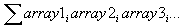 for the i elements in the arrays. It evaluates in array mode, but does not need to be entered as an array formula.
for the i elements in the arrays. It evaluates in array mode, but does not need to be entered as an array formula.
- You can use SUMPRODUCT to calculate the scalar product of two vectors.
- SUMPRODUCT can also be used to sum cells where a specified condition is true - see Conditional Counting and Summation and the example below.
Example:
SUMPRODUCT(A1:B2; F1:G2)
- returns A1*F1 + B1*G1 + A2*F2 + B2*G2.
SUMPRODUCT(A1:A6=”red”; B1:B6=”big”; C1:C6)
- returns the sum of cells in C1:C6 whose corresponding entries in the A column are red and in the B column are big.
See also:
SUM, SUMIF, SUMSQ, SUMX2MY2, SUMX2PY2, SUMXMY2