Difference between revisions of "Documentation/How Tos/Calc: DVARP function"
(→See also:) |
m |
||
| (11 intermediate revisions by 6 users not shown) | |||
| Line 1: | Line 1: | ||
| − | __NOTOC__ | + | {{DISPLAYTITLE: DVAR function}} |
| + | {{Documentation/CalcFunc DatabaseTOC | ||
| + | |ShowPrevNext=block | ||
| + | |PrevPage=Documentation/How_Tos/Calc:_DVAR_function | ||
| + | |NextPage=Documentation/How_Tos/Calc:_Date_%26_Time_functions | ||
| + | }}__NOTOC__ | ||
== DVARP == | == DVARP == | ||
| Line 17: | Line 22: | ||
| − | :The | + | :The [[Documentation/How_Tos/Calc: Database functions|Database functions overview]] describes these parameters in detail. |
| − | <tt>'''DVARP'''</tt> returns the '''population variance''', which assumes that the chosen rows of the <tt>'''database_table'''</tt> are an entire normally distributed population. If the chosen data are a sample of the population, use '''<tt>[[Documentation/How_Tos/Calc: DVARP function|DVARP]]</tt>''' instead. The <tt>'''DVARP'''</tt> calculation uses this formula: | + | <tt>'''DVARP'''</tt> returns the '''population variance''', which assumes that the chosen rows of the <tt>'''database_table'''</tt> are an entire normally distributed population. If the chosen data are a sample of the population, use '''<tt>* [[Documentation/How_Tos/Calc: DVARP function|DVARP]]</tt>''' instead. The <tt>'''DVARP'''</tt> calculation uses this formula: |
<center>[[Image:Calc_pop_var_formula.png]]</center> | <center>[[Image:Calc_pop_var_formula.png]]</center> | ||
| Line 30: | Line 35: | ||
| − | Simply put, variance is a measure of how widely spread data values are. It is the square of the <i>standard deviation</i> (see '''<tt>[[Documentation/How_Tos/Calc: DSTDEV function|DSTDEV]]</tt>''', '''<tt>[[Documentation/How_Tos/Calc: DSTDEVP function|DSTDEVP]]</tt>'''). Variance is a reliable measure only if there is enough data to examine. | + | Simply put, variance is a measure of how widely spread data values are. It is the square of the <i>standard deviation</i> (see '''<tt>* [[Documentation/How_Tos/Calc: DSTDEV function|DSTDEV]]</tt>''', '''<tt>* [[Documentation/How_Tos/Calc: DSTDEVP function|DSTDEVP]]</tt>'''). Variance is a reliable measure only if there is enough data to examine. |
| Line 39: | Line 44: | ||
{| border="1" | {| border="1" | ||
|-align="center" | |-align="center" | ||
| − | | ||'''A'''||B'''||C'''||'''D'''||'''E''' | + | | ||'''A'''||'''B'''||'''C'''||'''D'''||'''E''' |
|-align="center" | |-align="center" | ||
| Line 90: | Line 95: | ||
: returns the population variance of the weights of children in the second grade. This is not a useful measure, as there are so few children. | : returns the population variance of the weights of children in the second grade. This is not a useful measure, as there are so few children. | ||
| + | ===Issues:=== | ||
| + | * The OOo2.3 Help implies that <tt>'''0'''</tt> as a <tt>'''field'''</tt> will include the entire database table. This seems to be wrong - only the variance of a single column can be found. | ||
| − | + | * Logical values TRUE and FALSE are interpreted as 1 and 0 in the calculation. This is not compatible with Excel, which ignores logical values. This will very rarely cause difficulty. | |
| − | + | ||
| − | + | ||
| − | + | ||
| − | + | ||
| − | + | ||
| − | + | ||
| − | + | ||
| − | + | ||
| − | + | ||
| − | + | ||
| − | + | ||
| − | |||
| − | |||
| − | |||
| − | [[Documentation/How_Tos/Calc: Functions listed alphabetically| | + | {{SeeAlso|EN| |
| − | [[Documentation/How_Tos/Calc: Functions listed by category| | + | * [[Documentation/How_Tos/Calc: DCOUNT function|DCOUNT]] |
| − | + | * [[Documentation/How_Tos/Calc: DCOUNTA function|DCOUNTA]] | |
| − | + | * [[Documentation/How_Tos/Calc: DSUM function|DSUM]] | |
| − | + | * [[Documentation/How_Tos/Calc: DPRODUCT function|DPRODUCT]] | |
| − | + | * [[Documentation/How_Tos/Calc: DMAX function|DMAX]] | |
| − | + | * [[Documentation/How_Tos/Calc: DMIN function|DMIN]] | |
| − | + | * [[Documentation/How_Tos/Calc: DAVERAGE function|DAVERAGE]] | |
| + | * [[Documentation/How_Tos/Calc: DSTDEV function|DSTDEV]] | ||
| + | * [[Documentation/How_Tos/Calc: DSTDEVP function|DSTDEVP]] | ||
| + | * [[Documentation/How_Tos/Calc: DVAR function|DVAR]] | ||
| + | * [[Documentation/How_Tos/Calc: DGET function|DGET]] | ||
| + | * [[Documentation/How_Tos/Calc: VAR function|VAR]] | ||
| + | * [[Documentation/How_Tos/Calc: VARP function|VARP]] | ||
| + | * [[Documentation/How_Tos/Calc: Database functions#Overview|Database functions overview]] | ||
| + | * [[Documentation/How_Tos/Calc: Database functions|Database functions]] | ||
| + | * [[Documentation/How_Tos/Calc: Functions listed alphabetically|Functions listed alphabetically]] | ||
| + | * [[Documentation/How_Tos/Calc: Functions listed by category|Functions listed by category]]}} | ||
| + | [[Category: Documentation/Reference/Calc/Database functions]] | ||
Latest revision as of 13:19, 30 January 2024
- Database Functions
- DcountDcountaDgetDmaxDminDaverageDproductDstdev
DVARP
Returns the population variance of values in a column of a Calc 'database' table, in rows which meet specified criteria.
Syntax:
DVARP(database_table; field; criteria_table)
where
- database_table is a range defining the data to be examined.
- field is the column to examine. It may be a column number (1 is the first column of the database table, 2 is the second ...) or a column header (enclosed in quotation marks ””) or a cell referring to a column header.
- criteria_table is a range containing criteria, which are used to select which rows of the database_table to examine.
- The Database functions overview describes these parameters in detail.
DVARP returns the population variance, which assumes that the chosen rows of the database_table are an entire normally distributed population. If the chosen data are a sample of the population, use * DVARP instead. The DVARP calculation uses this formula: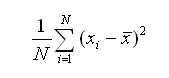
where N is the number of values included and xi are those values.
DVARP ignores any cell containing text in the field column.
Simply put, variance is a measure of how widely spread data values are. It is the square of the standard deviation (see * DSTDEV, * DSTDEVP). Variance is a reliable measure only if there is enough data to examine.
Example:
In this spreadsheet:
A B C D E 1 Name Grade Age Distance to School Weight 2 Andy 3 9 150 40 3 Betty 4 10 1000 42 4 Charles 3 10 300 51 5 Daniel 5 11 1200 48 6 Eva 2 8 650 33 7 Frank 2 7 300 42 8 Greta 1 7 200 36 9 Harry 3 9 1200 44 10 Irene 2 8 1000 42 11 12 13 Name Grade Age Distance to School Weight 14 2
DVARP(A1:E10; "Weight"; A13:E14)- returns the population variance of the weights of children in the second grade. This is not a useful measure, as there are so few children.
Issues:
- The OOo2.3 Help implies that 0 as a field will include the entire database table. This seems to be wrong - only the variance of a single column can be found.
- Logical values TRUE and FALSE are interpreted as 1 and 0 in the calculation. This is not compatible with Excel, which ignores logical values. This will very rarely cause difficulty.
See Also
-