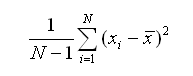VARA function
From Apache OpenOffice Wiki
< Documentation | How Tos
The printable version is no longer supported and may have rendering errors. Please update your browser bookmarks and please use the default browser print function instead.
Spreadsheet Lookup functions
Measures of dispersion / spread
Probability and statistics
Correlation and line fitting
See also (in the Arrays Functions category); GROWTH, LINEST, LOGEST, TREND
Ranking
VARA
Returns the sample variance (allowing text and logical values).
Syntax:
VARA(number1; number2; ... number30)
- number1 to number30 are up to 30 numbers or ranges containing numbers. Logical values and text may also be included.
- VARA returns the standard deviation where number1 to number30 are a sample of the entire population.
- Logical values are regarded as 1 (TRUE) and 0 (FALSE).
- Text values are always regarded as zero.
- With N values in the sample, the calculation formula is:
Example:
VARA(2; 6; 4)
- returns 4.
VARA(B1:B3)
- where cells B1, B2, B3 contain red, TRUE, and 2 returns 1, the variance of 0, 1 and 2.
Issues:
- Calc always evaluates text values as 0. The international standard ODFF optionally allows numerical text to be converted to number form. Portability between ODFF compliant spreadsheets may therefore be an issue.
See Also