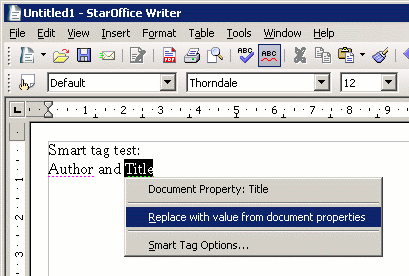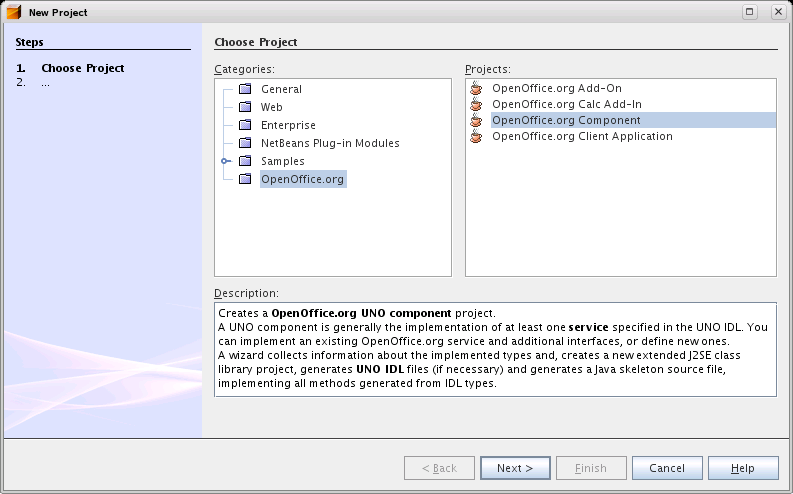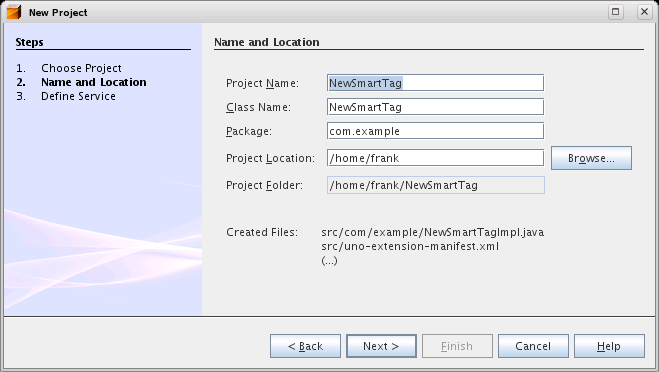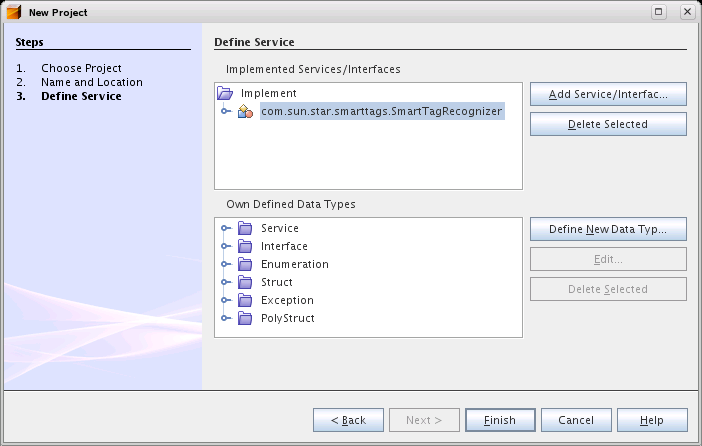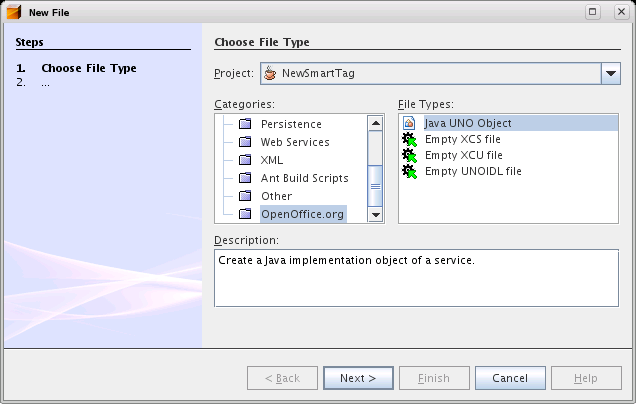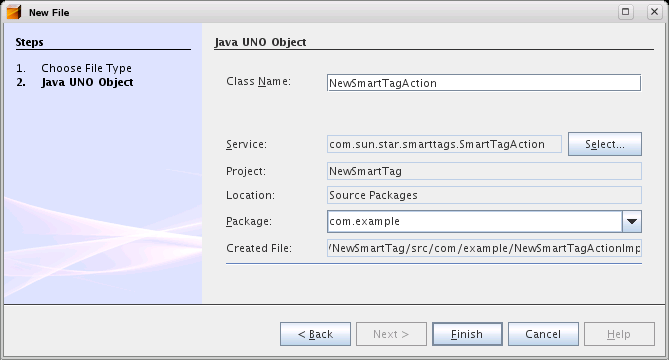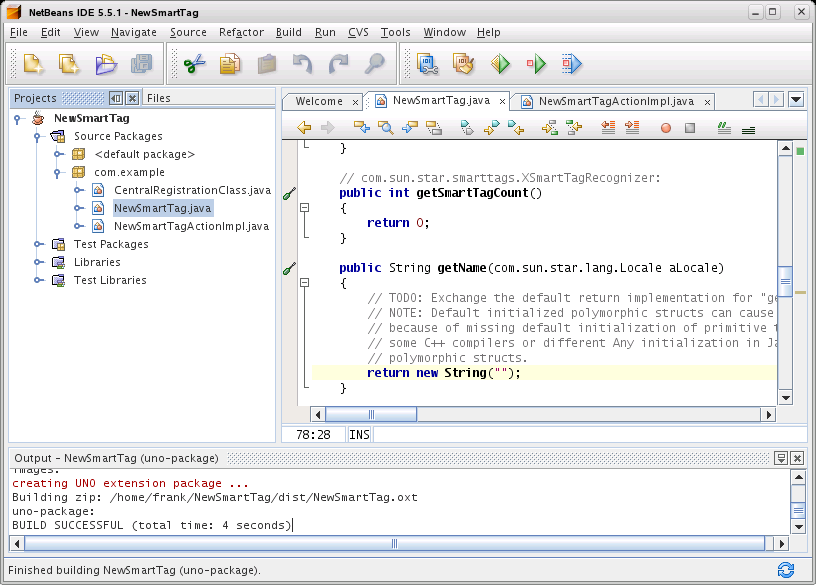Difference between revisions of "Writer/Smart Tags"
(new OOo 2.3 API) |
m (→Action) |
||
| (60 intermediate revisions by 9 users not shown) | |||
| Line 1: | Line 1: | ||
| + | {{Documentation/Candidate}} | ||
| + | {{Writer Project|Category=Writer/API}} | ||
| + | |||
=Introduction= | =Introduction= | ||
| − | Smart | + | Smart tags have been introduced with MS Office XP to add contextual information to Office documents. The OpenOffice.org smart tag project has been initiated by Jakob Lechner/[http://www.fabalabs.org Fabalabs Software GmbH]. OpenOffice.org 2.2 included a first draft of the new smart tag API, for OpenOffice.org 2.3 this API has been enhanced significantly. In order to use this functionality, external UNO components (so-called smart tag libraries) have to be installed. This document explains how to write your own smart tag libraries and how to integrate them into your installation of OpenOffice.org. The necessary interfaces for smart tag libraries currently have the status "unpublished" but will most likely be published in the next version of OpenOffice.org. |
| − | =Basic | + | =Basic Functionality of Smart Tags= |
Basically smart tags UNO components consist of two parts: | Basically smart tags UNO components consist of two parts: | ||
| − | * A recognizer | + | * A recognizer component |
| − | * An action | + | * An action component |
| − | If a recognizer component is installed in OpenOffice.org its recognize() method will be invoked by OpenOffice.org Writer for every | + | If a recognizer component is installed in OpenOffice.org its recognize() method will be invoked by OpenOffice.org Writer for every paragraph found in the opened document. The recognize method then decides if any of the words has some specific meaning. Recognized words will be underlined violet in OpenOffice.org Writer. Ctrl-click on a recognized smart tag opens the smart tag menu. This is where action libraries come into play. An action library provides actions for recognized words. The captions of available actions are displayed in the smart tag menu. When you click on one entry in the context menu the invokeAction() method of the action library component is called. This method subsequently executes the appropriate action (a simple action might be opening some URL in the browser). |
Here is a sceenshot of an example smart tag component which recognizes document property keywords like author, subject, title etc. There is only one action defined. This action inserts the value of the recognized document property into the text document. | Here is a sceenshot of an example smart tag component which recognizes document property keywords like author, subject, title etc. There is only one action defined. This action inserts the value of the recognized document property into the text document. | ||
[[Image:stag_screenshot1.gif]] | [[Image:stag_screenshot1.gif]] | ||
| + | |||
=The Services= | =The Services= | ||
| Line 25: | Line 29: | ||
The SmartTagRecognizer service exports the interface XSmartTagRecognizer. Accordingly the service SmartTagAction | The SmartTagRecognizer service exports the interface XSmartTagRecognizer. Accordingly the service SmartTagAction | ||
exports the interface XSmartTagAction. | exports the interface XSmartTagAction. | ||
| + | |||
=The Interfaces= | =The Interfaces= | ||
| Line 34: | Line 39: | ||
==The Recognizer Interface== | ==The Recognizer Interface== | ||
| − | For a look at the recognizer interface definition go to | + | For a look at the recognizer interface definition go to <idl>com.sun.star.smarttags.XSmartTagRecognizer</idl>. |
| − | + | ||
| − | + | ||
| − | + | ||
{| border=1 cellspacing=0 cellpadding=5 style="width:75%" | {| border=1 cellspacing=0 cellpadding=5 style="width:75%" | ||
! colspan="2" style="background:#ffdead;" | string getName() | ! colspan="2" style="background:#ffdead;" | string getName() | ||
|- | |- | ||
| − | | | + | | '''Description''' |
| − | | | + | | obtains a name that describes this recognizer component. |
| + | |- | ||
| + | | '''Arguments''' | ||
| + | | [in] ::com::sun::star::lang::Locale '''aLocale''': Is used for localization of the name. | ||
|- | |- | ||
| '''Return Value''' | | '''Return Value''' | ||
| − | | | + | | the name of the recognizer component. |
|} | |} | ||
| Line 53: | Line 58: | ||
! colspan="2" style="background:#ffdead;" | string getDescription() | ! colspan="2" style="background:#ffdead;" | string getDescription() | ||
|- | |- | ||
| − | | | + | | '''Description''' |
| − | | | + | | obtains a detailed description of this recognizer component. |
| + | |- | ||
| + | | '''Arguments''' | ||
| + | | [in] ::com::sun::star::lang::Locale '''aLocale''': Is used for localization of the description. | ||
|- | |- | ||
| '''Return Value''' | | '''Return Value''' | ||
| − | | | + | | the description of the recognizer component. |
|} | |} | ||
| Line 64: | Line 72: | ||
! colspan="2" style="background:#ffdead;" | long getSmartTagCount() | ! colspan="2" style="background:#ffdead;" | long getSmartTagCount() | ||
|- | |- | ||
| − | | | + | | '''Description''' |
| + | | The number of smart tag types supported by this recognizer component. | ||
| + | |- | ||
| + | | '''Arguments''' | ||
| None. | | None. | ||
|- | |- | ||
| '''Return Value''' | | '''Return Value''' | ||
| − | | The | + | | The number of smart tag types supported by this recognizer component. |
|} | |} | ||
| Line 75: | Line 86: | ||
! colspan="2" style="background:#ffdead;" | string getSmartTagName() | ! colspan="2" style="background:#ffdead;" | string getSmartTagName() | ||
|- | |- | ||
| − | | | + | | '''Description''' |
| − | | | + | | obtains the name of one specific smart tag type supported by this recognizer component. |
| + | |- | ||
| + | | '''Arguments''' | ||
| + | | [in] long '''nSmartTagIndex''': Index of the wanted smart tag type. | ||
|- | |- | ||
| '''Return Value''' | | '''Return Value''' | ||
| − | | | + | | the unique name of the smart tag type. Smart tag type names are always in the format of namespaceURI#tagname. |
|} | |} | ||
{| border=1 cellspacing=0 cellpadding=5 style="width:75%" | {| border=1 cellspacing=0 cellpadding=5 style="width:75%" | ||
| − | ! colspan="2" style="background:#ffdead;" | string | + | ! colspan="2" style="background:#ffdead;" | string getSmartTagDownloadURL() |
|- | |- | ||
| − | + | | '''Description''' | |
| − | | | + | | obtains the URL that can be used to download new or updated recognizers. |
|- | |- | ||
| − | | | + | | '''Arguments''' |
| + | | [in] long '''nSmartTagIndex''': Index of the wanted smart tag type. | ||
|- | |- | ||
| '''Return Value''' | | '''Return Value''' | ||
| − | | | + | | the download URL. |
|} | |} | ||
{| border=1 cellspacing=0 cellpadding=5 style="width:75%" | {| border=1 cellspacing=0 cellpadding=5 style="width:75%" | ||
| − | ! colspan="2" style="background:#ffdead;" | | + | ! colspan="2" style="background:#ffdead;" | void recognize() |
|- | |- | ||
| − | + | | '''Description''' | |
| − | | | + | | recognizes smart tags. |
|- | |- | ||
| − | | | + | | rowspan="9" | '''Arguments''' |
| + | | [in] string '''aText''': The text that should be scanned by the recognizer. | ||
|- | |- | ||
| − | | XController '''xController''': The | + | | [in] long '''nStart''': Denotes the start position of the region to scan. |
| + | |- | ||
| + | | [in] long '''nLength''': Denotes the length of the text to scan. | ||
| + | |- | ||
| + | | [in] SmartTagRecognizerMode '''eDataType''': This value indicates the type of the passed text. | ||
| + | |- | ||
| + | | [in] com::sun::star::lang::Locale '''aLocale''': Is used to indicate the language of the passed text. | ||
| + | |- | ||
| + | | [in] com::sun::star::text::XTextMarkup '''xTextMarkup''': This object is used to submit any recognized smart tags to the calling application. | ||
| + | |- | ||
| + | | [in] string '''aApplicationName''': A string containing the name of the calling application. | ||
| + | |- | ||
| + | | [in] com::sun::star::frame::XController '''xController''': The current controller of the document. | ||
| + | |- | ||
| + | | [in] com::sun::star::i18n::XBreakIterator '''xTokenizer''': This can be used to tokenize the string to recognize. | ||
|- | |- | ||
| '''Return Value''' | | '''Return Value''' | ||
| − | | | + | | None. |
|} | |} | ||
{| border=1 cellspacing=0 cellpadding=5 style="width:75%" | {| border=1 cellspacing=0 cellpadding=5 style="width:75%" | ||
| − | ! colspan="2" style="background:#ffdead;" | | + | ! colspan="2" style="background:#ffdead;" | boolean hasPropertyPage() |
|- | |- | ||
| − | + | | '''Description''' | |
| − | | | + | | indicates whether there is a property page for a smart tag type. |
|- | |- | ||
| − | | rowspan=" | + | | rowspan="2" | '''Arguments''' |
| − | | | + | | [in] long '''nSmartTagIndex''': Index of the wanted smart tag type. |
| + | |- | ||
| + | | [in] ::com::sun::star::lang::Locale '''aLocale''': Is used for localization of the property page. | ||
|- | |- | ||
| '''Return Value''' | | '''Return Value''' | ||
| Line 125: | Line 157: | ||
| − | == | + | {| border=1 cellspacing=0 cellpadding=5 style="width:75%" |
| + | ! colspan="2" style="background:#ffdead;" | void displayPropertyPage() | ||
| + | |- | ||
| + | | '''Description''' | ||
| + | | launches the property page for a smart tag type. | ||
| + | |- | ||
| + | | rowspan="2" | '''Arguments''' | ||
| + | | [in] long '''nSmartTagIndex''': Index of the wanted smart tag type. | ||
| + | |- | ||
| + | | [in] ::com::sun::star::lang::Locale '''aLocale''': Is used for localization of the property page. | ||
| + | |- | ||
| + | | '''Return Value''' | ||
| + | | None. | ||
| + | |} | ||
| − | + | ==The Action Interface== | |
| + | For a look at the action library interface definition go to <idl>com.sun.star.smarttags.XSmartTagAction</idl>. | ||
{| border=1 cellspacing=0 cellpadding=5 style="width:75%" | {| border=1 cellspacing=0 cellpadding=5 style="width:75%" | ||
! colspan="2" style="background:#ffdead;" | string getName() | ! colspan="2" style="background:#ffdead;" | string getName() | ||
|- | |- | ||
| − | | rowspan="1 | + | | '''Description''' |
| − | | | + | | obtains a name that describes this action component. |
| + | |- | ||
| + | | rowspan="1" | '''Arguments''' | ||
| + | | [in] ::com::sun::star::lang::Locale '''aLocale''': Is used for localization of the name. | ||
|- | |- | ||
| '''Return Value''' | | '''Return Value''' | ||
| − | | | + | | the name of the action component. |
|} | |} | ||
| Line 144: | Line 193: | ||
! colspan="2" style="background:#ffdead;" | string getDescription() | ! colspan="2" style="background:#ffdead;" | string getDescription() | ||
|- | |- | ||
| − | | rowspan="1 | + | | '''Description''' |
| − | | | + | | obtains a detailed description of this action component. |
| + | |- | ||
| + | | rowspan="1" | '''Arguments''' | ||
| + | | [in] ::com::sun::star::lang::Locale '''aLocale''': Is used for localization of the description. | ||
|- | |- | ||
| '''Return Value''' | | '''Return Value''' | ||
| − | | | + | | the description of the action component. |
|} | |} | ||
| Line 155: | Line 207: | ||
! colspan="2" style="background:#ffdead;" | long getSmartTagCount() | ! colspan="2" style="background:#ffdead;" | long getSmartTagCount() | ||
|- | |- | ||
| − | | rowspan="1 | + | | '''Description''' |
| + | | The number of smart tag types supported by this action component. | ||
| + | |- | ||
| + | | rowspan="1" | '''Arguments''' | ||
| None. | | None. | ||
|- | |- | ||
| '''Return Value''' | | '''Return Value''' | ||
| − | | The | + | | The number of smart tag types supported by this action component. |
|} | |} | ||
| Line 166: | Line 221: | ||
! colspan="2" style="background:#ffdead;" | string getSmartTagName() | ! colspan="2" style="background:#ffdead;" | string getSmartTagName() | ||
|- | |- | ||
| − | | rowspan="1 | + | | '''Description''' |
| − | | | + | | obtains the name of one specific smart tag type supported by this action component. |
| + | |- | ||
| + | | rowspan="1" | '''Arguments''' | ||
| + | | [in] long '''nSmartTagIndex''': Index of the wanted smart tag type. | ||
|- | |- | ||
| '''Return Value''' | | '''Return Value''' | ||
| − | | | + | | the unique name of the smart tag type. Smart tag type names are always in the format of namespaceURI#tagname. |
|} | |} | ||
| Line 177: | Line 235: | ||
! colspan="2" style="background:#ffdead;" | string getSmartTagCaption() | ! colspan="2" style="background:#ffdead;" | string getSmartTagCaption() | ||
|- | |- | ||
| − | + | | '''Description''' | |
| − | | | + | | obtains the caption of the smart tag type for using in user interfaces. |
|- | |- | ||
| − | | | + | | rowspan="2" | '''Arguments''' |
| + | | [in] long '''nSmartTagIndex''': Index of the wanted smart tag type. | ||
| + | |- | ||
| + | | in] ::com::sun::star::lang::Locale '''aLocale''': Is used for localization of the caption. | ||
|- | |- | ||
| '''Return Value''' | | '''Return Value''' | ||
| − | | | + | | the caption associated with the smart tag type. |
|} | |} | ||
| Line 190: | Line 251: | ||
! colspan="2" style="background:#ffdead;" | long getActionCount() | ! colspan="2" style="background:#ffdead;" | long getActionCount() | ||
|- | |- | ||
| − | | rowspan="2 | + | | '''Description''' |
| − | | | + | | obtains the number of actions provided for a specifiy smart tag type. |
| + | |- | ||
| + | | rowspan="2" | '''Arguments''' | ||
| + | | [in] string '''aSmartTagName''': Name of the wanted smart tag type. This is one of the names obtained by getSmartTagName() | ||
|- | |- | ||
| − | | XController '''xController''': The | + | | [in] com::sun::star::frame::XController '''xController''': The current controller of the document. |
|- | |- | ||
| '''Return Value''' | | '''Return Value''' | ||
| − | | | + | | the number of actions available for the given smart tag type. |
|} | |} | ||
{| border=1 cellspacing=0 cellpadding=5 style="width:75%" | {| border=1 cellspacing=0 cellpadding=5 style="width:75%" | ||
| − | ! colspan="2" style="background:#ffdead;" | | + | ! colspan="2" style="background:#ffdead;" | long getActionID() |
|- | |- | ||
| − | | rowspan="3 | + | | '''Description''' |
| − | | | + | | obtains a unique integer identifier for an action. |
| + | |- | ||
| + | | rowspan="3" | '''Arguments''' | ||
| + | | [in] string '''aSmartTagName''': Name of the wanted smart tag type. This is one of the names obtained by getSmartTagName() | ||
|- | |- | ||
| − | | | + | | [in] long '''nActionIndex''': The index of the action for the given smart tag type. |
|- | |- | ||
| − | | XController '''xController''': The | + | | [in] com::sun::star::frame::XController '''xController''': The current controller of the document. |
|- | |- | ||
| '''Return Value''' | | '''Return Value''' | ||
| − | | | + | | the unique integer identifier for the requested action. |
|} | |} | ||
{| border=1 cellspacing=0 cellpadding=5 style="width:75%" | {| border=1 cellspacing=0 cellpadding=5 style="width:75%" | ||
| − | ! colspan="2" style="background:#ffdead;" | | + | ! colspan="2" style="background:#ffdead;" | string getActionCaptionFromID() |
|- | |- | ||
| − | + | | '''Description''' | |
| − | | | + | | obtains a caption for a specified action for use in user interfaces. |
|- | |- | ||
| − | | | + | | rowspan="8" | '''Arguments''' |
| + | | [in] long '''nActionID''': The identifier of the requested action. | ||
|- | |- | ||
| − | | string | + | | [in] string '''aApplicationName''': A string containing the name of the calling application. |
| + | |- | ||
| + | | [in] ::com::sun::star::lang::Locale '''aLocale''': Is used for localization of the caption. | ||
| + | |- | ||
| + | | [in] com::sun::star::container::XStringKeyMap '''xProperties''': Contains additional smart tag properties collected by the smart tag recognizer. | ||
| + | |- | ||
| + | | [in] string '''aText''': The calling application can pass the text of the smart tag to the action component. | ||
| + | |- | ||
| + | | [in] string '''aXML''': A string that is a XML representation of the smart tag. | ||
| + | |- | ||
| + | | [in] com::sun::star::frame::XController '''xController''': The current controller of the document. | ||
|- | |- | ||
| − | | | + | | [in] com::sun::star::text::XTextRange '''xTarget''': A text range representing the smart tag in the document. |
|- | |- | ||
| '''Return Value''' | | '''Return Value''' | ||
| − | | | + | | the caption of the requested action. |
|} | |} | ||
{| border=1 cellspacing=0 cellpadding=5 style="width:75%" | {| border=1 cellspacing=0 cellpadding=5 style="width:75%" | ||
| − | ! colspan="2" style="background:#ffdead;" | | + | ! colspan="2" style="background:#ffdead;" | string getActionNameFromID() |
|- | |- | ||
| − | | rowspan=" | + | | '''Description''' |
| − | | | + | | obtains a language independant name of an action. |
| + | |- | ||
| + | | rowspan="2" | '''Arguments''' | ||
| + | | [in] long '''nActionID''': The identifier of the requested action. | ||
|- | |- | ||
| − | | | + | | [in] com::sun::star::frame::XController '''xController''': The current controller of the document. |
| − | + | ||
|- | |- | ||
| '''Return Value''' | | '''Return Value''' | ||
| − | | | + | | the language independant name of the specified action. |
|} | |} | ||
| − | = | + | {| border=1 cellspacing=0 cellpadding=5 style="width:75%" |
| + | ! colspan="2" style="background:#ffdead;" | void invokeAction() | ||
| + | |- | ||
| + | | '''Description''' | ||
| + | | invokes an action. | ||
| + | |- | ||
| + | | rowspan="8" | '''Arguments''' | ||
| + | | [in] long '''nActionID''': The identifier of the requested action. | ||
| + | |- | ||
| + | | [in] string '''aApplicationName''': A string containing the name of the calling application. | ||
| + | |- | ||
| + | | [in] com::sun::star::frame::XController '''xController''': The current controller of the document. | ||
| + | |- | ||
| + | | [in] com::sun::star::text::XTextRange '''xTarget''': A text range representing the smart tag in the document. | ||
| + | |- | ||
| + | | [in] com::sun::star::container::XStringKeyMap '''xProperties''': Contains additional smart tag properties collected by the smart tag recognizer. | ||
| + | |- | ||
| + | | [in] string '''aText''': The calling application can pass the text of the smart tag to the action component. | ||
| + | |- | ||
| + | | [in] string '''aXML''': A string that is a XML representation of the smart tag. | ||
| + | |- | ||
| + | | [in] ::com::sun::star::lang::Locale '''aLocale''': Is used for localization of the caption. | ||
| + | |- | ||
| + | | '''Return Value''' | ||
| + | | None. | ||
| + | |} | ||
| − | |||
| − | === | + | {| border=1 cellspacing=0 cellpadding=5 style="width:75%" |
| + | ! colspan="2" style="background:#ffdead;" | boolean isCaptionDynamic() | ||
| + | |- | ||
| + | | '''Description''' | ||
| + | | determines whether a caption is dynamic. | ||
| + | |- | ||
| + | | rowspan="4" | '''Arguments''' | ||
| + | | [in] long '''nActionID''': The identifier of the requested action. | ||
| + | |- | ||
| + | | [in] string '''aApplicationName''': A string containing the name of the calling application. | ||
| + | |- | ||
| + | | [in] ::com::sun::star::lang::Locale '''aLocale''': Is used for localization. | ||
| + | |- | ||
| + | | [in] com::sun::star::frame::XController '''xController''': The current controller of the document. | ||
| + | |- | ||
| + | | '''Return Value''' | ||
| + | | a boolean indicating whether the caption is dynamic. | ||
| + | |} | ||
| − | + | {| border=1 cellspacing=0 cellpadding=5 style="width:75%" | |
| + | ! colspan="2" style="background:#ffdead;" | boolean isShowSmartTagIndicator() | ||
| + | |- | ||
| + | | '''Description''' | ||
| + | | determines whether the smart tag indicator should be visible. | ||
| + | |- | ||
| + | | rowspan="4" | '''Arguments''' | ||
| + | | [in] long '''nActionID''': The identifier of the requested action. | ||
| + | |- | ||
| + | | [in] string '''aApplicationName''': A string containing the name of the calling application. | ||
| + | |- | ||
| + | | [in] ::com::sun::star::lang::Locale '''aLocale''': Is used for localization. | ||
| + | |- | ||
| + | | [in] com::sun::star::frame::XController '''xController''': The current controller of the document. | ||
| + | |- | ||
| + | | '''Return Value''' | ||
| + | | a boolean indicating whether the smart tag indicator should be visible. | ||
| + | |} | ||
| + | =Smart Tags Step-by-Step Tutorial= | ||
| − | + | First you should make sure that you have all of these at hand: | |
| − | + | ||
| − | + | * [http://download.openoffice.org/index.html OpenOffice.org 2.3] | |
| − | + | * [http://download.openoffice.org/2.3.0/sdk.html The OpenOffice.org SDK] | |
| + | * [http://www.netbeans.info/downloads/index.php The NetBeans IDE] | ||
| + | * [https://wiki.openoffice.org/wiki/OpenOffice_NetBeans_Integration The NetBeans OOo API Plugin] | ||
| − | + | After you have installed the NetBeans OOo API Plugin, you are offered a new project type „OpenOffice.org component“: | |
| − | + | ||
| − | + | ||
| − | + | ||
| − | + | ||
| − | + | ||
| − | + | ||
| − | + | [[Image:NetBeans1.png]] | |
| − | + | ||
| − | + | ||
| − | + | ||
| − | + | ||
| − | + | ||
| − | + | ||
| − | + | ||
| − | + | ||
| − | + | ||
| − | + | ||
| − | |||
| − | |||
| − | |||
| − | |||
| − | |||
| − | |||
| − | |||
| − | |||
| − | |||
| − | |||
| − | |||
| − | |||
| − | |||
| + | In the next dialog, you are asked for a name and the location of your new project: | ||
| − | + | [[Image:NetBeans2.png]] | |
| − | + | ||
| − | |||
| − | |||
| − | |||
| − | |||
| − | + | After this, you have to choose which service you want to implement. For our example, we implement the com.sun.star.smarttag.SmartTagRecognizer service: | |
| − | + | ||
| − | + | ||
| − | + | [[Image:NetBeans3.png]] | |
| − | + | ||
| − | + | ||
| − | + | ||
| − | + | ||
| − | + | ||
| − | |||
| − | |||
| − | |||
| − | |||
| − | |||
| − | |||
| − | |||
| − | + | Once you have created the new project, you have to add a SmartTagAction service to your project. For this, go to “File – New File” and add a new “Java UNO Object”: | |
| − | + | ||
| − | + | ||
| − | + | ||
| − | + | ||
| − | + | ||
| − | + | ||
| − | + | [[Image:NetBeans4.png]] | |
| − | + | ||
| − | + | ||
| − | |||
| − | |||
| − | |||
| − | |||
| − | |||
| − | |||
| − | |||
| − | + | Choose a name for your action class and pick '''com.sun.star.smarttags.SmartTagAction''' from the list of services: | |
| − | + | ||
| − | + | ||
| − | + | ||
| − | + | [[Image:NetBeans5.png]] | |
| − | + | ||
| − | + | ||
| − | + | ||
| − | + | ||
| − | + | ||
| − | + | ||
| − | + | ||
| − | + | ||
| − | + | ||
| − | |||
| − | |||
| − | |||
| − | |||
| − | |||
| − | |||
| − | |||
| − | |||
| − | |||
| − | |||
| − | |||
| − | |||
| − | + | Finally the OOo API Plugin creates a skeleton of the implementation. So all that's left to do is implementing the required functions: | |
| − | + | ||
| − | + | ||
| − | + | ||
| − | + | ||
| − | + | ||
| − | + | ||
| − | + | ||
| − | + | ||
| − | + | ||
| − | + | ||
| − | + | ||
| − | + | ||
| − | + | ||
| − | + | ||
| − | + | ||
| − | + | ||
| − | + | ||
| − | + | [[Image:NetBeans6.png]] | |
| − | |||
| − | |||
| − | |||
| − | |||
| − | |||
| − | |||
| − | |||
| − | |||
| − | |||
| − | |||
| − | |||
| − | |||
| − | |||
| − | |||
| − | |||
| − | |||
| − | |||
| − | |||
| − | |||
| − | |||
| − | |||
| − | |||
| − | |||
| − | |||
| − | |||
| − | |||
| − | |||
| − | |||
| + | The following tables shows the minimal set of function you should to implement. Except from the recognize() and invokeAction() functions, non of these require actual coding: | ||
| − | === | + | {| border=1 cellspacing=0 cellpadding=5 style="width:75%" |
| + | ! style="background:#ffdead;"| SmartTagRecognizer | ||
| + | ! style="background:#ffdead;"| Comment | ||
| + | |- | ||
| + | | '''getSmartTagCount()''' | ||
| + | | the number of supported smart tag types, usually 1 | ||
| + | |- | ||
| + | | '''getSmartTagName(...)''' | ||
| + | | returns an internal name for each supported smart tag type | ||
| + | |- | ||
| + | | '''getName(...)''' | ||
| + | | returns an UI string for the recognizer component | ||
| + | |- | ||
| + | | '''recognize(...)''' | ||
| + | | see below | ||
| + | |} | ||
| − | |||
| − | + | {| border=1 cellspacing=0 cellpadding=5 style="width:75%" | |
| − | + | ! style="background:#ffdead;"| SmartTagAction | |
| + | ! style="background:#ffdead;"| Comment | ||
| + | |- | ||
| + | | '''getSmartTagCount()''' | ||
| + | | the number of supported smart tag types, usually 1 | ||
| + | |- | ||
| + | | '''getSmartTagName(...)''' | ||
| + | | returns an internal name for each supported smart tag type | ||
| + | |- | ||
| + | | '''getSmartTagCaption(...)''' | ||
| + | | returns the UI name of the new smart tag types | ||
| + | |- | ||
| + | | '''getActionCount(...)''' | ||
| + | | the number of provided actions for each smart tag type | ||
| + | |- | ||
| + | | '''getActionID(...)''' | ||
| + | | returns an ID for each provided action | ||
| + | |- | ||
| + | | '''getActionCaptionFromID(...)''' | ||
| + | | returns an UI string for each provided action | ||
| + | |- | ||
| + | | '''invokeAction(...)''' | ||
| + | | see below | ||
| + | |} | ||
| − | |||
| − | |||
| − | + | Here is some code that shows how the recognize() function can be implemented: | |
| − | + | ||
| − | + | ||
| − | + | ||
| − | + | ||
| − | + | ||
| − | + | ||
| − | + | ||
| − | + | ||
| − | + | ||
| − | + | ||
| − | + | ||
| − | + | ||
| − | + | ||
| − | + | ||
| − | + | ||
| − | + | ||
| − | + | ||
| − | + | ||
| − | + | ||
| − | + | ||
| − | + | ||
| − | + | <syntaxhighlight lang="java"> | |
| − | + | public void recognize(String aText, int nStart, int nLength, com.sun.star.smarttags.SmartTagRecognizerMode eDataType, | |
| + | com.sun.star.lang.Locale aLocale, com.sun.star.text.XTextMarkup xTextMarkup, String aApplicationName, | ||
| + | com.sun.star.frame.XController xController, com.sun.star.i18n.XBreakIterator xTokenizer) | ||
| + | { | ||
| + | final int nEndPos = nStart + nLength; | ||
| + | |||
| + | Boundary aWordBounds = xTokenizer.getWordBoundary( aText, nStart, aLocale, WordType.DICTIONARY_WORD, true ); | ||
| + | |||
| + | // iterate over all words | ||
| + | while ( aWordBounds.startPos < aWordBounds.endPos && aWordBounds.endPos <= nEndPos ) { | ||
| + | final String aWord = aText.substring( aWordBounds.startPos, aWordBounds.endPos ); | ||
| + | |||
| + | // check current word | ||
| + | if ( aWord.matchesMyCriteria() ) { | ||
| + | XStringKeyMap xProps = null; | ||
| + | |||
| + | // pass the smart tag data to the application | ||
| + | xTextMarkup.commitTextMarkup( TextMarkupType.SMARTTAG, | ||
| + | m_SmartTagType, | ||
| + | aWordBounds.startPos, | ||
| + | aWordBounds.endPos - aWordBounds.startPos, | ||
| + | xProps ); | ||
| + | } | ||
| + | |||
| + | // continue with next word | ||
| + | aWordBounds = xTokenizer.nextWord( aText, aWordBounds.startPos, aLocale, WordType.DICTIONARY_WORD ); | ||
| + | } | ||
| + | } | ||
| + | </syntaxhighlight> | ||
| − | + | And finally, here is an example for the invokeAcion() function: | |
| − | + | ||
| − | + | ||
| − | + | <syntaxhighlight lang="java"> | |
| − | + | public void invokeAction(int nActionID, String aApplicationName, com.sun.star.frame.XController xController, | |
| − | + | com.sun.star.text.XTextRange xTarget, com.sun.star.container.XStringKeyMap xProperties, | |
| − | + | String aText, String aXML, com.sun.star.lang.Locale aLocale) throws com.sun.star.lang.IllegalArgumentException | |
| − | + | { | |
| − | + | try { | |
| − | + | // get SystemShellExecute to execute URLS | |
| − | + | final XMultiComponentFactory xFact = m_xContext.getServiceManager(); | |
| − | } | + | final Object xObject = xFact.createInstanceWithContext("com.sun.star.system.SystemShellExecute", m_xContext); |
| − | </ | + | final XSystemShellExecute xSystemShellExecute = (XSystemShellExecute) UnoRuntime.queryInterface(XSystemShellExecute.class, xObject); |
| + | String aURLString = "www.openoffice.org"; | ||
| + | xSystemShellExecute.execute( aURLString, "", com.sun.star.system.SystemShellExecuteFlags.DEFAULTS ); | ||
| + | } catch (Exception ex) { | ||
| + | ex.printStackTrace(); | ||
| + | } | ||
| + | } | ||
| + | </syntaxhighlight> | ||
| − | + | Once you have implemented all the required functions, it's time to test you implementation. In the context menu of the project, you can either choose to create an oxt package which can be installed using the OpenOffice.org extension manager, or you can even do a live deployment of your extensions and start debugging your code! | |
| − | + | ||
| − | + | And that's it. In the next section you can find some sample implementations that might also give you some hints of how to implement the required functions: | |
| − | + | =Example Implementations= | |
| − | + | ||
| − | + | ||
| − | + | Here you find some example implementations of smart tag components. They should serve as examples of how to implement your own smart tag components, so don't expect to find full featured, thoroughly tested components. | |
| − | + | ||
| − | + | ||
| − | + | ==Document Property Smart Tag== | |
| − | + | ||
| − | + | ||
| − | + | ||
| − | + | ||
| − | + | ||
| − | + | The recognizer identifies document property keywords. The action component offers to replace the smart tag text in the document by the respective value from the document properties. | |
| − | + | ||
| − | + | ||
| − | + | ||
| − | + | ===Recognizer=== | |
| − | + | ||
| − | + | ||
| − | + | ||
| − | + | ||
| − | + | ||
| − | + | ||
| − | + | As described above the recognizer matches document property keywords like title, author, description etc. The matching of scanned words of the current document is done by the Recognize() method as you can see below. This recognizer component contains just one smart tag type. Thus the getSmartTagCount() method returns 1. The name of this recognizer ("Document Property Recognizer") is returned by the method getName(). | |
| − | + | ||
| − | + | <syntaxhighlight lang="java"> | |
| − | + | package org.openoffice; | |
| − | + | ||
| − | + | import com.sun.star.container.XStringKeyMap; | |
| − | + | import com.sun.star.i18n.Boundary; | |
| − | + | import com.sun.star.i18n.WordType; | |
| − | + | import com.sun.star.lang.XSingleComponentFactory; | |
| + | import com.sun.star.lib.uno.helper.Factory; | ||
| + | import com.sun.star.lib.uno.helper.WeakBase; | ||
| + | import com.sun.star.registry.XRegistryKey; | ||
| + | import com.sun.star.text.TextMarkupType; | ||
| + | import com.sun.star.uno.XComponentContext; | ||
| + | |||
| + | public final class DocumentPropertyRecognizer extends WeakBase | ||
| + | implements com.sun.star.lang.XServiceInfo, | ||
| + | com.sun.star.smarttags.XSmartTagRecognizer | ||
| + | { | ||
| + | private final XComponentContext m_xContext; | ||
| + | private static final String m_SmartTagType = "mynamespace#docproperty"; | ||
| + | private static final String m_implementationName = DocumentPropertyRecognizer.class.getName(); | ||
| + | private static final String[] m_serviceNames = { | ||
| + | "com.sun.star.smarttags.SmartTagRecognizer" }; | ||
| + | |||
| + | |||
| + | public DocumentPropertyRecognizer( XComponentContext context ) { | ||
| + | m_xContext = context; | ||
| + | }; | ||
| + | |||
| + | public static XSingleComponentFactory __getComponentFactory( String sImplementationName ) { | ||
| + | XSingleComponentFactory xFactory = null; | ||
| + | |||
| + | if ( sImplementationName.equals( m_implementationName ) ) | ||
| + | xFactory = Factory.createComponentFactory(DocumentPropertyRecognizer.class, m_serviceNames); | ||
| + | return xFactory; | ||
| + | } | ||
| + | |||
| + | public static boolean __writeRegistryServiceInfo( XRegistryKey xRegistryKey ) { | ||
| + | return Factory.writeRegistryServiceInfo(m_implementationName, | ||
| + | m_serviceNames, | ||
| + | xRegistryKey); | ||
| + | } | ||
| + | |||
| + | // com.sun.star.lang.XServiceInfo: | ||
| + | public String getImplementationName() { | ||
| + | return m_implementationName; | ||
| + | } | ||
| + | |||
| + | public boolean supportsService( String sService ) { | ||
| + | int len = m_serviceNames.length; | ||
| + | |||
| + | for( int i=0; i < len; i++) { | ||
| + | if (sService.equals(m_serviceNames[i])) | ||
| + | return true; | ||
| + | } | ||
| + | return false; | ||
| + | } | ||
| + | |||
| + | public String[] getSupportedServiceNames() { | ||
| + | return m_serviceNames; | ||
| + | } | ||
| + | |||
| + | // com.sun.star.lang.XInitialization: | ||
| + | public void initialize(Object[] aArguments) throws com.sun.star.uno.Exception { | ||
| + | } | ||
| + | |||
| + | // com.sun.star.smarttags.XSmartTagRecognizer: | ||
| + | public int getSmartTagCount() { | ||
| + | return 1; | ||
| + | } | ||
| + | |||
| + | public String getName(com.sun.star.lang.Locale aLocale) { | ||
| + | return new String("Document Property Recognizer"); | ||
| + | } | ||
| + | |||
| + | public String getDescription(com.sun.star.lang.Locale aLocale) { | ||
| + | return new String(); | ||
| + | } | ||
| + | |||
| + | public String getSmartTagName(int nSmartTagIndex) throws com.sun.star.lang.IndexOutOfBoundsException { | ||
| + | return m_SmartTagType; | ||
| + | } | ||
| + | |||
| + | public String getSmartTagDownloadURL(int nSmartTagIndex) throws com.sun.star.lang.IndexOutOfBoundsException { | ||
| + | return new String(); | ||
| + | } | ||
| + | |||
| + | public void recognize(String aText, int nStart, int nLength, com.sun.star.smarttags.SmartTagRecognizerMode eDataType, | ||
| + | com.sun.star.lang.Locale aLocale, com.sun.star.text.XTextMarkup xTextMarkup, String aApplicationName, | ||
| + | com.sun.star.frame.XController xController, com.sun.star.i18n.XBreakIterator xTokenizer) { | ||
| + | final int nEndPos = nStart + nLength; | ||
| + | |||
| + | Boundary aWordBounds = xTokenizer.getWordBoundary( aText, nStart, aLocale, WordType.DICTIONARY_WORD, true ); | ||
| + | |||
| + | while ( aWordBounds.startPos < aWordBounds.endPos && aWordBounds.endPos <= nEndPos ) { | ||
| + | final String aWord = aText.substring( aWordBounds.startPos, aWordBounds.endPos ); | ||
| + | if ( aWord.equalsIgnoreCase("Title") || aWord.equalsIgnoreCase("Author") || | ||
| + | aWord.equalsIgnoreCase("Keywords") || aWord.equalsIgnoreCase("Description") ) { | ||
| + | XStringKeyMap xProps = null; | ||
| + | xTextMarkup.commitTextMarkup( TextMarkupType.SMARTTAG, | ||
| + | m_SmartTagType, | ||
| + | aWordBounds.startPos, | ||
| + | aWordBounds.endPos - aWordBounds.startPos, | ||
| + | xProps ); | ||
| + | } | ||
| + | |||
| + | aWordBounds = xTokenizer.nextWord( aText, aWordBounds.startPos, aLocale, WordType.DICTIONARY_WORD ); | ||
| + | } | ||
| + | } | ||
| + | |||
| + | public boolean hasPropertyPage(int nSmartTagIndex, com.sun.star.lang.Locale aLocale) throws com.sun.star.lang.IndexOutOfBoundsException { | ||
| + | return false; | ||
| + | } | ||
| + | |||
| + | public void displayPropertyPage(int nSmartTagIndex, com.sun.star.lang.Locale aLocale) throws com.sun.star.lang.IndexOutOfBoundsException { | ||
} | } | ||
| − | + | ||
| − | + | } | |
| − | + | </syntaxhighlight> | |
| − | + | ===Action=== | |
| − | + | ||
| − | + | ||
| − | + | ||
| − | + | ||
| − | + | ||
| − | + | ||
| − | + | ||
| − | + | ||
| − | + | Implementing an action library is quite similar to implementing the recognizer. Of course, you have to support the action service instead of the recognizer service. Since this component just provides actions for one smart tag type the <code>getSmartTagCount()</code> method returns 1. And for this single smart tag the component just provides one action, as you can see in the <code>invokeAction()</code> method. This action retrieves the document properties value and inserts it into the document. | |
| − | + | ||
| − | + | ||
| − | + | ||
| − | + | ||
| − | + | ||
| − | + | ||
| − | + | ||
| − | + | ||
| − | + | ||
| − | + | ||
| − | + | ||
| − | + | ||
| − | + | ||
| − | + | ||
| − | + | ||
| − | + | ||
| − | + | ||
| − | + | ||
| − | + | ||
| − | + | ||
| − | + | <syntaxhighlight lang="java"> | |
| − | } | + | package org.openoffice; |
| − | + | ||
| + | import com.sun.star.beans.XPropertySet; | ||
| + | import com.sun.star.document.XDocumentInfo; | ||
| + | import com.sun.star.document.XDocumentInfoSupplier; | ||
| + | import com.sun.star.frame.XModel; | ||
| + | import com.sun.star.lang.XSingleComponentFactory; | ||
| + | import com.sun.star.lib.uno.helper.Factory; | ||
| + | import com.sun.star.lib.uno.helper.WeakBase; | ||
| + | import com.sun.star.registry.XRegistryKey; | ||
| + | import com.sun.star.uno.UnoRuntime; | ||
| + | import com.sun.star.uno.XComponentContext; | ||
| + | |||
| + | public final class DocumentPropertyAction extends WeakBase | ||
| + | implements com.sun.star.lang.XServiceInfo, | ||
| + | com.sun.star.smarttags.XSmartTagAction | ||
| + | { | ||
| + | private final XComponentContext m_xContext; | ||
| + | private static final String m_implementationName = DocumentPropertyAction.class.getName(); | ||
| + | private static final String[] m_serviceNames = { | ||
| + | "com.sun.star.smarttags.SmartTagAction" }; | ||
| + | |||
| + | public DocumentPropertyAction( XComponentContext context ) { | ||
| + | m_xContext = context; | ||
| + | }; | ||
| + | |||
| + | public static XSingleComponentFactory __getComponentFactory( String sImplementationName ) { | ||
| + | XSingleComponentFactory xFactory = null; | ||
| + | |||
| + | if ( sImplementationName.equals( m_implementationName ) ) | ||
| + | xFactory = Factory.createComponentFactory(DocumentPropertyAction.class, m_serviceNames); | ||
| + | return xFactory; | ||
| + | } | ||
| + | |||
| + | public static boolean __writeRegistryServiceInfo( XRegistryKey xRegistryKey ) { | ||
| + | return Factory.writeRegistryServiceInfo(m_implementationName, | ||
| + | m_serviceNames, | ||
| + | xRegistryKey); | ||
| + | } | ||
| + | |||
| + | // com.sun.star.lang.XServiceInfo: | ||
| + | public String getImplementationName() { | ||
| + | return m_implementationName; | ||
| + | } | ||
| + | |||
| + | public boolean supportsService( String sService ) { | ||
| + | int len = m_serviceNames.length; | ||
| + | |||
| + | for( int i=0; i < len; i++) { | ||
| + | if (sService.equals(m_serviceNames[i])) | ||
| + | return true; | ||
| + | } | ||
| + | return false; | ||
| + | } | ||
| + | |||
| + | public String[] getSupportedServiceNames() { | ||
| + | return m_serviceNames; | ||
| + | } | ||
| + | |||
| + | // com.sun.star.lang.XInitialization: | ||
| + | public void initialize(Object[] aArguments) throws com.sun.star.uno.Exception { | ||
| + | } | ||
| + | |||
| + | // com.sun.star.smarttags.XSmartTagAction: | ||
| + | public int getSmartTagCount() { | ||
| + | return 1; | ||
| + | } | ||
| + | |||
| + | public String getName(com.sun.star.lang.Locale aLocale) { | ||
| + | return new String(); | ||
| + | } | ||
| + | |||
| + | public String getDescription(com.sun.star.lang.Locale aLocale) { | ||
| + | return new String(); | ||
| + | } | ||
| + | |||
| + | public String getSmartTagName(int nSmartTagIndex) throws com.sun.star.lang.IndexOutOfBoundsException { | ||
| + | return new String("mynamespace#docproperty"); | ||
| + | } | ||
| + | |||
| + | public String getSmartTagCaption(int nSmartTagIndex, com.sun.star.lang.Locale aLocale) throws com.sun.star.lang.IndexOutOfBoundsException { | ||
| + | return new String("Document Property"); | ||
| + | } | ||
| + | |||
| + | public int getActionCount(String aSmartTagName, com.sun.star.frame.XController xController) { | ||
| + | return 1; | ||
| + | } | ||
| + | |||
| + | public int getActionID(String aSmartTagName, int nActionIndex, com.sun.star.frame.XController xController) throws com.sun.star.lang.IllegalArgumentException { | ||
| + | return 500 + nActionIndex; | ||
| + | } | ||
| + | |||
| + | public String getActionCaptionFromID(int nActionID, String aApplicationName, com.sun.star.lang.Locale aLocale, com.sun.star.container.XStringKeyMap xProperties, String aText, String aXML, com.sun.star.frame.XController xController, com.sun.star.text.XTextRange xTarget) throws com.sun.star.lang.IllegalArgumentException { | ||
| + | return new String("Replace with value from document properties"); | ||
| + | } | ||
| + | |||
| + | public String getActionNameFromID(int nActionID, com.sun.star.frame.XController xController) throws com.sun.star.lang.IllegalArgumentException { | ||
| + | return new String(); | ||
| + | } | ||
| + | |||
| + | public void invokeAction(int nActionID, String aApplicationName, com.sun.star.frame.XController xController, com.sun.star.text.XTextRange xTarget, com.sun.star.container.XStringKeyMap xProperties, String aText, String aXML, com.sun.star.lang.Locale aLocale) throws com.sun.star.lang.IllegalArgumentException { | ||
| + | XModel xModel = xController.getModel(); | ||
| + | XDocumentInfoSupplier xDocInfoSupplier = (XDocumentInfoSupplier) UnoRuntime.queryInterface(XDocumentInfoSupplier.class, xModel); | ||
| + | XDocumentInfo xDocInf = xDocInfoSupplier.getDocumentInfo(); | ||
| + | XPropertySet xProps = (XPropertySet) UnoRuntime.queryInterface(XPropertySet.class, xDocInf); | ||
| + | try { | ||
| + | String aValue = (String)xProps.getPropertyValue(xTarget.getString()); | ||
| + | xTarget.setString(aValue); | ||
| + | } catch (Exception ex) { | ||
| + | ex.printStackTrace(); | ||
| + | } | ||
| + | } | ||
| + | |||
| + | public boolean isCaptionDynamic(int nActionID, String aApplicationName, com.sun.star.frame.XController xController, com.sun.star.lang.Locale aLocale) throws com.sun.star.lang.IllegalArgumentException { | ||
| + | return false; | ||
| + | } | ||
| + | |||
| + | public boolean isShowSmartTagIndicator(int nActionID, String aApplicationName, com.sun.star.frame.XController xController, com.sun.star.lang.Locale aLocale) throws com.sun.star.lang.IllegalArgumentException { | ||
| + | return false; | ||
| + | } | ||
| + | } | ||
| + | </syntaxhighlight> | ||
| − | + | ==OOo Names Recognizer== | |
| − | + | This smart tag component recognizes OOo user names and offeres two actions: | |
| − | + | ||
| − | + | ||
| − | + | * lookup issuezilla bugs of that user and | |
| − | + | * replace the OOo name by the real name. | |
| − | + | ||
| − | + | The list of OOo user names can be edited using the smart tag properties dialog. | |
| − | + | ||
| − | + | ||
| − | + | ||
| − | + | You can download the NetBeans project files here: [[Media:ooonamesrecognizer_ooo23.zip]]. Please note that you need to install the [https://wiki.openoffice.org/wiki/OpenOffice_NetBeans_Integration OpenOffice.org API Plugin] | |
| − | + | ||
| − | + | ||
| − | + | ||
| − | + | ==MOSTL Smart Tags== | |
| − | + | ||
| − | + | ||
| − | + | ||
| − | + | ||
| − | + | ||
| − | + | ||
| − | + | ||
| − | + | ||
| − | + | ||
| − | + | ||
| − | + | ||
| − | + | ||
| − | + | ||
| − | + | ||
| − | + | ||
| − | + | ||
| − | + | ||
| − | + | ||
| − | + | ||
| − | + | ||
| − | + | ||
| − | + | ||
| − | + | ||
| − | + | ||
| − | + | ||
| − | + | ||
| − | + | ||
| − | + | ||
| − | + | ||
| − | + | ||
| − | + | ||
| − | + | ||
| − | + | ||
| − | + | ||
| − | + | ||
| − | + | ||
| − | + | ||
| − | + | ||
| − | + | ||
| − | + | ||
| − | + | ||
| − | + | ||
| − | + | ||
| − | + | ||
| − | + | ||
| − | + | ||
| − | + | ||
| − | + | ||
| − | + | ||
| − | + | ||
| − | + | ||
| − | + | ||
| − | + | ||
| − | + | ||
| − | + | ||
| − | + | ||
| − | + | ||
| − | + | ||
| − | + | ||
| − | + | ||
| − | + | ||
| − | + | ||
| − | + | ||
| − | + | ||
| − | + | ||
| − | + | ||
| − | + | ||
| − | + | ||
| − | + | ||
| − | + | ||
| − | + | ||
| − | + | ||
| − | + | ||
| − | + | ||
| − | + | ||
| − | + | ||
| − | + | ||
In some cases you just want to match a list of words or regular expressions and open some URL associated with these words. For such simple smart tag components Microsoft Office provides the possiblity to define a recognizer or an action library with a XML schema. These simple smart tag descriptions are called "Microsoft Office Smart Tag Lists" (MOSTL). Below you can find an example XML description which defines some OOo related terms and some actions involving OOo websites. The XML description is pretty self-explanatory. As mentioned it is also possible to specify regular expressions in order to recognize certain word patterns. If you want to see how regular expressions are defined have a look at this [http://msdn.microsoft.com/library/default.asp?url=/library/en-us/dno2k3ta/html/odc_regex_smarttags_2003.asp site]. | In some cases you just want to match a list of words or regular expressions and open some URL associated with these words. For such simple smart tag components Microsoft Office provides the possiblity to define a recognizer or an action library with a XML schema. These simple smart tag descriptions are called "Microsoft Office Smart Tag Lists" (MOSTL). Below you can find an example XML description which defines some OOo related terms and some actions involving OOo websites. The XML description is pretty self-explanatory. As mentioned it is also possible to specify regular expressions in order to recognize certain word patterns. If you want to see how regular expressions are defined have a look at this [http://msdn.microsoft.com/library/default.asp?url=/library/en-us/dno2k3ta/html/odc_regex_smarttags_2003.asp site]. | ||
| − | < | + | <syntaxhighlight lang="xml"> |
| − | <FL:smarttaglist xmlns:FL="http://schemas.microsoft.com/office/smarttags/2003/mostl"> | + | <FL:smarttaglist xmlns:FL="http://schemas.microsoft.com/office/smarttags/2003/mostl"> |
| − | <FL:name>OOo Smart Tags</FL:name> | + | <FL:name>OOo Smart Tags</FL:name> |
| − | <FL:lcid>1033</FL:lcid> | + | <FL:lcid>1033</FL:lcid> |
| − | <FL:description>OOo Smart Tags</FL:description> | + | <FL:description>OOo Smart Tags</FL:description> |
| − | <FL:smarttag type="urn:schemas-openoffice-org:smarttags#ooo"> | + | <FL:smarttag type="urn:schemas-openoffice-org:smarttags#ooo"> |
| − | + | ||
<FL:caption>OOo Smart Tags</FL:caption> | <FL:caption>OOo Smart Tags</FL:caption> | ||
<FL:terms> | <FL:terms> | ||
<FL:termlist>OpenOffice.org, Writer, OOo, UNO</FL:termlist> | <FL:termlist>OpenOffice.org, Writer, OOo, UNO</FL:termlist> | ||
</FL:terms> | </FL:terms> | ||
| − | |||
<FL:actions> | <FL:actions> | ||
<FL:action id="ooo1"> | <FL:action id="ooo1"> | ||
| Line 688: | Line 837: | ||
<FL:url>http://download.openoffice.org/index.html</FL:url> | <FL:url>http://download.openoffice.org/index.html</FL:url> | ||
</FL:action> | </FL:action> | ||
| − | + | <FL:action id="ooo3"> | |
<FL:caption>Search in OOo Wiki</FL:caption> | <FL:caption>Search in OOo Wiki</FL:caption> | ||
<FL:url>http://wiki.services.openoffice.org/wiki/Special:Search?search={TEXT}&fulltext=Search</FL:url> | <FL:url>http://wiki.services.openoffice.org/wiki/Special:Search?search={TEXT}&fulltext=Search</FL:url> | ||
</FL:action> | </FL:action> | ||
</FL:actions> | </FL:actions> | ||
| + | </FL:smarttag> | ||
| + | </FL:smarttaglist> | ||
| + | </syntaxhighlight> | ||
| − | + | In order to use XML based smart tags with OpenOffice.org a smart tag component was written which implements the Recognizer and Action Library interfaces as described in the sections above. This component parses XML files which comply with the MOSTL schema. The behavior of the recognize and the invokeAction methods is determined by the given XML description. The XML files currently have to reside in a subfolder called "smarttags" in the "share" or "user" folder of your OOo installation. | |
| − | + | ||
| − | + | ||
| − | + | The source code of the MOSTL Smart Tag component can be found here: [[Media:mostl_ooo23.zip]]. Here is the ready-to-install extension, as usual: use [[Media:mostl_ooo23.oxt]] at your own risk. These are two MOSTL xml files showing you how to use term lists and regular expressions: [[Media:mostl_xmlfiles.zip]]. | |
| − | + | The MOSTL component depends on the [http://xmlsoft.org/ libxml] library and can be compiled with [https://www.openoffice.org/download/index.html OpenOffice.org SDK]. | |
| − | + | ||
| − | The MOSTL component depends on the [http://xmlsoft.org/ libxml] library and can be compiled with [ | + | |
=See also= | =See also= | ||
| Line 708: | Line 856: | ||
*[[Constructing_Components|Great tutorial about constucting UNO components]] | *[[Constructing_Components|Great tutorial about constucting UNO components]] | ||
*[http://blogs.sun.com/GullFOSS/entry/successful_community_project_smart_tags Blog entry about smart tag project] | *[http://blogs.sun.com/GullFOSS/entry/successful_community_project_smart_tags Blog entry about smart tag project] | ||
| − | |||
| − | |||
| − | |||
| − | |||
| − | |||
| − | |||
| − | |||
| − | |||
| − | |||
| − | |||
| − | |||
| − | |||
| − | |||
| − | |||
| − | |||
| − | |||
| − | |||
| − | |||
| − | |||
| − | |||
| − | |||
| − | |||
| − | |||
| − | |||
| − | |||
| − | |||
| − | |||
| − | |||
| − | |||
| − | |||
| − | |||
| − | |||
| − | |||
| − | |||
| − | |||
| − | |||
| − | |||
| − | |||
| − | |||
| − | |||
| − | |||
| − | |||
| − | |||
| − | |||
| − | |||
| − | |||
| − | |||
| − | |||
| − | |||
| − | |||
| − | |||
| − | |||
| − | |||
| − | |||
| − | |||
| − | |||
| − | |||
| − | |||
| − | |||
| − | |||
| − | |||
| − | |||
| − | |||
| − | |||
| − | |||
| − | |||
| − | |||
| − | |||
| − | |||
| − | |||
| − | |||
| − | |||
| − | |||
| − | |||
| − | |||
| − | |||
| − | |||
| − | |||
| − | |||
| − | |||
| − | |||
| − | |||
| − | |||
| − | |||
| − | |||
| − | |||
| − | |||
| − | |||
| − | |||
| − | |||
| − | |||
| − | |||
| − | |||
| − | |||
| − | |||
| − | |||
| − | |||
| − | |||
| − | |||
| − | |||
| − | |||
| − | |||
| − | |||
| − | |||
| − | |||
| − | |||
| − | |||
| − | |||
| − | |||
| − | |||
| − | |||
| − | |||
| − | |||
| − | |||
| − | |||
| − | |||
| − | |||
| − | |||
| − | |||
| − | |||
| − | |||
| − | |||
| − | |||
| − | |||
| − | |||
| − | |||
| − | |||
| − | |||
| − | |||
| − | |||
| − | |||
| − | |||
| − | |||
| − | |||
| − | |||
| − | |||
| − | |||
| − | |||
| − | |||
Latest revision as of 12:59, 18 May 2022
|
Please view the guidelines
|
|---|
|
Popular Subcategories: Extension:DynamicPageList (DPL), version 2.3.0 : Warning: No results. Internal Documentation: Extension:DynamicPageList (DPL), version 2.3.0 : Warning: No results. API Documentation: Ongoing Efforts: Extension:DynamicPageList (DPL), version 2.3.0 : Warning: No results. Projects on this Wiki: (edit list)
|
| Sw.OpenOffice.org |
Contents
Introduction
Smart tags have been introduced with MS Office XP to add contextual information to Office documents. The OpenOffice.org smart tag project has been initiated by Jakob Lechner/Fabalabs Software GmbH. OpenOffice.org 2.2 included a first draft of the new smart tag API, for OpenOffice.org 2.3 this API has been enhanced significantly. In order to use this functionality, external UNO components (so-called smart tag libraries) have to be installed. This document explains how to write your own smart tag libraries and how to integrate them into your installation of OpenOffice.org. The necessary interfaces for smart tag libraries currently have the status "unpublished" but will most likely be published in the next version of OpenOffice.org.
Basic Functionality of Smart Tags
Basically smart tags UNO components consist of two parts:
- A recognizer component
- An action component
If a recognizer component is installed in OpenOffice.org its recognize() method will be invoked by OpenOffice.org Writer for every paragraph found in the opened document. The recognize method then decides if any of the words has some specific meaning. Recognized words will be underlined violet in OpenOffice.org Writer. Ctrl-click on a recognized smart tag opens the smart tag menu. This is where action libraries come into play. An action library provides actions for recognized words. The captions of available actions are displayed in the smart tag menu. When you click on one entry in the context menu the invokeAction() method of the action library component is called. This method subsequently executes the appropriate action (a simple action might be opening some URL in the browser).
Here is a sceenshot of an example smart tag component which recognizes document property keywords like author, subject, title etc. There is only one action defined. This action inserts the value of the recognized document property into the text document.
The Services
For supporting external smart tag components two new service definitions have been added to offapi:
- com.sun.star.smarttags.SmartTagRecognizer
- com.sun.star.smarttags.SmartTagAction
The SmartTagRecognizer service exports the interface XSmartTagRecognizer. Accordingly the service SmartTagAction exports the interface XSmartTagAction.
The Interfaces
Recognizer and action components are collections of smart tags. This means a smart tag component can contain recognizers or actions for different topics, e.g. a smart tag for recognizing email addresses and another one for recognizing dates and times can be packed into one single recognizer component (accordingly actions for both the email and the date smart tag can be combined in one action component).
Next sections explain the interfaces of recognizer and action components in detail.
The Recognizer Interface
For a look at the recognizer interface definition go to com.sun.star.smarttags.XSmartTagRecognizer.
| string getName() | |
|---|---|
| Description | obtains a name that describes this recognizer component. |
| Arguments | [in] ::com::sun::star::lang::Locale aLocale: Is used for localization of the name. |
| Return Value | the name of the recognizer component. |
| string getDescription() | |
|---|---|
| Description | obtains a detailed description of this recognizer component. |
| Arguments | [in] ::com::sun::star::lang::Locale aLocale: Is used for localization of the description. |
| Return Value | the description of the recognizer component. |
| long getSmartTagCount() | |
|---|---|
| Description | The number of smart tag types supported by this recognizer component. |
| Arguments | None. |
| Return Value | The number of smart tag types supported by this recognizer component. |
| string getSmartTagName() | |
|---|---|
| Description | obtains the name of one specific smart tag type supported by this recognizer component. |
| Arguments | [in] long nSmartTagIndex: Index of the wanted smart tag type. |
| Return Value | the unique name of the smart tag type. Smart tag type names are always in the format of namespaceURI#tagname. |
| string getSmartTagDownloadURL() | |
|---|---|
| Description | obtains the URL that can be used to download new or updated recognizers. |
| Arguments | [in] long nSmartTagIndex: Index of the wanted smart tag type. |
| Return Value | the download URL. |
| void recognize() | |
|---|---|
| Description | recognizes smart tags. |
| Arguments | [in] string aText: The text that should be scanned by the recognizer. |
| [in] long nStart: Denotes the start position of the region to scan. | |
| [in] long nLength: Denotes the length of the text to scan. | |
| [in] SmartTagRecognizerMode eDataType: This value indicates the type of the passed text. | |
| [in] com::sun::star::lang::Locale aLocale: Is used to indicate the language of the passed text. | |
| [in] com::sun::star::text::XTextMarkup xTextMarkup: This object is used to submit any recognized smart tags to the calling application. | |
| [in] string aApplicationName: A string containing the name of the calling application. | |
| [in] com::sun::star::frame::XController xController: The current controller of the document. | |
| [in] com::sun::star::i18n::XBreakIterator xTokenizer: This can be used to tokenize the string to recognize. | |
| Return Value | None. |
| boolean hasPropertyPage() | |
|---|---|
| Description | indicates whether there is a property page for a smart tag type. |
| Arguments | [in] long nSmartTagIndex: Index of the wanted smart tag type. |
| [in] ::com::sun::star::lang::Locale aLocale: Is used for localization of the property page. | |
| Return Value | None. |
| void displayPropertyPage() | |
|---|---|
| Description | launches the property page for a smart tag type. |
| Arguments | [in] long nSmartTagIndex: Index of the wanted smart tag type. |
| [in] ::com::sun::star::lang::Locale aLocale: Is used for localization of the property page. | |
| Return Value | None. |
The Action Interface
For a look at the action library interface definition go to com.sun.star.smarttags.XSmartTagAction.
| string getName() | |
|---|---|
| Description | obtains a name that describes this action component. |
| Arguments | [in] ::com::sun::star::lang::Locale aLocale: Is used for localization of the name. |
| Return Value | the name of the action component. |
| string getDescription() | |
|---|---|
| Description | obtains a detailed description of this action component. |
| Arguments | [in] ::com::sun::star::lang::Locale aLocale: Is used for localization of the description. |
| Return Value | the description of the action component. |
| long getSmartTagCount() | |
|---|---|
| Description | The number of smart tag types supported by this action component. |
| Arguments | None. |
| Return Value | The number of smart tag types supported by this action component. |
| string getSmartTagName() | |
|---|---|
| Description | obtains the name of one specific smart tag type supported by this action component. |
| Arguments | [in] long nSmartTagIndex: Index of the wanted smart tag type. |
| Return Value | the unique name of the smart tag type. Smart tag type names are always in the format of namespaceURI#tagname. |
| string getSmartTagCaption() | |
|---|---|
| Description | obtains the caption of the smart tag type for using in user interfaces. |
| Arguments | [in] long nSmartTagIndex: Index of the wanted smart tag type. |
| in] ::com::sun::star::lang::Locale aLocale: Is used for localization of the caption. | |
| Return Value | the caption associated with the smart tag type. |
| long getActionCount() | |
|---|---|
| Description | obtains the number of actions provided for a specifiy smart tag type. |
| Arguments | [in] string aSmartTagName: Name of the wanted smart tag type. This is one of the names obtained by getSmartTagName() |
| [in] com::sun::star::frame::XController xController: The current controller of the document. | |
| Return Value | the number of actions available for the given smart tag type. |
| long getActionID() | |
|---|---|
| Description | obtains a unique integer identifier for an action. |
| Arguments | [in] string aSmartTagName: Name of the wanted smart tag type. This is one of the names obtained by getSmartTagName() |
| [in] long nActionIndex: The index of the action for the given smart tag type. | |
| [in] com::sun::star::frame::XController xController: The current controller of the document. | |
| Return Value | the unique integer identifier for the requested action. |
| string getActionCaptionFromID() | |
|---|---|
| Description | obtains a caption for a specified action for use in user interfaces. |
| Arguments | [in] long nActionID: The identifier of the requested action. |
| [in] string aApplicationName: A string containing the name of the calling application. | |
| [in] ::com::sun::star::lang::Locale aLocale: Is used for localization of the caption. | |
| [in] com::sun::star::container::XStringKeyMap xProperties: Contains additional smart tag properties collected by the smart tag recognizer. | |
| [in] string aText: The calling application can pass the text of the smart tag to the action component. | |
| [in] string aXML: A string that is a XML representation of the smart tag. | |
| [in] com::sun::star::frame::XController xController: The current controller of the document. | |
| [in] com::sun::star::text::XTextRange xTarget: A text range representing the smart tag in the document. | |
| Return Value | the caption of the requested action. |
| string getActionNameFromID() | |
|---|---|
| Description | obtains a language independant name of an action. |
| Arguments | [in] long nActionID: The identifier of the requested action. |
| [in] com::sun::star::frame::XController xController: The current controller of the document. | |
| Return Value | the language independant name of the specified action. |
| void invokeAction() | |
|---|---|
| Description | invokes an action. |
| Arguments | [in] long nActionID: The identifier of the requested action. |
| [in] string aApplicationName: A string containing the name of the calling application. | |
| [in] com::sun::star::frame::XController xController: The current controller of the document. | |
| [in] com::sun::star::text::XTextRange xTarget: A text range representing the smart tag in the document. | |
| [in] com::sun::star::container::XStringKeyMap xProperties: Contains additional smart tag properties collected by the smart tag recognizer. | |
| [in] string aText: The calling application can pass the text of the smart tag to the action component. | |
| [in] string aXML: A string that is a XML representation of the smart tag. | |
| [in] ::com::sun::star::lang::Locale aLocale: Is used for localization of the caption. | |
| Return Value | None. |
| boolean isCaptionDynamic() | |
|---|---|
| Description | determines whether a caption is dynamic. |
| Arguments | [in] long nActionID: The identifier of the requested action. |
| [in] string aApplicationName: A string containing the name of the calling application. | |
| [in] ::com::sun::star::lang::Locale aLocale: Is used for localization. | |
| [in] com::sun::star::frame::XController xController: The current controller of the document. | |
| Return Value | a boolean indicating whether the caption is dynamic. |
| boolean isShowSmartTagIndicator() | |
|---|---|
| Description | determines whether the smart tag indicator should be visible. |
| Arguments | [in] long nActionID: The identifier of the requested action. |
| [in] string aApplicationName: A string containing the name of the calling application. | |
| [in] ::com::sun::star::lang::Locale aLocale: Is used for localization. | |
| [in] com::sun::star::frame::XController xController: The current controller of the document. | |
| Return Value | a boolean indicating whether the smart tag indicator should be visible. |
Smart Tags Step-by-Step Tutorial
First you should make sure that you have all of these at hand:
After you have installed the NetBeans OOo API Plugin, you are offered a new project type „OpenOffice.org component“:
In the next dialog, you are asked for a name and the location of your new project:
After this, you have to choose which service you want to implement. For our example, we implement the com.sun.star.smarttag.SmartTagRecognizer service:
Once you have created the new project, you have to add a SmartTagAction service to your project. For this, go to “File – New File” and add a new “Java UNO Object”:
Choose a name for your action class and pick com.sun.star.smarttags.SmartTagAction from the list of services:
Finally the OOo API Plugin creates a skeleton of the implementation. So all that's left to do is implementing the required functions:
The following tables shows the minimal set of function you should to implement. Except from the recognize() and invokeAction() functions, non of these require actual coding:
| SmartTagRecognizer | Comment |
|---|---|
| getSmartTagCount() | the number of supported smart tag types, usually 1 |
| getSmartTagName(...) | returns an internal name for each supported smart tag type |
| getName(...) | returns an UI string for the recognizer component |
| recognize(...) | see below |
| SmartTagAction | Comment |
|---|---|
| getSmartTagCount() | the number of supported smart tag types, usually 1 |
| getSmartTagName(...) | returns an internal name for each supported smart tag type |
| getSmartTagCaption(...) | returns the UI name of the new smart tag types |
| getActionCount(...) | the number of provided actions for each smart tag type |
| getActionID(...) | returns an ID for each provided action |
| getActionCaptionFromID(...) | returns an UI string for each provided action |
| invokeAction(...) | see below |
Here is some code that shows how the recognize() function can be implemented:
public void recognize(String aText, int nStart, int nLength, com.sun.star.smarttags.SmartTagRecognizerMode eDataType, com.sun.star.lang.Locale aLocale, com.sun.star.text.XTextMarkup xTextMarkup, String aApplicationName, com.sun.star.frame.XController xController, com.sun.star.i18n.XBreakIterator xTokenizer) { final int nEndPos = nStart + nLength; Boundary aWordBounds = xTokenizer.getWordBoundary( aText, nStart, aLocale, WordType.DICTIONARY_WORD, true ); // iterate over all words while ( aWordBounds.startPos < aWordBounds.endPos && aWordBounds.endPos <= nEndPos ) { final String aWord = aText.substring( aWordBounds.startPos, aWordBounds.endPos ); // check current word if ( aWord.matchesMyCriteria() ) { XStringKeyMap xProps = null; // pass the smart tag data to the application xTextMarkup.commitTextMarkup( TextMarkupType.SMARTTAG, m_SmartTagType, aWordBounds.startPos, aWordBounds.endPos - aWordBounds.startPos, xProps ); } // continue with next word aWordBounds = xTokenizer.nextWord( aText, aWordBounds.startPos, aLocale, WordType.DICTIONARY_WORD ); } }
And finally, here is an example for the invokeAcion() function:
public void invokeAction(int nActionID, String aApplicationName, com.sun.star.frame.XController xController, com.sun.star.text.XTextRange xTarget, com.sun.star.container.XStringKeyMap xProperties, String aText, String aXML, com.sun.star.lang.Locale aLocale) throws com.sun.star.lang.IllegalArgumentException { try { // get SystemShellExecute to execute URLS final XMultiComponentFactory xFact = m_xContext.getServiceManager(); final Object xObject = xFact.createInstanceWithContext("com.sun.star.system.SystemShellExecute", m_xContext); final XSystemShellExecute xSystemShellExecute = (XSystemShellExecute) UnoRuntime.queryInterface(XSystemShellExecute.class, xObject); String aURLString = "www.openoffice.org"; xSystemShellExecute.execute( aURLString, "", com.sun.star.system.SystemShellExecuteFlags.DEFAULTS ); } catch (Exception ex) { ex.printStackTrace(); } }
Once you have implemented all the required functions, it's time to test you implementation. In the context menu of the project, you can either choose to create an oxt package which can be installed using the OpenOffice.org extension manager, or you can even do a live deployment of your extensions and start debugging your code!
And that's it. In the next section you can find some sample implementations that might also give you some hints of how to implement the required functions:
Example Implementations
Here you find some example implementations of smart tag components. They should serve as examples of how to implement your own smart tag components, so don't expect to find full featured, thoroughly tested components.
Document Property Smart Tag
The recognizer identifies document property keywords. The action component offers to replace the smart tag text in the document by the respective value from the document properties.
Recognizer
As described above the recognizer matches document property keywords like title, author, description etc. The matching of scanned words of the current document is done by the Recognize() method as you can see below. This recognizer component contains just one smart tag type. Thus the getSmartTagCount() method returns 1. The name of this recognizer ("Document Property Recognizer") is returned by the method getName().
package org.openoffice; import com.sun.star.container.XStringKeyMap; import com.sun.star.i18n.Boundary; import com.sun.star.i18n.WordType; import com.sun.star.lang.XSingleComponentFactory; import com.sun.star.lib.uno.helper.Factory; import com.sun.star.lib.uno.helper.WeakBase; import com.sun.star.registry.XRegistryKey; import com.sun.star.text.TextMarkupType; import com.sun.star.uno.XComponentContext; public final class DocumentPropertyRecognizer extends WeakBase implements com.sun.star.lang.XServiceInfo, com.sun.star.smarttags.XSmartTagRecognizer { private final XComponentContext m_xContext; private static final String m_SmartTagType = "mynamespace#docproperty"; private static final String m_implementationName = DocumentPropertyRecognizer.class.getName(); private static final String[] m_serviceNames = { "com.sun.star.smarttags.SmartTagRecognizer" }; public DocumentPropertyRecognizer( XComponentContext context ) { m_xContext = context; }; public static XSingleComponentFactory __getComponentFactory( String sImplementationName ) { XSingleComponentFactory xFactory = null; if ( sImplementationName.equals( m_implementationName ) ) xFactory = Factory.createComponentFactory(DocumentPropertyRecognizer.class, m_serviceNames); return xFactory; } public static boolean __writeRegistryServiceInfo( XRegistryKey xRegistryKey ) { return Factory.writeRegistryServiceInfo(m_implementationName, m_serviceNames, xRegistryKey); } // com.sun.star.lang.XServiceInfo: public String getImplementationName() { return m_implementationName; } public boolean supportsService( String sService ) { int len = m_serviceNames.length; for( int i=0; i < len; i++) { if (sService.equals(m_serviceNames[i])) return true; } return false; } public String[] getSupportedServiceNames() { return m_serviceNames; } // com.sun.star.lang.XInitialization: public void initialize(Object[] aArguments) throws com.sun.star.uno.Exception { } // com.sun.star.smarttags.XSmartTagRecognizer: public int getSmartTagCount() { return 1; } public String getName(com.sun.star.lang.Locale aLocale) { return new String("Document Property Recognizer"); } public String getDescription(com.sun.star.lang.Locale aLocale) { return new String(); } public String getSmartTagName(int nSmartTagIndex) throws com.sun.star.lang.IndexOutOfBoundsException { return m_SmartTagType; } public String getSmartTagDownloadURL(int nSmartTagIndex) throws com.sun.star.lang.IndexOutOfBoundsException { return new String(); } public void recognize(String aText, int nStart, int nLength, com.sun.star.smarttags.SmartTagRecognizerMode eDataType, com.sun.star.lang.Locale aLocale, com.sun.star.text.XTextMarkup xTextMarkup, String aApplicationName, com.sun.star.frame.XController xController, com.sun.star.i18n.XBreakIterator xTokenizer) { final int nEndPos = nStart + nLength; Boundary aWordBounds = xTokenizer.getWordBoundary( aText, nStart, aLocale, WordType.DICTIONARY_WORD, true ); while ( aWordBounds.startPos < aWordBounds.endPos && aWordBounds.endPos <= nEndPos ) { final String aWord = aText.substring( aWordBounds.startPos, aWordBounds.endPos ); if ( aWord.equalsIgnoreCase("Title") || aWord.equalsIgnoreCase("Author") || aWord.equalsIgnoreCase("Keywords") || aWord.equalsIgnoreCase("Description") ) { XStringKeyMap xProps = null; xTextMarkup.commitTextMarkup( TextMarkupType.SMARTTAG, m_SmartTagType, aWordBounds.startPos, aWordBounds.endPos - aWordBounds.startPos, xProps ); } aWordBounds = xTokenizer.nextWord( aText, aWordBounds.startPos, aLocale, WordType.DICTIONARY_WORD ); } } public boolean hasPropertyPage(int nSmartTagIndex, com.sun.star.lang.Locale aLocale) throws com.sun.star.lang.IndexOutOfBoundsException { return false; } public void displayPropertyPage(int nSmartTagIndex, com.sun.star.lang.Locale aLocale) throws com.sun.star.lang.IndexOutOfBoundsException { } }
Action
Implementing an action library is quite similar to implementing the recognizer. Of course, you have to support the action service instead of the recognizer service. Since this component just provides actions for one smart tag type the getSmartTagCount() method returns 1. And for this single smart tag the component just provides one action, as you can see in the invokeAction() method. This action retrieves the document properties value and inserts it into the document.
package org.openoffice; import com.sun.star.beans.XPropertySet; import com.sun.star.document.XDocumentInfo; import com.sun.star.document.XDocumentInfoSupplier; import com.sun.star.frame.XModel; import com.sun.star.lang.XSingleComponentFactory; import com.sun.star.lib.uno.helper.Factory; import com.sun.star.lib.uno.helper.WeakBase; import com.sun.star.registry.XRegistryKey; import com.sun.star.uno.UnoRuntime; import com.sun.star.uno.XComponentContext; public final class DocumentPropertyAction extends WeakBase implements com.sun.star.lang.XServiceInfo, com.sun.star.smarttags.XSmartTagAction { private final XComponentContext m_xContext; private static final String m_implementationName = DocumentPropertyAction.class.getName(); private static final String[] m_serviceNames = { "com.sun.star.smarttags.SmartTagAction" }; public DocumentPropertyAction( XComponentContext context ) { m_xContext = context; }; public static XSingleComponentFactory __getComponentFactory( String sImplementationName ) { XSingleComponentFactory xFactory = null; if ( sImplementationName.equals( m_implementationName ) ) xFactory = Factory.createComponentFactory(DocumentPropertyAction.class, m_serviceNames); return xFactory; } public static boolean __writeRegistryServiceInfo( XRegistryKey xRegistryKey ) { return Factory.writeRegistryServiceInfo(m_implementationName, m_serviceNames, xRegistryKey); } // com.sun.star.lang.XServiceInfo: public String getImplementationName() { return m_implementationName; } public boolean supportsService( String sService ) { int len = m_serviceNames.length; for( int i=0; i < len; i++) { if (sService.equals(m_serviceNames[i])) return true; } return false; } public String[] getSupportedServiceNames() { return m_serviceNames; } // com.sun.star.lang.XInitialization: public void initialize(Object[] aArguments) throws com.sun.star.uno.Exception { } // com.sun.star.smarttags.XSmartTagAction: public int getSmartTagCount() { return 1; } public String getName(com.sun.star.lang.Locale aLocale) { return new String(); } public String getDescription(com.sun.star.lang.Locale aLocale) { return new String(); } public String getSmartTagName(int nSmartTagIndex) throws com.sun.star.lang.IndexOutOfBoundsException { return new String("mynamespace#docproperty"); } public String getSmartTagCaption(int nSmartTagIndex, com.sun.star.lang.Locale aLocale) throws com.sun.star.lang.IndexOutOfBoundsException { return new String("Document Property"); } public int getActionCount(String aSmartTagName, com.sun.star.frame.XController xController) { return 1; } public int getActionID(String aSmartTagName, int nActionIndex, com.sun.star.frame.XController xController) throws com.sun.star.lang.IllegalArgumentException { return 500 + nActionIndex; } public String getActionCaptionFromID(int nActionID, String aApplicationName, com.sun.star.lang.Locale aLocale, com.sun.star.container.XStringKeyMap xProperties, String aText, String aXML, com.sun.star.frame.XController xController, com.sun.star.text.XTextRange xTarget) throws com.sun.star.lang.IllegalArgumentException { return new String("Replace with value from document properties"); } public String getActionNameFromID(int nActionID, com.sun.star.frame.XController xController) throws com.sun.star.lang.IllegalArgumentException { return new String(); } public void invokeAction(int nActionID, String aApplicationName, com.sun.star.frame.XController xController, com.sun.star.text.XTextRange xTarget, com.sun.star.container.XStringKeyMap xProperties, String aText, String aXML, com.sun.star.lang.Locale aLocale) throws com.sun.star.lang.IllegalArgumentException { XModel xModel = xController.getModel(); XDocumentInfoSupplier xDocInfoSupplier = (XDocumentInfoSupplier) UnoRuntime.queryInterface(XDocumentInfoSupplier.class, xModel); XDocumentInfo xDocInf = xDocInfoSupplier.getDocumentInfo(); XPropertySet xProps = (XPropertySet) UnoRuntime.queryInterface(XPropertySet.class, xDocInf); try { String aValue = (String)xProps.getPropertyValue(xTarget.getString()); xTarget.setString(aValue); } catch (Exception ex) { ex.printStackTrace(); } } public boolean isCaptionDynamic(int nActionID, String aApplicationName, com.sun.star.frame.XController xController, com.sun.star.lang.Locale aLocale) throws com.sun.star.lang.IllegalArgumentException { return false; } public boolean isShowSmartTagIndicator(int nActionID, String aApplicationName, com.sun.star.frame.XController xController, com.sun.star.lang.Locale aLocale) throws com.sun.star.lang.IllegalArgumentException { return false; } }
OOo Names Recognizer
This smart tag component recognizes OOo user names and offeres two actions:
- lookup issuezilla bugs of that user and
- replace the OOo name by the real name.
The list of OOo user names can be edited using the smart tag properties dialog.
You can download the NetBeans project files here: Media:ooonamesrecognizer_ooo23.zip. Please note that you need to install the OpenOffice.org API Plugin
MOSTL Smart Tags
In some cases you just want to match a list of words or regular expressions and open some URL associated with these words. For such simple smart tag components Microsoft Office provides the possiblity to define a recognizer or an action library with a XML schema. These simple smart tag descriptions are called "Microsoft Office Smart Tag Lists" (MOSTL). Below you can find an example XML description which defines some OOo related terms and some actions involving OOo websites. The XML description is pretty self-explanatory. As mentioned it is also possible to specify regular expressions in order to recognize certain word patterns. If you want to see how regular expressions are defined have a look at this site.
<FL:smarttaglist xmlns:FL="http://schemas.microsoft.com/office/smarttags/2003/mostl"> <FL:name>OOo Smart Tags</FL:name> <FL:lcid>1033</FL:lcid> <FL:description>OOo Smart Tags</FL:description> <FL:smarttag type="urn:schemas-openoffice-org:smarttags#ooo"> <FL:caption>OOo Smart Tags</FL:caption> <FL:terms> <FL:termlist>OpenOffice.org, Writer, OOo, UNO</FL:termlist> </FL:terms> <FL:actions> <FL:action id="ooo1"> <FL:caption>OpenOffice.org Homepage</FL:caption> <FL:url>http://www.openoffice.org</FL:url> </FL:action> <FL:action id="ooo2"> <FL:caption>Download OpenOffice.org</FL:caption> <FL:url>http://download.openoffice.org/index.html</FL:url> </FL:action> <FL:action id="ooo3"> <FL:caption>Search in OOo Wiki</FL:caption> <FL:url>http://wiki.services.openoffice.org/wiki/Special:Search?search={TEXT}&fulltext=Search</FL:url> </FL:action> </FL:actions> </FL:smarttag> </FL:smarttaglist>
In order to use XML based smart tags with OpenOffice.org a smart tag component was written which implements the Recognizer and Action Library interfaces as described in the sections above. This component parses XML files which comply with the MOSTL schema. The behavior of the recognize and the invokeAction methods is determined by the given XML description. The XML files currently have to reside in a subfolder called "smarttags" in the "share" or "user" folder of your OOo installation.
The source code of the MOSTL Smart Tag component can be found here: Media:mostl_ooo23.zip. Here is the ready-to-install extension, as usual: use Media:mostl_ooo23.oxt at your own risk. These are two MOSTL xml files showing you how to use term lists and regular expressions: Media:mostl_xmlfiles.zip.
The MOSTL component depends on the libxml library and can be compiled with OpenOffice.org SDK.