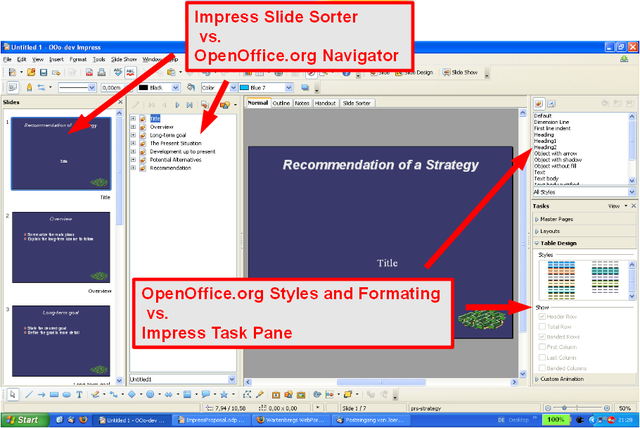Proposal by Jörg Wartenberg
From Apache OpenOffice Wiki
|
|
|---|
|
Quick Navigation
Team |
| Please do not edit this page unless you are the original author. Your feedback and comments are welcome in the Comments section below or on the ui@ux.openoffice.org mailing list. |
Design Proposal "Professional Looking Presentation"
The following design proposal is part of the collection of design proposals for “Accessing Functionality”, which is part of Project Renaissance.
Summary and Status
This proposal is based on two main ideas:
- Optimize the Impress user interface for three main steps of the presentation workflow
- Design of the Presentation Template (Masterpage and Styles)
- Creation of the presentation content
- Presenting a presentation
- Use of standard OpenOffice.org UI elements instead of Impress only UI elements
Status: Request for Comments
Mockup
Detailed Description
The idea behind this proposal
- This proposal is based on the main assumption, that: “The Impress users want create professional looking presentations”
- This User Interface proposal is designed to reach this target
- It's not the goal of this User Interface proposal, to create a presentation as fast as possible, independent of the visual result.
- This target is broken down in the following slides to a UI that helps the user to do this task
A professional looking presentation?
- The main characteristic of a professional looking presentation is that all slides are visual identical and just the content differs!
- In the most cases, the design is given by a third party and is not designed by the presenter / content creator
- For corporate users, this look must comply with detailed corporate design guidelines
- For many conferences, a provided template must be used
- Many private users want just a cool looking presentation
- They are happy with a nice design from a template library
Secondary assumption made
- The Impress user works with other OpenOffice.org applications too
- The most Impress Users are already familiar with the main user elements of other OpenOffice.org applications
- New users will learn the usage of Impress faster if it uses the same UI elements, that are used by Writer and Calc, because they are new Users of these applications too
- The impress user is familiar with the UI elements of it's platform:
- It will make the OOo / Impress UI easier if it uses this platform dependent UI elements. For example:
- It will help the Windows 7 user if Impress uses Ribbons
- But a GNOME user has to learn how to use Ribbons, before he will understand Impress. It would be easier for the user to use the well known menus and toolbars
- It will make the OOo / Impress UI easier if it uses this platform dependent UI elements. For example:
Problems targeted by this proposal
- Optimize the Impress user interface for three main steps of the presentation workflow
- Design of the Presentation Template (Masterpage and Styles)
- Creation of the presentation content
- Presenting a presentation
- The current Impress reinvented many User Interface elements that are used by other OpenOffice.org application.
- Some of this UI elements have Impress Specific benefits
- This proposal tries to integrate the Impress specific features into the generic OpenOffice.org counterparts
The work flow for professional slides
- Step 1 - The template design
- This step is not done very often, but the result is very important for the following steps in the workflow
- The user interface must show the template designer the necessary constrains for the later steps. Example:
- The content creator must have enough place to for it's text
- The presenter must be able to play the presentation on a beamer with other width-to-height ratio
- Who does the template design
- In bigger companies, template design is most probably done by graphic designers. This person might have designed many other official document according the same corporate design rule set. But most probably with other tools, like professional DTP applications.
- For conferences and smaller companies, this job might be done by a person who does this job beside other duties. There will be not such strict design rules as in bigger companies to conform.
- The private User will most probably start with an existing template that he might download as extension. He will modify it only slightly (change the background picture or adjusting colors or fonts).
- Who does the template design
- Step 2 – The content creation
- This step must provide the Styles created by template designer visible to the content creator. It must be clear for the user, that he should use this predefined styles.
- Inserting content from other sources must be as easy as possible
- If the content creator inserts am image, it should appear in the size and at the place that the template designer defined for it.
- It shouldn't be necessary to select the slide layout manually
- If the content designer pastes a table from the clipboard, the UI should ask if it should be embedded with the original formatting or if the template style should be adapted
- This step must provide the Styles created by template designer visible to the content creator. It must be clear for the user, that he should use this predefined styles.
- Who does the template design
- The content creator can be everybody, most times the content creator is the same person as the presenter.
- Who does the template design
- Step 3 – Presenting the presentation
- This step is already covered quite well by the Presenter Console extension. Therefore it's not further discussed in this proposal. I just recommend to bundle this extension with OpenOffice.org
Current OOo Impress
- OpenOffice.org (incl. Impress) is based on a very powerful styles mechanism to get unique formating over a whole document
- Unfortunately it's hidden in the current UI and it looks partially outdated
- The new Impress tables are not integrated in 'Styles and formatting', so the user has to format any Impress table from scratch
- The interface for the creation/modification of Masterpages is there too, but difficult to access and not very supporting
- A new template editing mode should show anything, that's needed for the creation of a template in one view
- The 'switch' to change in this mode should be very visible, as well as the Start Slide Show Button.
Example of UI element duplication
Mockup Template Creation Mode
Styles and Formatting for 'Edit Template' Mode
File:Proposal by Jörg Wartenberg Styllist1.PNG
- Upper part of 'Styles and Formatting' is similar to now
- It should be possible to delete any style the template don't need
- The combo box should have more categories
- The Properties part is new
- It shows what the style contains
- It show what the style inheritances from other styles
File:Proposal by Jörg Wartenberg Navigator3.PNG
- This mockup shows the Template content view in the Navigator
- It shows an overview over all elements stored in the presentation template
- It makes it easy, to delete unneeded elements
- Especially less Styles and Layouts makes the 'Content Creation' step easier
File:Proposal by Jörg Wartenberg Navigator2.PNG
- This mockup shows how problems in the template could be reported
- The Navigator could contain a view of Test Documents
- This documents contain typical presentation texts
- In the shown example the template is OK for English content, but will be a problem for German content creators, because the German language needs about 20% more words, to say the same message.
Mockup Content Creation Mode
Styles and Formatting for 'Edit Content' Mode
File:Proposal by Jörg Wartenberg Stylist2.PNG
- Upper part of 'Styles and Formatting' is identical to the 'Edit Template' mode
- The Properties part is new is not editable in 'Edit Content' mode
- If the user clicks on the red Edit links, Impress switches to 'Edit Template' mode
File:Proposal by Jörg Wartenberg Navigator4.PNG
- This view embeds the current Slide Sorter pane functionality
- Drag & Drop of slides should work as in the actual slide sorter pane
- It should be possible to switch to a tree view without images, as in the current Navigator
- The view without images can will list much more slides, which helps navigating in presentations with many slides
Integration of the Task Pane
- The most settings, that are currently done in the Impress task pane, can be integrated in the standard OpenOffice.org UI elements for formatting, including Styles and Formatting
- MasterPages can be handled as MasterPage Style in S&F
- Slide layouts can be handled as Layout Style in S&F
- The current pane contains too many combinations of objects
- It's enough information where the objects are placed, it doesn't matter if e.g. the left object is an image or a chart
- The current pane contains too many combinations of objects
- Table Designs can be handled as Table Styles
- The Table formatting Dialog page exists slightly different in Writer and can be reused
- Slide Transitions can also handled as a style that can be applied to a slide
- A formatting Dialog page is needed for Slide Transitions
The wizards
- Currently Impress has a new presentation wizard
- In future two wizard are necessary:
- A wizard for the creation of a presentation template
- This will be a more complex wizard
- Which languages should be supported
- Basic Graphical design settings like:
- Which master pages should be generated
- Number of supported outline levels
- This will be a more complex wizard
- A wizard for the creation of a presentation
- This will be a short wizard with focus on template selection
- Preview images of all available presentation templates
- This will be a short wizard with focus on template selection
Additional Material and Mockups
The Proposal document itself: Media:Proposal_by_Jörg_Wartenberg_Impress_Presentation.odp
Author or Team Working on This Proposal
| Author / Team Member | Contact (OpenOffice.org login name, used for email) |
| Jörg Wartenberg | OO@WorldWartWeb.com |
Comments
| Community members, this is where your comments and questions concerning completeness and clarity should be written. Please add your OpenOffice.org login name to let us contact you via email. |
What a happy proposal writer. No questions yet ;-) --ChristophNoack 22:08, 24 May 2009 (UTC)