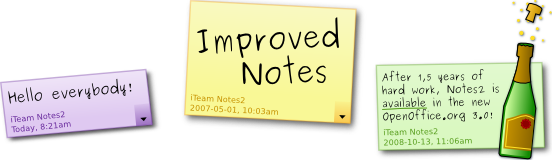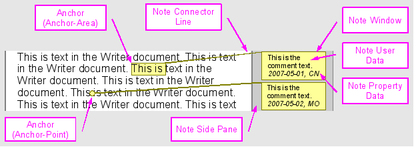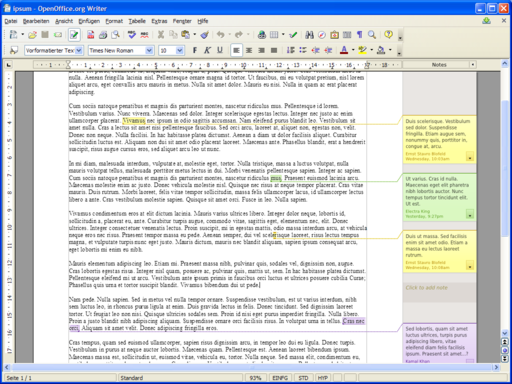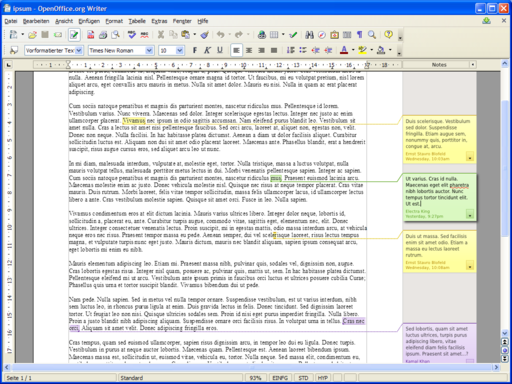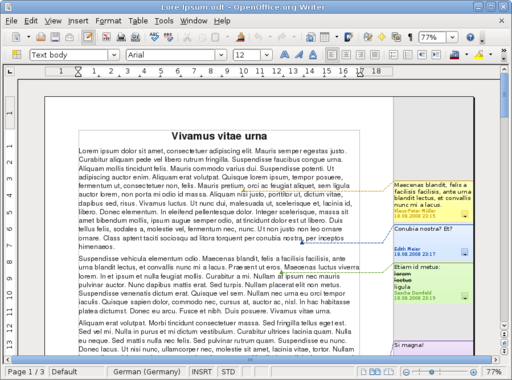Notes2
| Hi! You just want to see the highlights? |
|
Introduction
Notes2 addresses the revision of the notes functionality in OpenOffice Writer to improve its usability and accessibility. Main goal is to resolve the main issues of the current implementation, which are reported by users. Furthermore, the notes implementation should at least provide the functionality of the competitors in the same class. In long term considerations, it is intended to consistently implement the notes functionality in the other Apache OpenOffice modules. The main target audience is the Small-Business-User.
Notes2 is a project which has been started as one accepted project in Google's Summer of Code 2007 (GSOC).
The team working on the feature (in alphabetical order):
| Name | OOo Nickname | Role |
|---|---|---|
| Mathias Bauer | mba | Development |
| Uwe Fischer | ufi | Documentation |
| Christian Jansen | cj | User Experience |
| Christoph Noack | christophnoack | User Experience |
| Maximilian Odendahl | mod | Development |
| Éric Savary | es | QA |
Please note that the information in this Wiki is work in progress and may change.
Requirements
Scope of the Work
- Provide direct and easy editing of notes to get rid of the old notes editing window.
- Establish good accessibility for disabled users by providing keyboard shortcuts or using appropriate colors.
- Integrate the new functions in the existing functionality, e.g. the OpenOffice Navigator.
- Respect the needs for advanced text editing, e.g. spell checking, rich-text formatting or sorting/filtering of notes.
- Create both fresh and usable visual design of the notes.
Issues and Requests for Enhancements
The work will address the issues and request for enhancements: Issue 767 , Issue 1981 , Issue 4964 , Issue 5487 , Issue 6193 , Issue 9776 , Issue 23465 , [Issue 32232 , Issue 45788 , Issue 48150 , Issue 62625 , Issue 63759 , Issue 74157 , Issue 61644 , Issue 80135 , and Issue 94514 .
You can use a Issue Tracker query to see all issues.
Competitive Analysis
Competitor software is discussed on the separate page Competitive Analysis for Notes.
Requirements Derived from Use Cases
More detailed requirements have been collected and are published at Requirements from Use Cases (partly German).
Definition of Terms
The following list contains some definitions used in the subsequent text (in alphabetical order):
| Term | Description | Shown in Graphic Below |
|---|---|---|
| Author | The user who edits or edited the Document. | no |
| Document | The Document is the file which contains the user's data. The type of the Document is dependent on the OpenOffice.org module used for editing, e.g. Writer text document, Calc spreadsheet document, Impress presentation document, Draw drawing document. | no |
| Document Content | The document content is dependent on the type of the Document. It includes e.g.
|
no |
| Document, Current | The Current Document is the Document that the user uses at the moment. | no |
| Note | The Note refers to all elements and data which belong to the Notes Functionality (e.g. Note Anchor, Note Window, Note Property Data, Note Connector Line). Simplified, the Note contains all user visible elements. | no |
| Note Anchor | General name for the reference position of the Note Data which is located in the Document Content. For improved clearness, the Notes Data is not displayed inside the Document. Consequently, an Anchor is necessary to indicate the reference position. | no |
| Note Anchor Area | A special version of the Anchor which refers to a group of Document Content elements. The Anchor Area It is defined by a starting point and a end point according to the reading direction of the Document. | yes |
| Note Anchor Point | A special version of the Anchor which refers to a position inside the Document. The Anchor Point may be located between characters and therefore treated as character. | yes |
| Note Connector Line | The notes connector line is the graphical representation of the relationship between Notes Anchor and Notes Window. | yes |
| Note Data | General name for the data which is stored for the Notes, e.g. Note User Data or Note Property Data. | no |
| Note Functionality | The generic term which refers to the revised implementation of Notes handling in OpenOffice.org | no |
| Note Property Data | The Note Property Data refers to all the data of a note which does not belong to the Note user data. It may contain:
|
yes |
| Note Side Pane | The screen area next to the Document which is reserved for displaying the Notes Windows. | yes |
| Note User Data | The user defined content of the Note, e.g. text, graphics. | yes |
| Note Window | The screen area which contain the Note Data. This window is usually used to view or edit the Note User Data. | yes |
The following picture shows some examples for the terms defined above:
Status and Proposals
The following table lists the topics currently worked on and refers to the more detailed design proposals.
| Topic | Description | Status | Detailed Design |
|---|---|---|---|
| General Interaction | Interaction with the Notes Anchors and Note Windows inside the Writer document window. | Implementation started. | Working with Notes |
| Design of the Notes Side Pane | The notes side pane will extend the document pages to contain the notes windows. | Implementation finished. | Note Side Pane |
| Design of the Notes Windows | The notes window will contain the notes text and further information like the author's name and time and date information. | Implementation started. If necessary, the window will be extended by a scrollbar for the text. | Note Window |
| Design of the Notes Anchor | The Note Anchor is the markup inside the document text to show that there is some notes information present. | Proposal in discussion. | Note Anchor |
| Design of the Notes Connector Line | The Notes Connector Line is the visual connection between the notes anchor and the corresponding notes window. | Proposal in discussion. | Note Connector Line |
| Colors of the Notes Windows | Colors for the Notes Windows. These colors are shared with the Writer change tracking feature. | Implementation for Notes started. Implementation for the Writer change tracking feature finished. | Main Colors |
| Distribution of the Notes Windows in the Side Pane | Placement of the Notes Windows inside the Notes Side Pane (e.g. size, position). | Proposal in discussion. Implementation started. | Note Window Distribution |
| Menus and Keybindings | Covers menu changes and keybindings (e.g. shortcut for insert notes) for the interaction with the Notes functionality. | Proposal in discussion. Implementation started. | Menus and Keybindings |
| Rich-Text-Formatting | Use of attributes to markup the notes text (e.g. bold text). | Implementation started. | n/a |
| Focus Visualization | The Note Windows of a currently viewed or edited Note is highlighted. | Proposals in discussion. Preliminary implementation started. | Visualization of Focus |
| Notes Printing | Notes can be part of a document, therefore it is desired to print the Notes information. | Proposals are being created. | Notes Printing |
| Reply to Note | An author can reply to an existing Note of another author. For such a case, Notes interaction and visualization is optimized. | Proposal in discussion. Implementation started. | Reply to Note |
| Search in Notes | The contents of the notes are sometimes as important as the original text. Therefore the user should be able to search text inside notes also. | Proposal in discussion. Implementation started. | Search in Notes |
Roadmap
Development Releases
The functionality will be implemented step-by-step.
Development releases are available for testing at Notes2 Development Releases! Since developer milestone m248, the new Notes functionality has been continuously integrated into the main branch. Please test this functionality and provide feedback, as this helps us to improve the Notes functionality until it will be released officially. Please refer to the page Notes2 Development Releases for more information and download locations.
Information about the further development (including CWS status, issues and links) on what is planned can be found at Notes2 CWS.
Official Releases
Functionality available in the first release (OpenOffice.org 3.0):
- Viewing and editing notes next to the document page
- Accessibility support
- The functionality which is already available in current version of OpenOffice.org
- solid foundation for further improvements
- Improved integration with the Writer change tracking feature (e.g. use the same colors for the authors of the document)
- Time information for the notes (besides the already available date information)
- Rich-text editing (e.g. bold text, numerations)
- Online help
- Support for the OpenOffice Testtool
For functionality expected in later releases (OpenOffice.org 3.1 and beyond), please have a look here:
planned for upcoming versions
Other Ideas
Other ideas are discussed on the separate page Other Ideas for Notes.
Mockups and Screenshots
This section contains mockups and screenshots:
- Mockups are working models used for demonstration purposes. There is no real functionality at all, because the following pictures have been composed with graphic programs just to get a first impression how it will look like.
- Screenshots show the behavior of the real development in OpenOffice.org Writer. Those pictures are updated more or less regularly.
Mockup shows the mode for "viewing" the notes:
| |
Mockup shows the mode for "editing" the notes:
| |
Mockup shows the mode for a "hidden notes" pane (just an early idea):
| |
| Example for how the Notes2 functionality looks like on Ubuntu Linux 8.10 with "Clearlooks" visual theme. |
Press Coverage and Comments
This section lists some of the noteworthy blog posts, web news or press coverage for the new Notes2 feature.
- The German Linux magazine presents the new notes feature (along with the zoom slider and the multi-page view) in a short video (German): Linux-Magazin Online (Video: Neues in Open Office Writer 3.0) (2008-09-26)
- The German OpenOffice.org community contributed to the special magazine OpenOffice.org Spezial covering the release of OpenOffice.org 3.0. The article "Klebezettel ade! Die neuen Notizen im Writer" covers both the new features and the development. Here is the article (PDF), and more information about the magazine www.ooo-spezial.de.
- The I-Team presented the Making the New Notes - Community, Cooperation, Concepts at the OpenOffice.org Conference 2008. Please have a look at OOoCon2008 Program Friday where you can find the:
- session abstract
- presentation slides in OpenOffice.org Impress format (to be viewed best in the OpenOffice.org Impress presentation mode)
- presentation slides in PDF format
- video coverage in AVI format
- http://www.jonobacon.org/2009/01/28/writing-a-book-with-free-software/: In terms of editing, it is also performed in OpenOffice, making use of its change tracking and notes features. This functionality is more than suitable for working on a book. I am also pleased to see this is being further refined in OpenOffice.org 3.1 with the ability to reply to notes. Interestingly, one of my editors uses Microsoft Word to edit. This means that my original .odt file is converted to a .doc file, edits are made in Word (using change tracking and notes) and then saved back in .odt format. ...Pretty nifty, eh?
- I'm really encouraged by these developments. With the ability to add notes to Writer it is one small step to move the right hand margin in for the main text and put the notes just outside the margin. That makes a great tool for minutes of meetings as you can use the note for recording who has an action against the relevant sentence in the minute. That's important because when you later edit a minute early in the minutes then all the "Action: Joe" notes will move correctly and stay with their relevant lines. Export to pdf and that's a handy minute taking tool.
Do you have additional stuff for us? Tell us or add it to this section. Thanks!
For related OpenOffice.org Extensions, see Notes2_Extensions