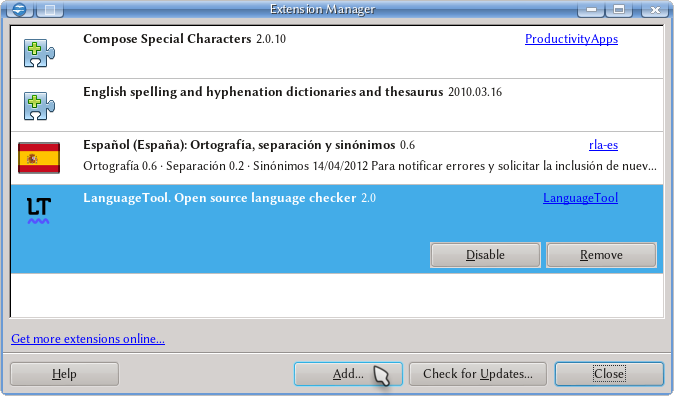Administering extensions
It is possible to add more features to Apache OpenOffice with the use of Extensions. To visit the Extensions main page click the link provided below:
https://extensions.openoffice.org/
The Extensions page shows many available extensions such as spellcheck, dictionary, and grammar checkers. But also more complex extensions with unique tools, like an extension that connects OpenOffice Writer to symbolic algebra systems.
If the user wishes to add extensions through the OpenOffice program already installed on their device, they simply need to open a new, blank document in OpenOffice and click Tools → Extension Manager
The Extension Manager window will open with a list of extensions. By selecting an extension from the list it is possible to view its full details, deactivate or even uninstall it completely.
The Add button is to install extensions already downloaded to the user's device.
The Check for updates button is to check if new versions of installed extensions are available.
In the lower, left-hand corner of the Extensions Manager window is the link "Get more extensions online" located just above the Help button. Clicking on this link will open an internet browser window that takes the user to the Extensions page.
It is important to note that some extensions, such as a dictionary extension, may restart Apache OpenOffice after being installed, so all data should be backed up. Some extensions may be dependent on external libraries or programs like Java runtime to work correctly, while others may be dependent on the operating system.