Using AutoText to insert often-used fields
From Apache OpenOffice Wiki
- Quick and easy field entry
- Using document properties to hold information that changes
- Using other fields to hold information that changes
- Using AutoText to insert often-used fields
- Defining your own numbering sequences
- Using automatic cross-references
- Using fields in headers and footers
- Using fields instead of outline numbering for chapter numbers
- Tricks for working with fields
- Developing conditional content
- Using placeholder fields
If you use the same fields often, you will want a quick and easy way to insert them. Use AutoText for this purpose. To define an AutoText entry for a field:
- Insert a field into your document, as described previously.
- Select the field, and then click Edit > AutoText (or press Ctrl+F3).
- On the AutoText dialog box, choose the group where this new entry will be stored (in this example, it is going into My AutoText), type a name for the entry, and change the suggested shortcut if you wish.
- Click the AutoText button and click New to have the entry inserted as a field. Do not choose New (text only) because the AutoText entry will be plain text, not a field. Click Close to close the AutoText dialog box.
- Now whenever you want to insert this field at the cursor position, type the shortcut, and then press F3.
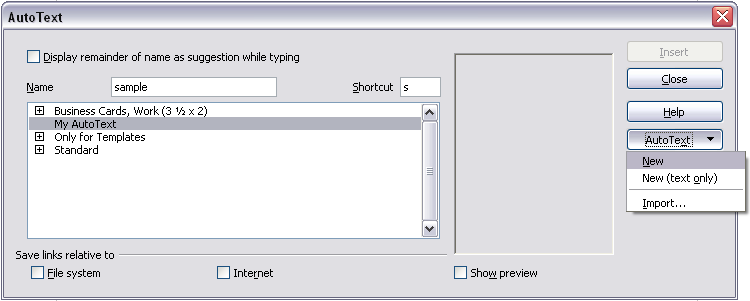
Creating a new AutoText entry.
| Content on this page is licensed under the Creative Common Attribution 3.0 license (CC-BY). |