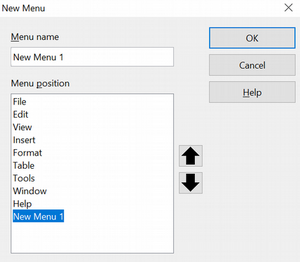Creating a New Menu
From Apache OpenOffice Wiki
Creating a New Menu
In the Customize dialog box, click New to display the New Menu dialog box, shown in Figure 2.
- Type a name for your new menu in the Menu name box.
- Use the up and down arrow buttons to move the new menu into the required position on the menu bar.
- Click OK to save.
The new menu now appears on the list of menus in the Customize dialog box. (It will appear on the menu bar itself after you save your customizations.)
After creating a new menu, you need to add some commands to it, as described in “Adding a Command to a Menu”.