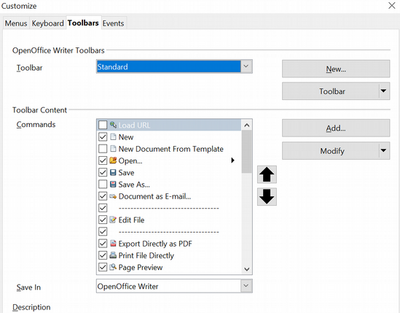Customizing Toolbars
From Apache OpenOffice Wiki
Customizing Toolbars
You can customize toolbars in several ways, including choosing which icons are visible and locking the position of a docked toolbar, as described in Chapter 1 (Introducing Writer), and adding or deleting icons (commands) in the list of those available on a toolbar. You can also create new toolbars. This section describes how to create new toolbars and add or delete icons on existing ones.
To get to the toolbar customization dialog box, do any of the following:
- On the toolbar, click the arrow at the end of the toolbar and choose Customize Toolbar.
- Choose View → Toolbars → Customize from the menu bar.
- Choose Tools → Customize from the menu bar and go to the Toolbars tab.