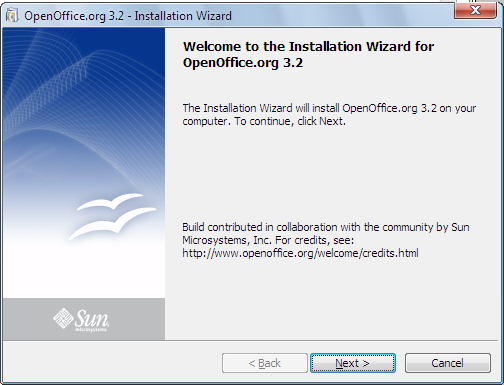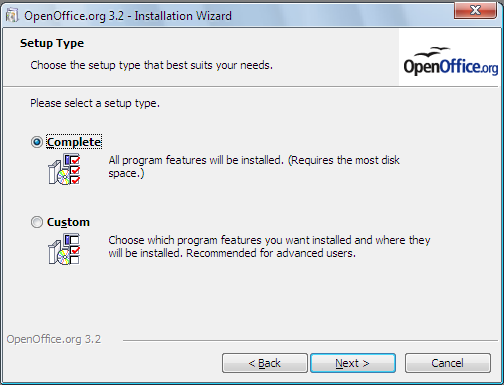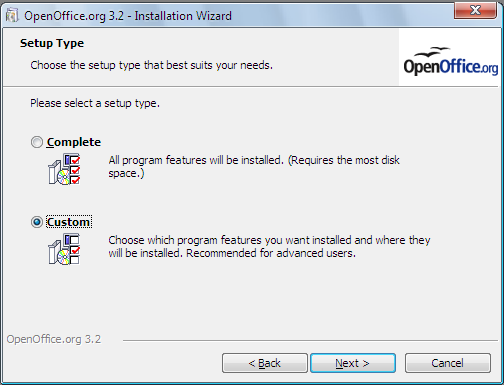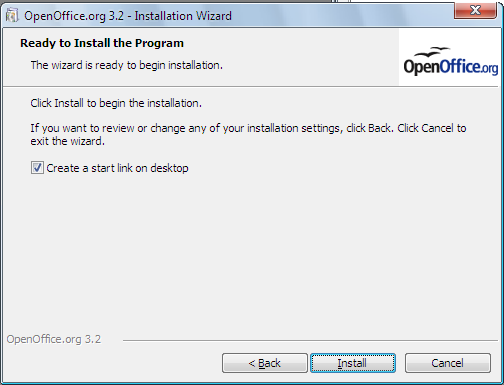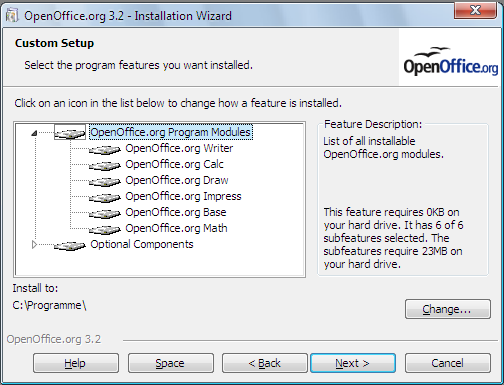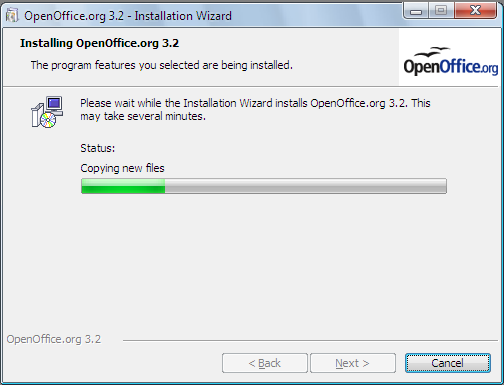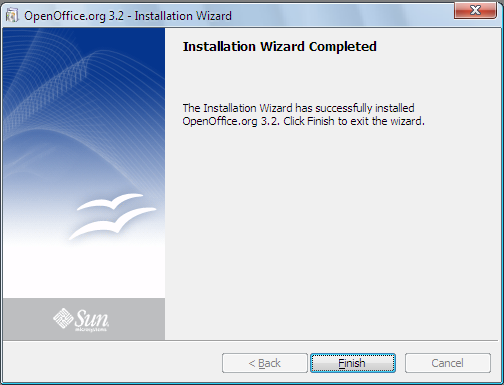Difference between revisions of "User Experience/Projects/Setup Process"
From Apache OpenOffice Wiki
< User Experience | Projects
(→Full Installation) |
|||
| Line 1: | Line 1: | ||
{{User Experience}} | {{User Experience}} | ||
= OpenOffice.org 3.2 Installation Process = | = OpenOffice.org 3.2 Installation Process = | ||
| − | + | == Step 1 - Welcome == | |
| − | + | ||
[[File:Install-1.png]] | [[File:Install-1.png]] | ||
| − | + | == Step 2 - Complete or Custom? == | |
[[File:Install-2.png]] [[File:Install-2b.png]] | [[File:Install-2.png]] [[File:Install-2b.png]] | ||
| − | + | == Step 3 - Desktop Link / Custom Setup == | |
[[File:Install-3.png]] [[File:Install-3b.png]] | [[File:Install-3.png]] [[File:Install-3b.png]] | ||
| − | + | == Step 4 - Desktop Link == | |
[[File:Install-4.png]] | [[File:Install-4.png]] | ||
| − | + | == Step 5 - Installation Process == | |
[[File:Install-10.png]] | [[File:Install-10.png]] | ||
| − | + | == Step 6 - Completed == | |
[[File:Install-11.png]] | [[File:Install-11.png]] | ||
Revision as of 16:04, 12 May 2010
|
|
|---|
|
Quick Navigation Team Communication Activities |