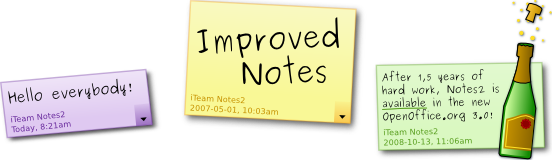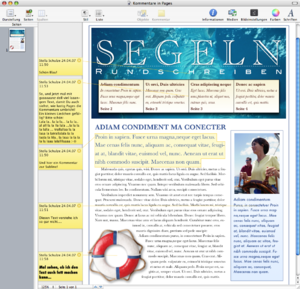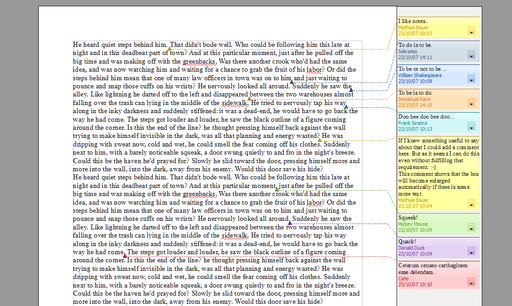Difference between revisions of "Notes2"
(Small changes (spelling, structure, table layout)) |
|||
| Line 9: | Line 9: | ||
Please note that the information in this Wiki is work in progress and may change. | Please note that the information in this Wiki is work in progress and may change. | ||
| − | |||
| + | The team working on the feature (in alphabetical order): | ||
{| class="prettytable" border="1" | {| class="prettytable" border="1" | ||
| Line 18: | Line 18: | ||
! Name | ! Name | ||
| − | ! OOo | + | ! OOo nickname |
| − | ! | + | ! Role |
|- | |- | ||
| Line 29: | Line 29: | ||
| GSOC Mentor, Development | | GSOC Mentor, Development | ||
| − | |||
|- | |- | ||
| Line 36: | Line 35: | ||
| ufi | | ufi | ||
| − | |||
| Documentation | | Documentation | ||
| + | |- | ||
| + | |||
| + | | Christian Jansen | ||
| + | |||
| + | | cj | ||
| + | |||
| + | | Mentor, User Experience | ||
| + | |||
| + | |- | ||
|- | |- | ||
| Line 46: | Line 53: | ||
| christophnoack | | christophnoack | ||
| − | |||
| User Experience | | User Experience | ||
| − | |||
| − | |||
|- | |- | ||
| Line 57: | Line 61: | ||
| mod | | mod | ||
| − | |||
| GSOC Student, Development | | GSOC Student, Development | ||
| − | |||
| − | |||
|- | |- | ||
| Line 68: | Line 69: | ||
| es | | es | ||
| − | |||
| QA | | QA | ||
| − | |||
| − | |||
| − | |||
|} | |} | ||
| Line 79: | Line 76: | ||
=Requirements= | =Requirements= | ||
| − | ==Scope of the | + | ==Scope of the Work== |
* Provide direct and easy editing of notes to get rid of the old notes editing window. | * Provide direct and easy editing of notes to get rid of the old notes editing window. | ||
| Line 125: | Line 122: | ||
= Proposals/Discussion = | = Proposals/Discussion = | ||
| − | ==Colors for Notes== | + | ==Look of the Notes Area of the Document Window== |
| + | |||
| + | (proposal will be provided soon) | ||
| + | |||
| + | ==Design and Look of the Notes Itself== | ||
| + | |||
| + | (proposal will be provided soon) | ||
| + | |||
| + | ==Look of the Connectors and Anchors== | ||
| + | |||
| + | (proposal will be provided soon) | ||
| + | |||
| + | ==Layout algorithm for Overlapping Notes== | ||
| + | |||
| + | (proposal will be provided soon) | ||
| + | |||
| + | ==Colors for the Notes== | ||
Color sets have been compared with existing ones (OOo Redlining, MS Word 2003, Galaxy palette for new OOo icons, Chart color palette). | Color sets have been compared with existing ones (OOo Redlining, MS Word 2003, Galaxy palette for new OOo icons, Chart color palette). | ||
| Line 139: | Line 152: | ||
| [[Image:colorpmockup.png|300px|thumb|left|Mockup showing all notes colors]] [[Image:colormockup2.png|300px|thumb|left|Mockup showing notes with and without focus]] | | [[Image:colorpmockup.png|300px|thumb|left|Mockup showing all notes colors]] [[Image:colormockup2.png|300px|thumb|left|Mockup showing notes with and without focus]] | ||
|} | |} | ||
| − | |||
| − | |||
| − | |||
| − | |||
| − | |||
| − | |||
| − | |||
| − | |||
| − | |||
| − | |||
| − | |||
| − | |||
| − | |||
| − | |||
| − | |||
| − | |||
= Roadmap = | = Roadmap = | ||
| − | The functionality will be implemented step-by-step. A first release of the revised notes functionality is | + | The functionality will be implemented step-by-step. A first release of the revised notes functionality is planned for OpenOffice.org 2.4 around February 2008. A first release of a specification draft can be expected at the end of August 2007. |
| − | == Functionality Expected in the | + | == Functionality Expected in the First Release == |
The basic functionality which is present in the current version of OpenOffice.org will be available in OpenOffice.org 2.4. It is planned to implement: | The basic functionality which is present in the current version of OpenOffice.org will be available in OpenOffice.org 2.4. It is planned to implement: | ||
| Line 173: | Line 170: | ||
* Rich-text editing (e.g. bold text, numerations) | * Rich-text editing (e.g. bold text, numerations) | ||
| − | == Functionality Expected in Later | + | == Functionality Expected in Later Releases == |
* Improved printing | * Improved printing | ||
* Search for text inside of notes | * Search for text inside of notes | ||
| Line 246: | Line 243: | ||
| − | =Implementation | + | =Implementation Considerations= |
| − | ==Choice of | + | ==Choice of Implementation== |
The implementation has to be able to handle at least the following items: | The implementation has to be able to handle at least the following items: | ||
| Line 285: | Line 282: | ||
tight interaction with drawing layer neccessary | tight interaction with drawing layer neccessary | ||
no scrollbars | no scrollbars | ||
| − | |||
|- | |- | ||
| Line 293: | Line 289: | ||
| code nicely seperable from other OO code | | code nicely seperable from other OO code | ||
no extra implementation effort for scrollbars | no extra implementation effort for scrollbars | ||
| − | |||
| maybe alien look in rare cases | | maybe alien look in rare cases | ||
| Line 303: | Line 298: | ||
Update: Decision was made to go with a seperate window first | Update: Decision was made to go with a seperate window first | ||
| − | ==Collection of | + | ==Collection of Topics to be Considered== |
Several questions related to the appearance and usability have to be decided: | Several questions related to the appearance and usability have to be decided: | ||
| Line 334: | Line 329: | ||
* improved printing of notes, including print preview | * improved printing of notes, including print preview | ||
| − | ==Mockups and | + | ==Mockups and Screenshots== |
{| class="prettytable" border="1" | {| class="prettytable" border="1" | ||
| Line 358: | Line 353: | ||
* spell checking | * spell checking | ||
* context menu for editing the text | * context menu for editing the text | ||
| − | |||
|} | |} | ||
| − | == Decisions | + | == Decisions Made == |
The following list covers some of the decision which may be of general interest: | The following list covers some of the decision which may be of general interest: | ||
* Naming: We will keep the name "notes" instead of using the term "comments" which is used in Microsoft Word. | * Naming: We will keep the name "notes" instead of using the term "comments" which is used in Microsoft Word. | ||
Revision as of 21:09, 8 September 2007
Contents
Introduction
Notes2 is a new project started as one accepted project in Google's Summer of Code 2007 (GSOC). It will be also worked on after the GSOC is over.
Notes 2 addresses the revision of the notes functionality in OpenOffice.org Writer to improve its usability and accessibility. Main goal is to resolve the main issues of the current implementation, which are reported by users. Furthermore, the notes implementation should at least provide the functionality of the competitors in the same class. In long term considerations, it is intended to consistently implement the notes functionality in the other OpenOffice.org modules. The main target audience is the Small-Business-User.
Please note that the information in this Wiki is work in progress and may change.
The team working on the feature (in alphabetical order):
| Name | OOo nickname | Role |
|---|---|---|
| Mathias Bauer | mba | GSOC Mentor, Development |
| Uwe Fischer | ufi | Documentation |
| Christian Jansen | cj | Mentor, User Experience |
| Christoph Noack | christophnoack | User Experience |
| Maximilian Odendahl | mod | GSOC Student, Development |
| Éric Savary | es | QA |
Requirements
Scope of the Work
- Provide direct and easy editing of notes to get rid of the old notes editing window.
- Establish good accessibility for disabled users by providing keyboard shortcuts or using appropriate colors.
- Integrate the new functions in the existing functionality, e.g. the OpenOffice.org Navigator.
- Respect the needs for advanced text editing, e.g. spell checking, rich-text formatting or sorting/filtering of notes.
- Create both fresh and usable visual design of the notes.
More detailed requirements have been collected and will be published here later.
Issues and Requests for Enhancements
The work will address the issues and request for enhancements: 767, 1981, 4964, 5487, 6193, 9776, 23465, 32232, 45788, 48150, 62625, 63759, 74157, 61644 and 80135.
You can use a Issue Tracker query to see all issues.
Competitive Analysis
During the development we did some investigation on software applications of competitors.
| Microsoft Word 2003 (word processor)
"White paper background" gets extended; doesn't look nice. Allows to attach notes to a text selection. Allows spell checking in comments. Round corners. | |
| Apple Pages 2 (word processor)
Nice looking color, color gradient makes it even nicer. Connectors partially barely visible, no anchors; this together makes it hard to see where a note is attached to. Has at least some rich text editing capabilities. Author/Date above the text, closer looks disturbing. Notes can also be attached to pictures. Notes have a "sidebar" like common background in light gray; darker than the document and lighter than the typical window background. This reduces the contrast and mediates between the different areas. | |
| Softmaker Textmaker 2006 (word processor)
Word clone but separates the "notes" area better from the text. |
Other Ideas
(Do we have any other ideas we like to share? Navigator, Send via E-Mail, ...)
Proposals/Discussion
Look of the Notes Area of the Document Window
(proposal will be provided soon)
Design and Look of the Notes Itself
(proposal will be provided soon)
Look of the Connectors and Anchors
(proposal will be provided soon)
Layout algorithm for Overlapping Notes
(proposal will be provided soon)
Colors for the Notes
Color sets have been compared with existing ones (OOo Redlining, MS Word 2003, Galaxy palette for new OOo icons, Chart color palette). Checked criteria:
- unobtrusive but appealing colors that (as a set) go together well
- how distinguishable are the colors for people with visual impairments (inabilities or weaknesses in seeing some particular colors)
- how readable is text written on a background using one of these colors
- how do the connectors and borders look in contrast to the note itself
| File:Colorproposal.png Proposal for notes colors in OpenOffice.org |
File:Colorpmockup.png Mockup showing all notes colors File:Colormockup2.png Mockup showing notes with and without focus |
Roadmap
The functionality will be implemented step-by-step. A first release of the revised notes functionality is planned for OpenOffice.org 2.4 around February 2008. A first release of a specification draft can be expected at the end of August 2007.
Functionality Expected in the First Release
The basic functionality which is present in the current version of OpenOffice.org will be available in OpenOffice.org 2.4. It is planned to implement:
- Viewing and editing notes next to the document page
- Accessibility support
- The functionality which is already available in current version of OpenOffice.org
- Improved integration with the Writer change tracking feature (e.g. use the same colors for the authors of the document)
- Time information for the notes (besides the already available date information)
- Online help
- Support for the OpenOffice.org Testtool
At risk for the first version:
- Rich-text editing (e.g. bold text, numerations)
Functionality Expected in Later Releases
- Improved printing
- Search for text inside of notes
- Improved integration with the OpenOffice.org Navigator
- Improved PDF export of notes
Status
The following table lists the topics currently worked on.
| Topic | Description | Status | More Information... |
| General Interaction | Interaction with the notes anchors and windows inside the Writer document window. This includes design decisions to make the notes functionality be as robust as possible. | Proposal in discussion. Implemenation started. | |
| Design of the Notes Sidepane | The notes sidebar will extend the document pages to contain the notes windows. | Early proposal in discussion. Implemenation started. | |
| Design of the Notes Windows | The notes window will contain the notes text and further information like the author's name and time and date information. | Early proposal in discussion. Implemenation started. | |
| Design of the Notes Anchor | The notes anchor is the markup inside the document text to show that there is some notes information present. | Early proposal in discussion. | (Hyperlink to proposal? PDF?) |
| Design of the Connector Line. | The notes connector line is the visual connection between the notes anchor and the corresponding notes window. | Not started yet. | |
| Colors of the Notes Windows | Colors for the notes windows. In future version this colors will be shared with the Writer change tracking feature. | Proposal in discussion. | (Hyperlink to proposal? New Wiki Page?) |
| Distribution of the Notes Windows | Placement of the notes windows inside the notes sidepane (e.g. size, position). | Proposal in discussion. Implemenation started. | |
| Keybindings | Keybindings for the interaction with the notes (e.g. insert notes). | Proposal in discussion. Implemenation started. | |
| Rich-Text-Formatting | Use of attributes to markup the notes text (e.g. bold text). | Election of requirements. |
Implementation Considerations
Choice of Implementation
The implementation has to be able to handle at least the following items:
- scrollable
- able to handle richtext to include text with attributes
- spell checking
- different position, sizes and background colors
- able to be drawable inside the right margin
After discussion with several people, there seem to be two different possibilities:
| implementation | advantages | disadvantages |
|---|---|---|
| OverlayTextObject using the drawing layer | possible use of GUI gimmicks such as transparency, animations etc. | large implementation effort
tight interaction with drawing layer neccessary no scrollbars |
| own window | code nicely seperable from other OO code
no extra implementation effort for scrollbars |
maybe alien look in rare cases |
Both implementation will use the EditEngine as well as an OverlayObject for a connection line from anchor point to the note itself
Update: Decision was made to go with a seperate window first
Collection of Topics to be Considered
Several questions related to the appearance and usability have to be decided:
- main color of notes
- Suggestion: natural color of physical postit notes)
- when to show vertical scrollbars if all notes need it due to a full page: if we show them,it could be confusing to the user and could look alien, if we don't, user might not be aware of the full length and miss text
- what about meta information such as date and author
- permantly inside the note
- in the tooltip
- inside the navigator
- titlebar
- different colors or intensity when editing a certain note
- appearance of connection line from anchor point to note
- could be a dotted line turning into a full line while editing or always a full line
- flashing object
Further Thoughts
There are several items which are nice to have, but will eventually not make it into the first release:
- attaching comments not only to a text position, but also a selection of text. As the ODF format for notes does not allow this currently, there are two possibilities:
- use ODF metadata, if version 1.2 is approved
- in collaboration with other ODF implementations, change the format of notes inside the ODF format
- improved printing of notes, including print preview
Mockups and Screenshots
| File:Notes mockup001.png Notes with "point" type anchor |
Mockup also shows:
|
| File:Notes mockup002.png Notes with "selection" type anchor |
Mockup also shows:
|
It shows:
|
Decisions Made
The following list covers some of the decision which may be of general interest:
- Naming: We will keep the name "notes" instead of using the term "comments" which is used in Microsoft Word.