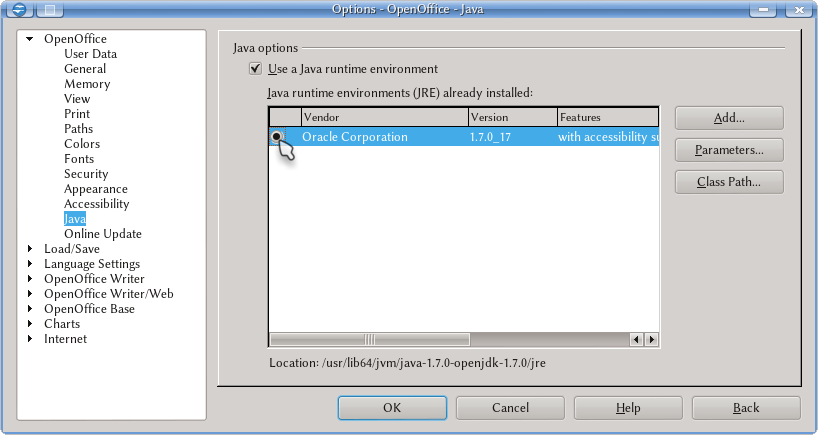Options menu → Apache OpenOffice
Template:Documentation/DraftPage
Contents
User data
TODO
General
TODO
Memory
TODO
View
TODO
TODO
Paths
TODO
Colors
TODO
Fonts
TODO
Security
TODO
Appearance
TODO
Accessibility
TODO
Java
Even if not written on that language, Apache OpenOffice can use Java for some components (mainly, Base), some export filters and many extensions.
For this reason, the availability of a Java runtime environment even if not strictly needed, is highly recommended.
There are different Java systems that can be used. In addition to the one developed by Oracle also exists the open source project OpenJDK.
Java on Linux
For Linux users, Java is not a problem: almost all Linux distributions installs by default OpenJDK, which works perfectly with Apache OpenOffice.
If for any reason Java is not installed on your Linux system, it is highly recommended to install it through you package manager using an official repository: a manual install of Java is not that easy. Read the documentation of your Linux distribution to know how to install a package from repository.
Java on Windows and other systems
Go to this page for Java 7 or to this page for Java 6 in order to download the installer. How to install the package depends on your system, but on those pages you'll find the instructions.
| On window systems, Apache OpenOffice is only available on 32 bits versions. Even if you have a 64 bit system you need to download the 32 bit version of Java in order to use it with Apache OpenOffice. |
Making Java work on Apache OpenOffice
It is important to note that it is not enough to install Java: you need to tell AOO to use it. On Tools → Options → Apache OpenOffice → Java make sure to see something like this
BOTH boxes, the "Use a Java runtime environment" and the corresponding to the chosen runtime must be clearly checked.
Online Update
TODO