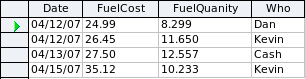Difference between revisions of "Documentation/OOoAuthors User Manual/Getting Started/Creating a View"
From Apache OpenOffice Wiki
(Clean up TOC and category references) |
|||
| (2 intermediate revisions by 2 users not shown) | |||
| Line 1: | Line 1: | ||
| + | {{DISPLAYTITLE:Creating a View}} | ||
{{Documentation/GSBaseTOC | {{Documentation/GSBaseTOC | ||
|ShowPrevNext=block | |ShowPrevNext=block | ||
| Line 4: | Line 5: | ||
|NextPage=Documentation/OOoAuthors User Manual/Getting Started/Defining relationships | |NextPage=Documentation/OOoAuthors User Manual/Getting Started/Defining relationships | ||
}} | }} | ||
| − | |||
| − | |||
A View is a query. Because of this, the details of how to create and use a View are in the Creating queries section. | A View is a query. Because of this, the details of how to create and use a View are in the Creating queries section. | ||
| − | : [[Image:VacationsTable.png| | + | : [[Image:VacationsTable.png|thumb|none|500px|Figure 11: View of some fields from the Vacations table.]] |
A View is also a table. Its fields come from the fields of one or more tables of the database. It provides a way to look at a number of fields without regard to the table to which any of the fields belong. A View can consists of some of the fields on one table as in Figure 11. Or, it can consist of fields from more than one field as in Figure 12. | A View is also a table. Its fields come from the fields of one or more tables of the database. It provides a way to look at a number of fields without regard to the table to which any of the fields belong. A View can consists of some of the fields on one table as in Figure 11. Or, it can consist of fields from more than one field as in Figure 12. | ||
| − | : [[Image:BaseFieldsView.png| | + | : [[Image:BaseFieldsView.png|thumb|none|500px|Figure 12: View of fields from the Fuel and Payment Type tables.]] |
| − | + | {{Warn|Data can not be entered into a View like it can be added to a table. It is strictly for viewing data which has already been added.}} | |
{{Manual}} | {{Manual}} | ||
[[Category:Getting Started (Documentation)]] | [[Category:Getting Started (Documentation)]] | ||
Latest revision as of 06:37, 12 July 2018
A View is a query. Because of this, the details of how to create and use a View are in the Creating queries section.
A View is also a table. Its fields come from the fields of one or more tables of the database. It provides a way to look at a number of fields without regard to the table to which any of the fields belong. A View can consists of some of the fields on one table as in Figure 11. Or, it can consist of fields from more than one field as in Figure 12.
| Data can not be entered into a View like it can be added to a table. It is strictly for viewing data which has already been added. |
| Content on this page is licensed under the Creative Common Attribution 3.0 license (CC-BY). |