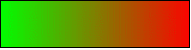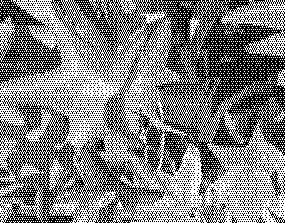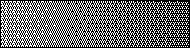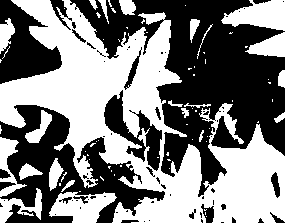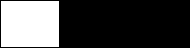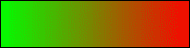< Documentation | OOoAuthors User Manual | Draw Guide
(diff) ← Older revision | Latest revision (diff) | Newer revision → (diff)
In OOo 1.1 the context menu contained a submenu Color resolution. This is no longer available in version 2 although the individual commands still exist. If you want to have all these commands available you should generate a separate menu (refer to OOo help if you are not sure how to do this). For most of these commands there is no icon available and generating a separate toolbar is probably not worthwhile.
To find the tools, click on Tools > Customize, Toolbars, and Add (Command). The commands are in the category Modify, at the top of the list.
Reducing color depth

|
Original with a 24 bit pixel depth (=8 bits per channel)
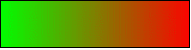
|
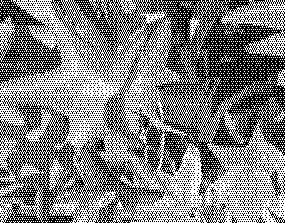
|
1 bit dithered
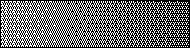
The impression of grayscale is produced by a raster. Actually there are only 2 colors.
|
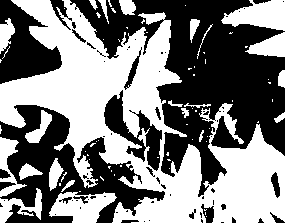
|
1bit threshold
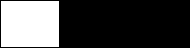
You cannot directly set the threshold value. With the help of the color tool on the Picture toolbar you can influence which part of the image is set to black (vary color settings—red, green, blue level, brightness, contrast and/or gamma value—to see what works best for your image). To do this you must first export and save the modified image with File > Export and then reopen it, before you finally change the color depth.
|

|
4bit color palette

With 4 bits a total of 16 colors can be produced. The color steps are quite fine, because the process uses not the 16 RGB basic colors, but selects those from the palette which best match the colors in the image.
|

|
4bit grayscale palette

|

|
8bit color palette
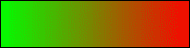
With 8 bits a total of 256 colors can be produced. The image at left is at first glance very difficult to distinguish from the original. A big difference is that the picture is only one third of the size of the 24 bit version.
|

|
8bit grayscale palette

|