Positioning objects with helper lines
From Apache OpenOffice Wiki
The printable version is no longer supported and may have rendering errors. Please update your browser bookmarks and please use the default browser print function instead.
- Positioning objects with Zoom
- Positioning objects with snap functions
- Snap to grid
- Snap to snap objects
- Other snap functions
- Positioning objects with helper lines
- Drawing to scale
- Splitting complex drawings on multiple layers
- Example: house plan and furniture
- Multi-page document
- Using page backgrounds
- Color palette
- Using the color picker dialog
- Cool effects
To simplify the positioning of objects it is possible to make visible guiding lines – extensions of the edges of the object – while it is being moved. These guiding lines have no snap function.
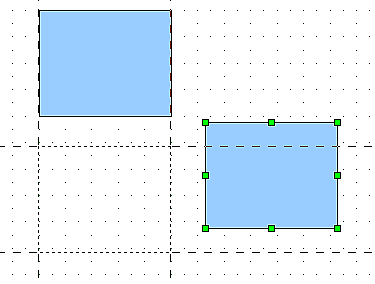
Figure 16: Working with guiding lines.
The guiding lines can be (de-)activated under Tools > Options > OpenOffice.org Draw > View > Guides when moving, or by clicking on the ![]() icon on the Options toolbar.
icon on the Options toolbar.
| Content on this page is licensed under the Creative Common Attribution 3.0 license (CC-BY). |