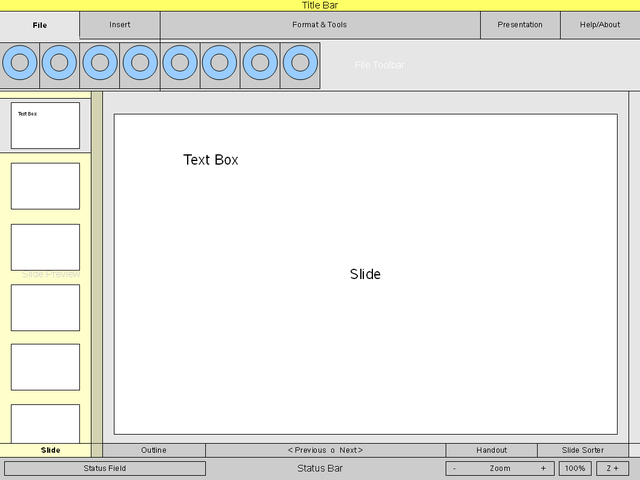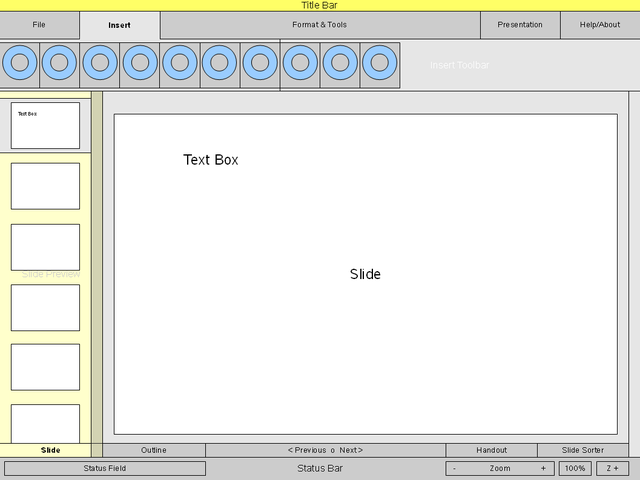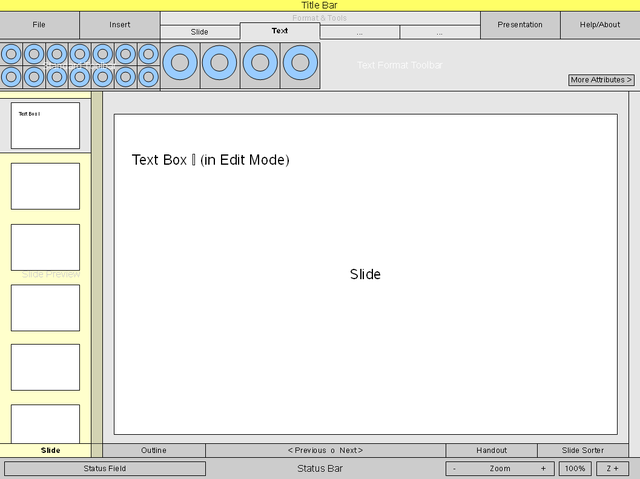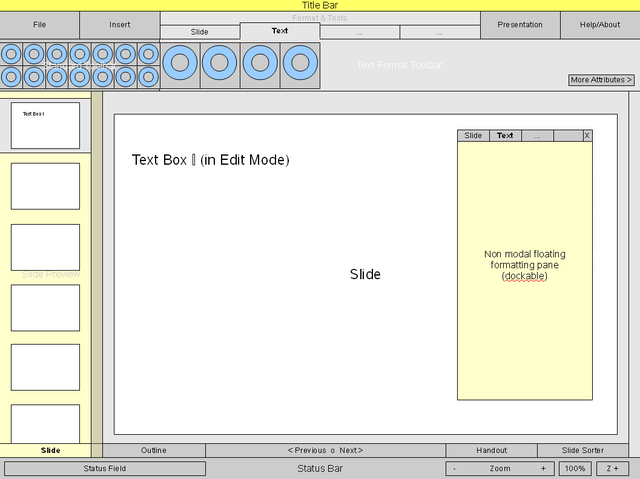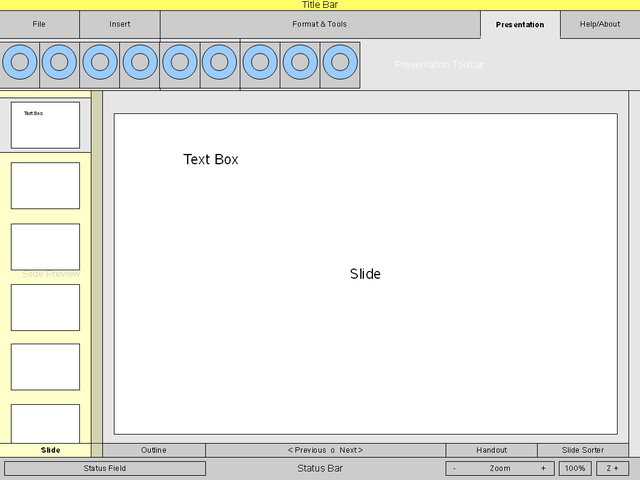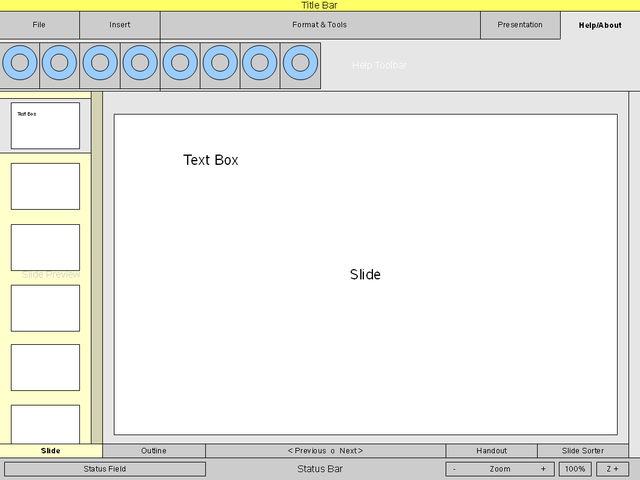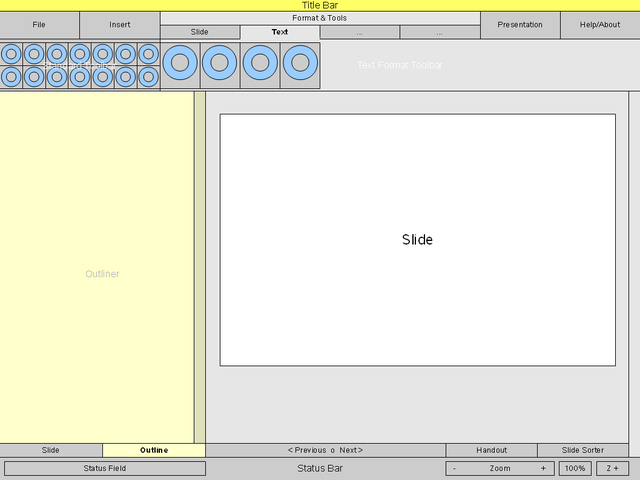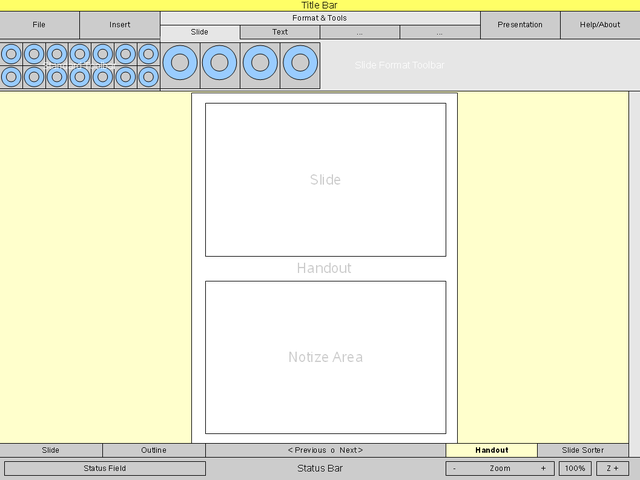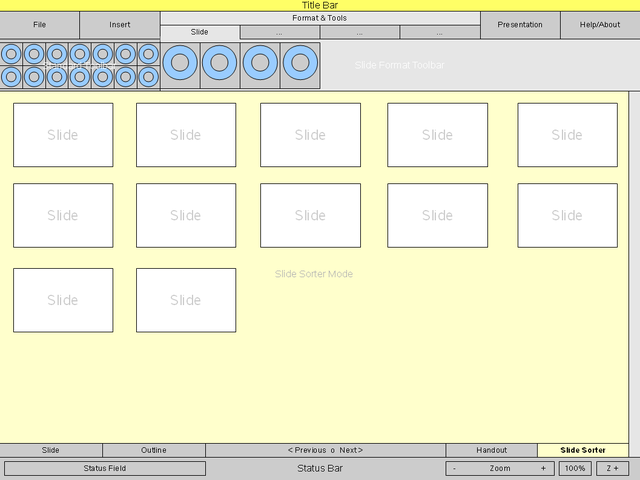Proposal by Loehmann Jansen
|
|
|---|
|
Quick Navigation
Team |
| Please do not edit this page unless you are the original author. Your feedback and comments are welcome in the Comments section below or on the ui@ux.openoffice.org mailing list. |
Design Proposal "Contextual Toolbars"
The following design proposal is part of the collection of design proposals for “Accessing Functionality”, which is part of Project Renaissance.
Summary and Status
This proposal uses contextual toolbars only. The basic idea is that the Format toolbar is context sensitive with a single tab for each context of the current selection. Objects can be inserted via the Insert menu. A static toolbar shows most important commands and is only visible in Format mode. Icons are just placeholders and also show a textual representation. Please also see full presentation linked below.
Status: Proposal Complete
Mockups
File Tab
Insert Tab
Context Sensitive Format Tab
The contect sensitive tab show a separate tab for each context given in the current selection. (i.e Text for a selected text box and the slide tab for the always present slide)
Presentation Tab
This tab contains all presentation related things.
Help/About Tab
Outline Mode
Handout Mode
Slide Sorting Mode
Detailed Description
- Describe dynamic behavior: The Toolbars are context sensitive. The program only offers those things that can be done in current context. Showing the 'Format & Tools' toolbar can also be forced by pressing the tab 'Format & Tools'. Then the latest context and selection will then be restored. The static toolbar section is only shown in context mode.
- Explain the rationale and assumptions: This UI reduces the complexity by showing only relevant tools by default. But, as described above, user can force context as well
- Highlight particular design ideas and alternatives: One central UI element at the top to cover functions and tools.
- List issues and open questions: 1. How to assign default formats in Draw & Impress (i.e. default character size)? 2. Do all the functions fit into these toolbars? 3. Where to place 'Paste' command, because this command can be called even with not context.
Additional Material and Mockups
Full Proposal as presentation fiel: Media:ProjectRenaissance DesignProposalCollection FLCJ.odp
Author or Team Working on This Proposal
| Author / Team Member | Contact (OpenOffice.org login name, used for email) |
| Christian Jansen | cj |
| Frank Loehmann | fl |
Comments
| Community members, this is where your comments and questions concerning completeness and clarity should be written. Please add your OpenOffice.org login name to let us contact you via email. |
Your space :-)
Hi Frank and Loehmann. I really like your design and I think it has a lot of potential! I had a few questions/comments:
- I was wondering where you proposed to integrate edit commands, modify commands, view options, window navigation and animations/slide transitions?
- You may consider moving the "view" tabs (or whatever UI element they are) to save some screen real-estate. Perhaps, vertical tabs to the left of the navigator?
- Will the the buttons in the format toolbar have labels? Will only the large ones perhaps?
- How will the format tabs be organized? For example, would a selected textbox have "text" and "shape" tabs or would all formatting options be available within a single textbox tab?
Cheers, Jaron
--JaronBaron 01:55, 13 May 2009 (UTC) ---
Hi Jaron,
Thank you for your comments. - I am not a big fan of the Edit menu as implemented today. The most important part - the clipboard will move to the static toolbar area. Some others to the Presentation tab. - Maybe the view options require another tab. - Window options for a single document interface are IMHO less important because the handling moves towards the operating system. - All buttons will have icons and text. The current wire frame mock-ups do not reflect this detail. - From my understanding the Text tab is shown if text is present (or could be present) within the current context. Shape is an additional context.
Best regards,
Frank
--Fl 12:15, 25 May 2009 (UTC)
I know this is a repeat: Contextual Toolbars I am sorry to say this is 1 of the biggest bug bears with MS Office 2007. User sees feature they want to use then latter it disappeared then don't know where to find it. Its been a bug bear with Contextual appearing and disappearing tool-bars user don't know what toolbar it is. Please note OpenOffice already has some Contextual appearing toolbars even teaching Openoffice they can be trouble. Going down the Contextual path would be better to follow quatra pro path of tab contained toolbars and changing between the tabs on Contextual triggers. This way user can see where a feature is hidden then get back there. The lack of contextual toolbars name being displayed somewhere has made learning office suits harder. --Oiaohm 22:47, 13 May 2009 (UTC)
Hi Oiaohm,
showing of context sensitive tools can also be forced by activating the 'Format&Tools' tab manually. Latest context will then be restored.
Best regards,
Frank
Hi Frank, hi Christian!
My questions is about the visualization of the mockup above (or slide 3 in your proposal file), because I'm not sure how the format groups relate to the “tabs” above. When looking at the other files and doing some “assumptions”, it seems that all the format groups in your example belong to the navigation entry Format & Tools – Text”. Is that correct? If yes, then the visual representation inside the drawing is a bit misleading (the light gray for the navigation entries is okay, but there is no clue for the elements below).
By the way, I like the “Previous / Next” elements at the bottom! Have a nice day :-) --ChristophNoack 16:23, 22 May 2009 (UTC)
---
Hi Christoph,
Thank you for your comments. I have updated the wire frames mock-ups of the format tab propsoal. Furthermore I have added some more screenshots to the proposal.
Best Regards,
Frank --Fl 12:24, 25 May 2009 (UTC)
---
Hi Frank and Christian,
Just a small (and late) comment: Are you taking Fitt's Law into consideration on the tabs? I see huge mouse travel distances between the right tabheaders (Presentation, Help) and the left-aligned icons within those tabs. Maybe you want arrange the icons so that the most frequently-needed icon is right below the tabheaders, and so forth so that the least frequently-needed items are furthest away.
--Anjoschu 17:36, 25 May 2009 (UTC)