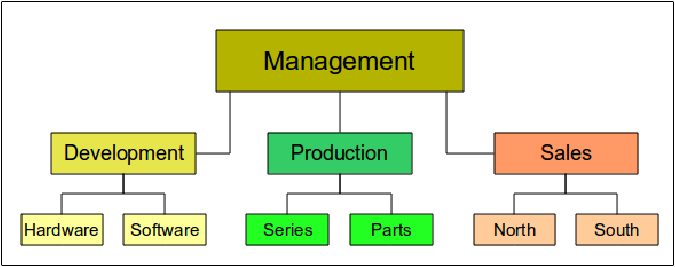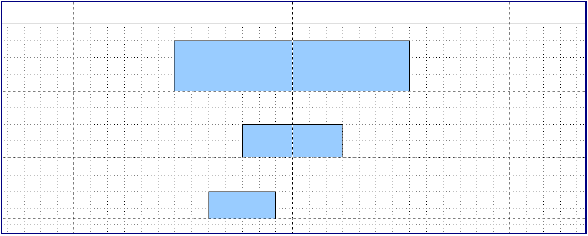Organization Charts, Flow Diagrams, and More
From Apache OpenOffice Wiki
< Documentation | OOo3 User Guides | Draw Guide
Revision as of 22:26, 17 February 2011 by JWesolowski (Talk | contribs)
- Copyright
- Introducing Draw
- Drawing Basic Shapes
- Working with Objects and Object Points
- Changing Object Attributes
- Combining Multiple Objects
- Editing Pictures
- Working with 3D Objects
- Tips and Tricks
- Organization Charts, Flow Diagrams, and More
- Advanced Draw Techniques
This is Chapter 9 of the OpenOffice.org 3 Draw Guide, produced by the OOoAuthors group.
A PDF of this chapter is available from this wiki page.
Drawing An Organization Chart
Even though Draw does not have an organization chart toolbar, you can draw these charts by drawing rectangles and connector lines (see Figure 1). You can indicate hierarchies by using a color progression from dark to light tones. Be sure your color choices maintain a good contrast between text color and background so that you can easily read the printed diagram.
Before you begin, prepare a setup page or draft, with snap lines, to assist in drawing the various hierarchies, responsibility paths, and typical boxes that you will use in drawing the chart.