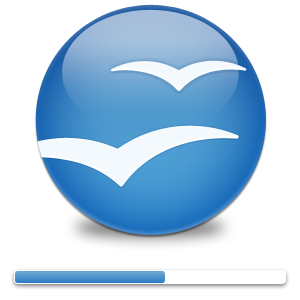User:Ivanm
Introduction
Hello everyone,
My name is Ivan, and I am (or try to be) an active member of the OpenOffice.org Branding and Website projects. The biggest contribution I have made to OOo so far has been as the lead designer of the OOo website during the 2007-2008 redesign and the Project Renaissance logo, and I hope to do much more in the future as my skill set increases.
A little bit about me: I'm 21, live in New Zealand and am in my final year of a BA/BSc conjoint majoring in Computer Science, Psychology, Sociology and English.
Current Tasks
- Helping with the creation of a new branding project to ensure a common visual identity for OOo
- Moving the OOo website to Kenai infrastructure
Mailing Lists
Regularly
- Branding
- Website
Less Frequently
- User Experience (UX)
- Native Language
- Marketing
Completed Tasks
- Submitting a design for new OOo Logo proposals
- Submitting designs for Project Renaissance Logo (December 2008 - January 2009)
- Wiki Refresh (June 2008; Progressive changes November 2008 - January 2009)
- Website Refresh (November - December 2008)
- Submitting designs for OOo 3 Splash Screen contest (February 2007; June-July 2008)
- Website Redesign (March 2008)
Scratchpad
UX Ideas
- Transparent Messages
- Make greater use of inline boxes rather than modal dialogs (e.g. spell checking)
- dashboard
Visual Design Ideas
- New fontwork (OOo's equivalent of WordArt)
- Implement an attractive design for Help pages to improve readability - ask about the rendering engine behind the help pages (HTML?) and its capacities (if there is an HTML engine, it could be used to power the dashboard)
- Enable transparency on the splash screen
- Application background (something less dreary) as Johannes Eva has noted
- Visual Design i-Team to represent branding/identity
- Improve the Galaxy print icon
- Clip art gallery and online download functionality
- Visual identity/design blog to inform people of what's going on in the project (both inside OOo and outside it)
- Transparent, minimalist splash screen:
Icon Set Optimisations
OpenOffice.org comes with 6 different icon sets. Do we really need so many icon sets (many of which are outdated)? We could reduce the size of the OpenOffice.org installer considerably (my estimate is 5-10%) by making some changes to the way the icon sets are stored. This will also save bandwidth costs. Which ones do we get rid of? And can we make the remaining icon sets take up even less space? The answers to these questions requires a discussion.
Firstly, let's look at the icon sets that OpenOffice.org ships with. You can find them in /Basis/share/config/ - each theme is stored in its own zip file. You can change the icon set in OpenOffice.org by clicking Tools -> Options -> View -> Icon Size and Style.
| Name | Size (zip) | Location in Source |
|---|---|---|
| Default (Galaxy) | 5,484,155 bytes | /default_images |
| High Contrast | 3,853,422 bytes | ??? |
| Tango | 4,868,332 bytes | /ooo_custom_images/tango |
| Crystal | 5,319,979 bytes | /external_images |
| Industrial | 4,835,108 bytes | /ooo_custom_images/industrial |
| Classic | 3,426,189 bytes | /ooo_custom_images/classic |
As far as I can see, there are 4 main optimizations that can be made, each of which is a discussion in itself...
1. Getting rid of unnecessary icon sets
Two candidates for instant removal would be Classic and Industrial. Tango and Crystal are (were?) used for GNOME and KDE environments respectively, although Galaxy should be the default for both. Do we keep these too?
The matter isn't as simple as deleting the zip files: the icon sets' names are hard coded into OpenOffice.org in /vcl/source/app/settings.cxx We could just ask for the unnecessary icon sets to be removed, but it would be nice if this could be dynamic rather than static. One additional option might be to have icon themes as extensions.
2. PNGOUT
The vast majority of icons in each set are PNG files so we can optimize them with PNGOUT, which gets rid of unnecessary data contained inside each PNG file. The savings across thousands of files are quite impressive:
Galaxy Icon Set (When Uncompressed)
Original Size: 4,629,012 bytes
After PNGOUT: 3,638,521 bytes (78.6% of original size)
3. Remove Duplicates Within Icon Sets
One of the most obvious instances of duplication is the high contrast icons: they are represented in their own icon set, but they are also located in the Galaxy icon set. If we got rid of the High Contrast icons in the Galaxy icon set (which appear to be exactly the same as those in the High Contrast icon set), we could save some space.
A more tricky example is the duplication of icons due to the way they are stored. The same image may appear multiple times in a single icon set. For example: sx03125.png sx03137.png sx03140.png sx03152.png sx03153.png sx03154.png sx03155.png sx03158.png sx03219.png are all copies of the same icon.
There is also an inconsistency in the naming of icon files: some make little sense (like above), while others have better naming (e.g., image.png). The gains might not be worth the amout of time needed to make this work though.
4. Improve Compression
Each icon set consists of several thousand files which are stored in a single .zip file. This is done for a very good reason: if all these files were extracted, there would be a huge overhead from all the file system data keeping track of each file. We can increase the compression of the icon sets without adversely affecting memory. According to 7Zip, the difference between 'Store' and 'Ultra' compression settings is less than 1MB of memory needed for decompressing. I have tested both settings and OpenOffice.org opens them fine. This can save an extra 100-200 KB per icon set. The question is, is it worth it?