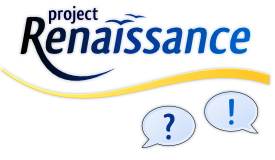Difference between revisions of "Renaissance/FAQ"
(Added playlist link →Interview) |
(added pdl license notice) |
||
| Line 122: | Line 122: | ||
[[User_Experience/Myths_about_UX|Myths about User Experience]]: Try the link if you are also interested in more general information, since the current page deals project Renaissance only. | [[User_Experience/Myths_about_UX|Myths about User Experience]]: Try the link if you are also interested in more general information, since the current page deals project Renaissance only. | ||
| + | |||
| + | {{PDL1}} | ||
Latest revision as of 19:16, 5 January 2010
|
|
|---|
|
Quick Navigation Team Communication Activities |
Since the announcement of the Renaissance project we noticed that people are interested in general topics which are discussed repeatedly in e.g. discussion forums. This FAQ lists common questions and the corresponding answers - considering the current status of the project. If any common question seems to be missing, then please contact the Renaissance team at the ui@ux.openoffice.org mailing list.
Interview
Florian Effenberger (OpenOffice.org Marketing Co-Lead) interviews Andreas Bartel (Renaissance Project). The video has been recorded in September 2009. All parts are available at the YouTube OpenOffice.org channel (openofficeorg) in the playlist overview Project Renaissance Interview. Enjoy it!
| Preview | Parts | Duration |
|---|---|---|

|
Trailer | 3:15 min |
| Parts 1 ... 6: Project Renaissance Interview | 28:54 min | |
| Part 1: What is Project Renaissance? | 2:17 min | |
| Part 2: About prototypes (with whiteboard!) | 6:51 min | |
| Part 3: How to get involved | 2:21 min | |
| Part 4: Feedback | 7:34 min | |
| Part 5: Lessons learned | 8:10 min | |
| Part 6: Be part of project Renaissance! | 1:39 min |
Official Statements
The following collection of questions and answers is the result of discussions among several roles within the OpenOffice.org community, Sun and the Renaissance team. Thus you may regard it being "official" statements.
Intro and Overview
Question: What is Project Renaissance? What is in scope for the project and what is not?
Answer: Project Renaissance was initiated in November 2008. The long-term mission of the project is to improve the overall user experience of OpenOffice.org. Two goals were defined as mission critical for the project. First, knowing and understanding our users and second, offering them efficient access to important functionality through a visually appealing user interface (UI). Adding or removing any existing functionality is not in scope for Project Renaissance. Instead, the information architecture, the interaction design and the visual design are in scope, hence, subject to change. So basically, Project Renaissance is all about the interaction between the user and the product.
Prototype
Question: What was is the goal of the current prototype?
Answer: In general, it is very important to understand that prototypes simply help to explore promising, interesting or even controversial design ideas. They can be created at various levels of detail, discussed and then thrown away to make room for new ones. Actually, it is often said that “prototypes are for the bin”. Therefore, prototyping is very helpful for finding an optimal solution but a prototype in itself is never a final solution.
Our prototypes, we have more than one, were created for the very same purpose. One of the goals was to explore possible designs that allow the classical menu to co-exist with a more structured, multidimensional toolbar at the bottom of it. We have tried a few things, they did not work out. So we merged some interesting ideas, created a new prototype and announced it publicly to collect feedback.
Existing UI
Question: Why don't you improve the classical menu/toolbar UI?
Answer: The amount of currently available features in OpenOffice.org and the way they interface with the user results in a huge number of UI elements that need to be placed somewhere. Consequently, already the sheer number of menu entries, panes, toolbars and buttons exceeds the capabilities of the classical concept. We can and we will deal with that problem in the short-term by improving how things behave in the current UI. However, in the long run the classical menu and toolbar concept just won’t meet the requirements.
The Ribbon in Microsoft Office 2007
Question: Why don't you just copy the Ribbon interface of Microsoft Office 2007?
Answer: OpenOffice.org has millions of users all over the world, and for Project Renaissance we have defined the goal to serve them in the best way possible. However, the convenience of the Ribbon UI is still subject to heated discussions among Microsoft Office users and its acceptance among OpenOffice.org users is very low. Therefore, aside from any licensing issues, it is very unlikely that the Microsoft Ribbon UI would be the appropriate solution for OpenOffice.org users.
Open Source Development
Question: How will you deal with the feedback? From whom did you get positive feedback? Is the community accelerating or slowing down the project?
Answer: In general, the feedback we receive is not restricted to the comments to our blog postings regarding the prototypes. We have established several channels to collect feedback. Most valuable to our work are the user surveys and the feedback we get via the OpenOffice.org project and the corresponding mailing lists. In addition, we are setting up dedicated feedback channels for users in an enterprise or government context.
In sum, the feedback we have access to is a veritable goldmine of information, and we can have that at no costs. It does not matter if it is positive or negative. We have learned to appreciate its diversity. In fact, it is the constructive criticism that we value most because it helps us to learn, understand and improve.
Advantages
Question: What are the advantages of your prototype? What did you learn from the prototype?
Answer: Design work, and specifically prototyping, is not that simple. It is rarely instantly obvious what is a lot better or a lot worth in your prototype than something you have had before. Often ideas that seem disadvantages at first glance turn out to be brilliant later on during refinement, in another prototype or even in a totally different context.
Yet, when we have started working on the prototypes, we did have specific design directives in mind that should guide our work. One of the directives was to offer visual assistance in order to foster recognition of important commands and their effects. That way, a few controls that are directly attached to the objects, such as slides for instance, found their way into the UI. Another example would be the way how slide layout or design can be changed, or how shapes are formatted and transformed.
Overall, there are quite a few ideas in the prototypes that have great potential and are advantageous when compared to the current UI. They would just need some refinement and a proper implementation.
There is one particularly prominent lesson that we had to learn. Kathy Sierra once said “The better it looks, the more narrow the feedback”. That is so true. During prototyping, we were more concerned about the information architecture and interaction design, less about the visual design. Hence, the design or the dimension of many UI elements was more or less loosely defined. But the type of feedback we got was predominantly about the looks since our prototypes seemed to be at a matured level. However, they were not, and we did not anticipate how they would be perceived. To many, the prototypes appeared to be almost done. Next time, you will see more sketches and html click-dummies.
Horizontal vs. a Vertical UI
Question: With more and more wide-screen monitors, why is the prototype not using a vertical UI?
Answer: There are two important reasons behind that decision. Partially, this is already something you can try out in the current UI of OpenOffice.org, Lotus Symphony, Apple iWork or even Microsoft Office 2008 for MAC. Therefore, it makes little sense to spend our limited resources for prototyping a design pattern that can be evaluated elsewhere.
In addition, compared to the interaction design issues, the orientation of the UI is just not as critical as you might think. Yes, there are some opportunities to optimize screen real estate usage in particular contexts but that is just one small part of the story. Spending too much efforts to fix that would just not justify the costs. Donald Knuth once said “Premature optimization is the root of all evil”. We certainly did not want to ran into that pitfall already during prototyping.
Unofficial Statements
There are also other questions raised from time to time. Please regard the following statements being "unofficial", because they may contain "tendencies" and aren't discussed with all the people involved in project Renaissance.
Question: Are there any mockups or preliminary designs available? Where can I find them?
Answer: No and yes at the same time. No, there is no final design available which will get implemented. We currently focus on collecting ideas, prototyping basic concepts and evaluating them. So, yes, you may find numerous pictures and prototype applications which represent early concepts which may (heavily) change. You may find more information about what to expect when on the Renaissance Roadmap. It is generally a good idea to start with the main page for Renaissance when you search for some early designs.
Question: Will the future UI provide theming capabilities?
Answer: Maybe. Even the current OpenOffice.org provides theming capabilities to archive a high level of consistency across all the platforms (e.g. the user interface controls, icon themes). Furthermore, the Renaissance team has the impression that the concept of theming is somehow misunderstood. Theming mainly has influence on how software will look - it won't change how software behaves. The scope of Project Renaissance, however, is making the UI behave better, e.g. by better understanding the work flow of users.
Question: Will the future UI be configurable?
Answer: Yes, to a certain extend. This is a basic criteria by government and enterprises to adapt the functionality of OpenOffice.org to their user's needs, add some specific features or to lock down some "critical" functionality.
Additional Recommended Readings
Myths about User Experience: Try the link if you are also interested in more general information, since the current page deals project Renaissance only.
| Content on this page is licensed under the Public Documentation License (PDL). |