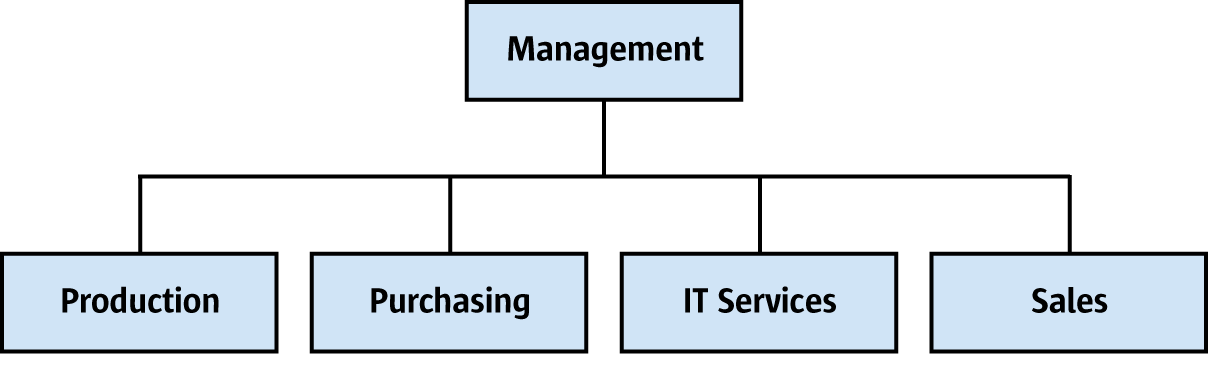Zh/Documentation/DevGuide/Drawings/Example: Creating a Simple Organizational Chart
From Apache OpenOffice Wiki
< Zh | Documentation
下面这个例子创建了一个简单的两层组织机构图,它由5个矩形框图形和4个连接器组成,4个连接器将第2层的矩形框和第1层的矩形框连接起来.
例子中的函数方法getRemoteServiceManager()被用来连接office服务.我们先讨论这个方法.首先是加载空的绘图文挡,并且检索第1个绘图页查找它的页面规格.然后,准备机构数据和计算图形尺寸.整个组织结构图的图形对象在 一个for循环中被加载,再为第2层的所有图形增加连接器.
public void drawOrganigram() throws java.lang.Exception {
xRemoteServiceManager = this.getRemoteServiceManager(
"uno:socket,host=localhost,port=2083;urp;StarOffice.ServiceManager");
Object desktop = xRemoteServiceManager.createInstanceWithContext(
"com.sun.star.frame.Desktop", xRemoteContext);
XComponentLoader xComponentLoader = (XComponentLoader) UnoRuntime.queryInterface(
XComponentLoader.class, desktop);
PropertyValue[] loadProps = new PropertyValue[0];
XComponent xDrawComponent = xComponentLoader.loadComponentFromURL(
"private:factory/sdraw", "_blank", 0, loadProps);
// 通过索引号获得绘图页对象
com.sun.star.drawing.XDrawPagesSupplier xDrawPagesSupplier =
(com.sun.star.drawing.XDrawPagesSupplier) UnoRuntime.queryInterface(
com.sun.star.drawing.XDrawPagesSupplier.class, xDrawComponent);
com.sun.star.drawing.XDrawPages xDrawPages = xDrawPagesSupplier.getDrawPages();
Object drawPage = xDrawPages.getByIndex(0);
// 得到绘图页对象的页面的绘图接口
com.sun.star.drawing.XDrawPage xDrawPage = (com.sun.star.drawing.XDrawPage) UnoRuntime.queryInterface(
com.sun.star.drawing.XDrawPage.class, drawPage);
// 通过页面的绘图接口得到页面的属性
com.sun.star.beans.XPropertySet xPageProps = (com.sun.star.beans.XPropertySet) UnoRuntime.queryInterface(
com.sun.star.beans.XPropertySet.class, xDrawPage);
int pageWidth = AnyConverter.toInt(xPageProps.getPropertyValue("Width"));
int pageHeight = AnyConverter.toInt(xPageProps.getPropertyValue("Height"));
int pageBorderTop = AnyConverter.toInt(xPageProps.getPropertyValue("BorderTop"));
int pageBorderLeft = AnyConverter.toInt(xPageProps.getPropertyValue("BorderLeft"));
int pageBorderRight = AnyConverter.toInt(xPageProps.getPropertyValue("BorderRight"));
int drawWidth = pageWidth - pageBorderLeft - pageBorderRight;
int horCenter = pageBorderLeft + drawWidth / 2;
// 组织机构的内容,用一个2维数组存放.维度1表示层,维度2表示层中的第几个元素.
String[][] orgUnits = new String[2][4];
orgUnits[0][0] = "Management"; // level 0
orgUnits[1][0] = "Production"; // level 1
orgUnits[1][1] = "Purchasing"; // level 1
orgUnits[1][2] = "IT Services"; // level 1
orgUnits[1][3] = "Sales"; // level 1
int[] levelCount = {1, 4}; // 每层的元素个数
// 计算图形的大小和位置
int horSpace = 300;
int verSpace = 3000;
int shapeWidth = (drawWidth - (levelCount[1] - 1) * horSpace) / levelCount[1]; // 图形的宽
int shapeHeight = pageHeight / 20; // 图形的高
int shapeX = pageWidth / 2 - shapeWidth / 2;
int levelY = 0;
// 用于存放根图形的对象
com.sun.star.drawing.XShape xStartShape = null;
// 取得文档工厂
com.sun.star.lang.XMultiServiceFactory xDocumentFactory = (com.sun.star.lang.XMultiServiceFactory) UnoRuntime.queryInterface(
com.sun.star.lang.XMultiServiceFactory.class, xDrawComponent);
// 绘制图形和连接器
for (int level = 0; level <= 1; level++) {
// 计算图形的Y坐标
levelY = pageBorderTop + 2000 + level * (shapeHeight + verSpace);
for (int i = levelCount[level] - 1; i > -1; i--) {
// 计算图形的X坐标
shapeX = horCenter
- (levelCount[level] * shapeWidth + (levelCount[level] - 1) * horSpace) / 2
+ i * shapeWidth + i * horSpace;
// 创建图形对象
Object shape = xDocumentFactory.createInstance("com.sun.star.drawing.RectangleShape");
// 获得图形对象的绘图接口
com.sun.star.drawing.XShape xShape = (com.sun.star.drawing.XShape) UnoRuntime.queryInterface(
com.sun.star.drawing.XShape.class, shape);
// 指定图形的位置
xShape.setPosition(new com.sun.star.awt.Point(shapeX, levelY));
// 指定图形的大小
xShape.setSize(new com.sun.star.awt.Size(shapeWidth, shapeHeight));
// 将图形加入到绘图页
xDrawPage.add(xShape);
// 绘制文本
com.sun.star.text.XText xText = (com.sun.star.text.XText) UnoRuntime.queryInterface(
com.sun.star.text.XText.class, xShape);
xText.setString(orgUnits[level][i]);
// 记录根图形,用于绘制连接器
if (level == 0 && i == 0) {
xStartShape = xShape;
}
// 绘制连接器
if (level == 1) {
Object connector = xDocumentFactory.createInstance(
"com.sun.star.drawing.ConnectorShape");
com.sun.star.drawing.XShape xConnector = (com.sun.star.drawing.XShape) UnoRuntime.queryInterface(
com.sun.star.drawing.XShape.class, connector);
xDrawPage.add(xConnector);
com.sun.star.beans.XPropertySet xConnectorProps = (com.sun.star.beans.XPropertySet) UnoRuntime.queryInterface(
com.sun.star.beans.XPropertySet.class, connector);
xConnectorProps.setPropertyValue("StartShape", xStartShape);
xConnectorProps.setPropertyValue("EndShape", xShape);
// glue point positions: 0=top 1=left 2=bottom 3=right
xConnectorProps.setPropertyValue("StartGluePointIndex", new Integer(2));
xConnectorProps.setPropertyValue("EndGluePointIndex", new Integer(0));
}
}
}
}