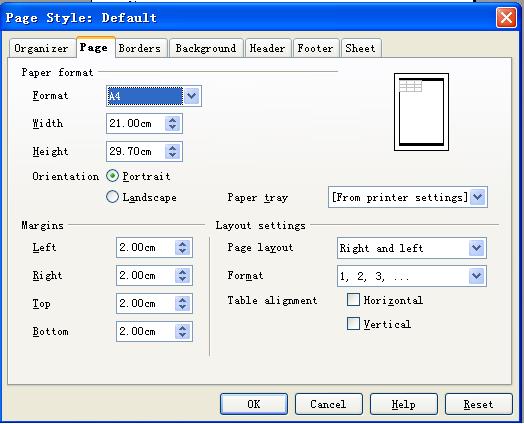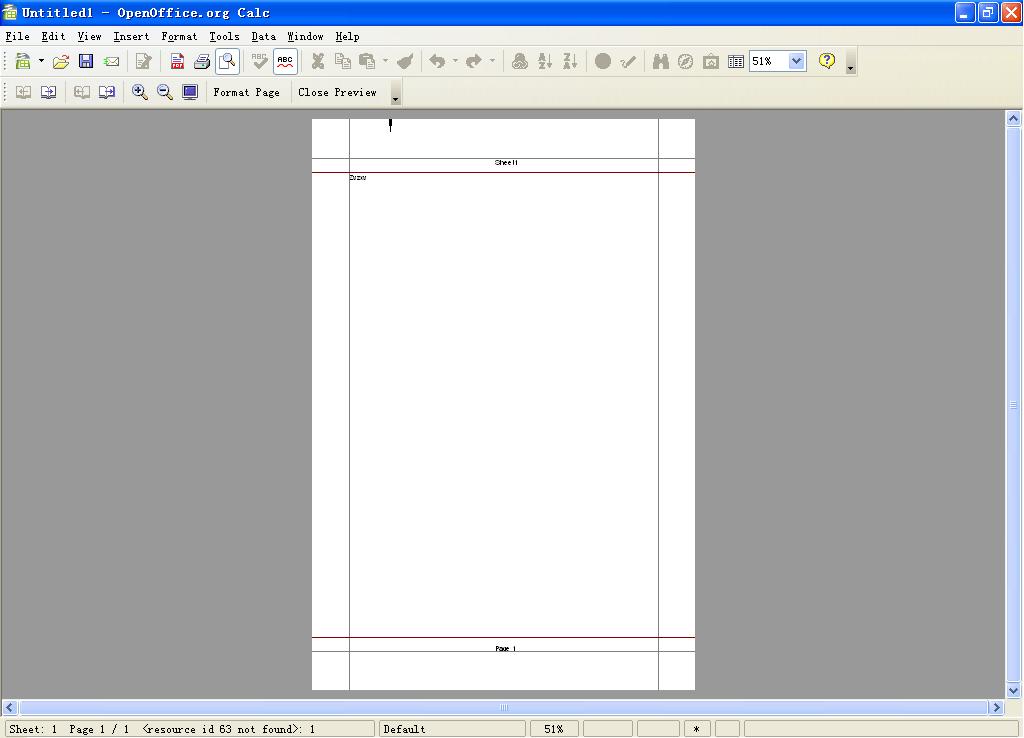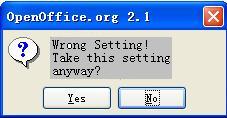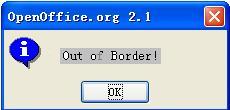SCResizeableMargin
The goal of this specification is to implement one small feature needed to be done in the SC to do list:
Add resizeable margin on page preview:
In the page preview, add the possibility to interactively change page margins by dragging an indicator, instead of using the page style dialog( see issue 51656[1]).
This implmentation is written in C++.
Developers
- RedOffice team
User Interface
The Currently Used Page Style Dialog
The New Resieable Page Preview Interface
Alert_1
Widget Table
| Name | Type | Description |
|---|---|---|
| Wrong Setting!Take this setting anyway? | text Area | This field indicates the problem occurring, means the dragging distance is not proper, but to let the user make his own choice if he wants to take it or not. |
Alert_2
Widget Table
| Name | Type | Description |
|---|---|---|
| Out of border! | Text Area | When the user drags the lines out of the page, the text shows the information, and the action will not be considered as valid, the page margin will not be changed |
Detailed Specification
When the page preview is clicked, the page will be shown on the screen, on this view, we add two lines for width of the page and four for height of the page,users can put the mouse on the line area, drag the line to adjust the margin of the page.
It is similar as the function in MS excel, but not the same implementation, in excel, the style is not so strict, the user can even drag the page margin into the content area, in our new feature in OpenOffice.org spread sheet, the page margin can never be dragged in to the content area, the two inner horizontal lines are in charge of the header and footer, and they always exist inside the two outer horizontal lines, which restrain the page margin.
The two vertical lines control the page left and right margin.
The specification is down here:
Media:OOo-new spread sheet preview function.odt
Miscellaneous and Feedback
You are welcome to add any response or questions here.