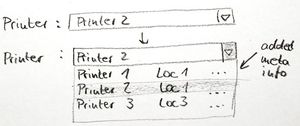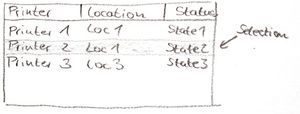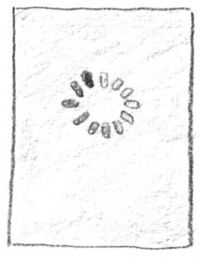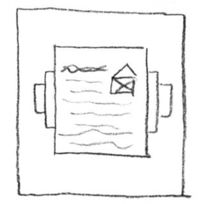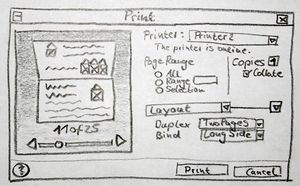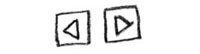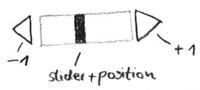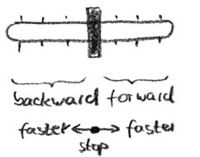Printerpullpages/Design Proposals
This page is part of the CWS printerpullpages. Based on requirements, it collects design proposals and rates them - maybe some of the proposals get integrated into OpenOffice.org.
System Independent Print Dialog
The Dialog Itself
Ideas:
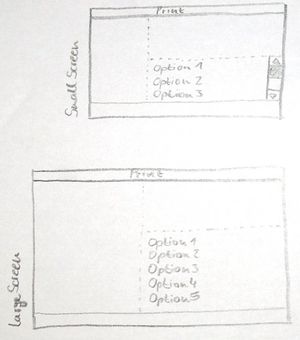
|
Automatic Dialog Resizing
Currently, the size of the dialog is limited by the use of netbooks which only feature a very low vertical screen resolution. It would be desirable to have some kind of resizing of the dialog, so that we could provide a full dialog at the current OpenOffice.org 3.0 system requirements resolution of 1024x768 and a smaller version providing the same functionality for low resolution displays. Answer by Philipp: Theoretically, this is possible, but it would create effort which I would like to avoid. (E-Mail to Christoph, 2008-06-16, 11:17am) |
Selecting the Printer and Providing Printer Information
Requirements (only new ones): If the user selects a printer for output, then the system should present meta information to the printer during the selection. (meta information: e.g. name, status, type, location, comment).
Ideas:
Comments:
- According to Philipp, gathering the meta information might cause problems in large network environments. When using Windows or Linux, each of the available (network) printers has be "installed" to be usable for printing. On Solaris, things are pretty different, since all of the available printers (up to thousands) will be made instantly available. That would mean querying a lot of printers at the same time ... The OpenSolaris Presto GUI spec (see Competitive Analysis) does not mention such a problem, but maybe OpenOffice.org behaves different.
Visualization of Printed Pages in the Print Preview
Requirements:
- The system should make efficient use of screen space. (Example: Resizing of the dialog should resize the preview accordingly).
- If the print print preview calculation and drawing requires a long time, then the system should provide sufficient feedback. (long time: >= 200 ms; sufficient feedback: e.g. a progress element in the middle of the print preview page)
- The system should explain the print preview, if the content could cause confusion by the user. (Example: Calc might cause empty pages for certain print ranges, why not explain why the page is empty?)
- The system should provide a high quality graphics output for the visualization. (high quality visualization: e.g. fast and flicker free drawing, smooth changes between portrait and landscape formats, ...)
- Explicitly not required: preview which can be manually zoomed by the user
Ideas:
Requirements:
- The system must make it possible to navigate one print page forward.
- The system must make it possible to navigate one page backward.
- The system should provide a function to jump to a certain print page.
- The system must provide an information about the number of printed pages.
- The system must provide an information what print page is visualized.
- The system should provide an information which can be understood with low effort. (Example: Visual representation that the currently shown page is at about the half of the full print page stack.)
- The system should provide a function to navigate to a certain print page. (Example: Entering the print page number.)
- The system should minimize effort for navigating between subsequent print pages. (Example: Both minimizing mouse travel and providing large controls for forward / backward navigation.)
Control Elements (some comments not to get lost):
- Horizontal scroll bar: Scroll bars satisfy many of the requirements but have to be used for continuous content. If they are used for other things, we may get publicity soon ... on same “bad UI design web pages” ;-).
- Slider: There is a slider available in OpenOffice.org which is currently used for the media player. In the current state, this element shouldn't be used – it seems to lack basic things like keyboard navigation or proper “flicker free” visualization. Nor is it themed for different operating systems. In general, it is hard to select individual pages and the area for “grabbing” the control is very small. Otherwise, they provide excellent feedback about the position inside the document.
Ideas:
N-up printing
work in progress: writer's page preview is kept, but the N-Up configuration of the "page preview" gets removed completely. The general N-Up printing facility now provides this functionality. Additionally the "print preview" button gets its text replaced by "print document" as you do not print the page preview, but the document the page preview is a viewing.
Native Print Dialog
nothing yet