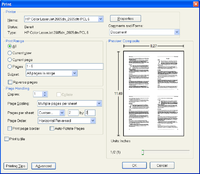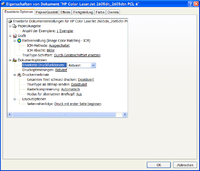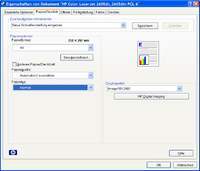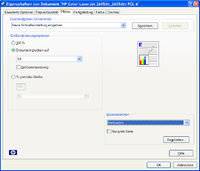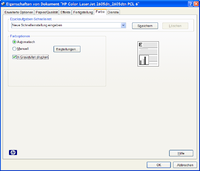Printerpullpages/Competitive Analysis
This page is part of the CWS printerpullpages. It collects screenshots and descriptions required to better understand printing in competing applications.
Acrobat Reader
|
Notice that you can set the arrangement of the pages on the paper sheet in drop down list 'Page Order'. That might be interesting for OOo, because OOo is used in different language and some users writing in e.g. Hebrew or Asian languages might have other preferred arrangements. Notice also the glider under the preview. There you can "scroll" through all sheets to see whether they are printed as desired. The 'page scaling' drop down list contains also the option 'brochure'. The fields beneath change according to the 'page scaling' choice. The sheet orientation is taken from the printer properties. That is more comfortable in OOo, where you set landscape or portrait in the printing dialog. Provided by Regina ... thanks! |
Native Printer Driver Dialog on WinXP from HP Color Jet 2605
| The pictures show details of a native printer properties dialog of an HP Color Laser Jet 2605 on WinXp. The printer itself can do a lot of things, which can be set in OOo printer dialog. But this is a modern printer with an actual driver. I doubt that older printers or drivers for Linux allow all of this settings.
Even in this modern driver an option for customize N-Up arrangement is missing, the feature for n identical pages on one sheet is not available and the N-Up does not allow margins and spacing. Provided by Regina ... thanks! | ||||