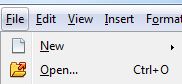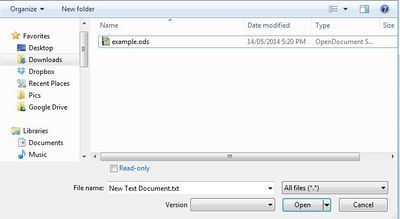Opening a Document
From Apache OpenOffice Wiki
< Documentation | UserGuide | Calc | Intro
Opening a spreadsheet from Start Center
Through the Start menu select Programs and then select ![]() .
.
The start center window will then popup:

This will bring up a menu for you to browse for your file by clicking on Open.... Navigate to the location of the file you wish to open. You are able to open files ending with .ods and .ots as well as other common formats like .xls, .xml, .csv and more.
Opening a Document when already in Calc
To open a document click File in the top lefthand corner of the application and then Open, alternatively you are able to press Control + O on the keyboard. Both of these will open the same menu and allow you to select Open...