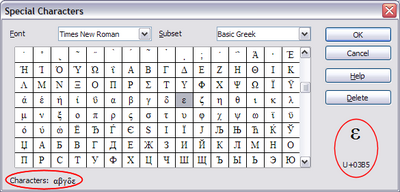What is Writer?
From Apache OpenOffice Wiki
< Documentation | AOO4 User Guides/Getting Started | Getting started with writer/Working with text
Warning: Display title "What is Writer?" overrides earlier display title "Inserting Special Characters". Template loop detected: Template:Documentation/GS4WriterTOC
What Is Writer?
Writer is the word processor component of Apache OpenOffice. In addition to the usual features of a word processor (spelling check, thesaurus, hyphenation, autocorrect, find and replace, automatic generation of tables of contents and indexes, mail merge and others), Writer provides these important features:
- Templates and styles (see Chapter 2)
- Page layout methods, including frames, columns, and tables
- Embedding or linking of graphics, spreadsheets, and other objects
- Built-in drawing tools
- Master documents to group a collection of documents into a single document
- Change tracking during revisions
- Database integration, including a bibliography database
- Export to PDF, including bookmarks (see Chapter 9)
- And many more
These features are covered in detail in the Writer Guide.
| Content on this page is licensed under the Creative Common Attribution 3.0 license (CC-BY). |
Inserting Special Characters
A special character is one not found on a standard English keyboard. For example, © ¾ æ ç ñ ö ø ¢ are all special characters. To insert a special character:
- Place the cursor where you want the character to appear.
- Choose Insert → Special Character to open the Special Characters dialog.
- Select the characters (from any font or mixture of fonts) you wish to insert, in order, then click OK . The selected characters are shown in the lower left of the dialog. As you select a character, it is shown on the lower right, along with its numerical code.
| Different fonts include different special characters. If you do not find a particular special character, try changing the Font selection. |
| Content on this page is licensed under the Creative Common Attribution 3.0 license (CC-BY). |