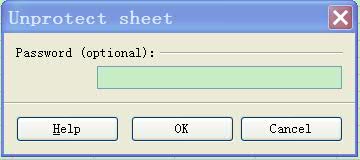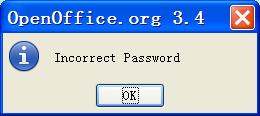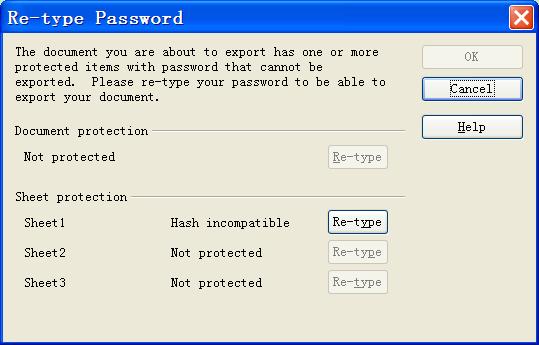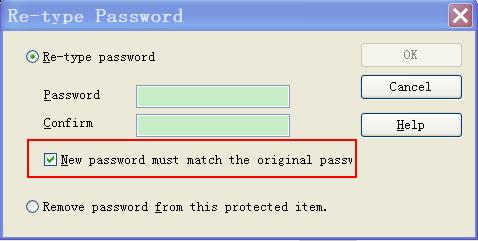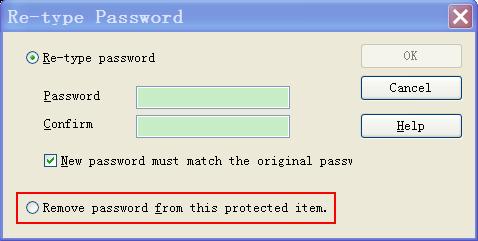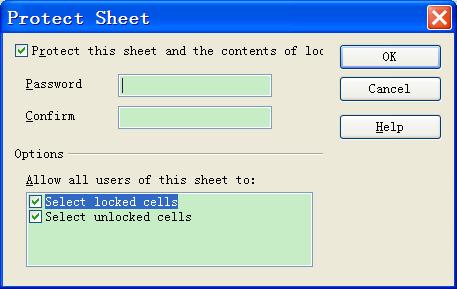Calc/Features/Sheet protection options
Sheet Protection Options
| Specification Status | |
| Author | Kohei Yoshida |
| Author | Jianyuan Li |
| Last Change | See wiki history |
| Status | draft |
Abstract
References
| Reference Document | Check | Location (URL) |
| Issue ID (required) | available | Issue 60305 Issue 71468 Issue 84766 |
| Test case specification (required) | n/a |
Contacts
| Role | Name | E-Mail Address |
| Developer | Kohei Yoshida | kyoshida@novell.com |
| Quality Assurance | nobody | |
| Documentation | nobody | |
| User Experience | nobody |
Detailed Specification
ODS/XLS import filter
Import an ODS/XLS file, its protection password will be imported if sheet is protected. If you click "Tools -> Protect Document -> Sheet", below dialog will be prompted.
Input a correct password, the sheet will be unprotected. Or an error dialog will be prompted.
ODS/XLS export filter
When an ODS/XLS file exported, the sheet protection password will be exported. If the exported file is opened by MS Excel or AOO, the sheet should be protected by password.
There will be a password retyping mechanism when an ODS/XLS is exported as XLS/ODS file. Below dialog will be prompted.
If you want to export the document as an alien format, the protection password must be retyped correctly. Or the export will fail. You can also input a new sheet protection password for the export file with the red border area unchecked.
Or you can cancel the protection password to export the document sheet unprotected.
Allowed permissions on protecting a sheet
When a sheet is protected, some allowed permissions can be added for all users of worksheet.
Here only two options are implemented: Select locked cell and select unlocked cells.
Migration
No
Configuration
In ../sc/inc/tabprotection.hxx, a macro is defined as below:
#define ENABLE_SHEET_PROTECTION 1
To close sheet protection function, set is as 0
File Format
ODS/XLS
Open Issues
On protecting a sheet in Excel, permission also can be given on each of these points:
- format cells
- format columns
- format rows
- inster columns
- insert rows
- insert hyperlinks
- delete columns
- delete rows
- sort
- use autofilter
- use pivot table reports
- edit objects
- edit scenarios
References
No