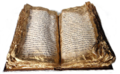Bonsai installation
Prerequisites
To install bonsai in a typical webserver environment we need access to: - a webserver with Apache2 and Perl higher 5.0.0.8 support - a data server like ooo-data, currently located in e.g. ooo-data/bonsai - a database server with MySQL
Download
Checkout the Bonsai source files from mozilla.org directly from cvs modules - mozilla/webtools/bonsai - mozilla/webtools/registry
CVS params
:pserver:anonymous@cvs-mirror.mozilla.org:/cvsroot user anonymous pwd anonymous
gzip -d for all zipped files inside bonsai folder
Installation
./configure make install
May be you have to install some new modules for Perl via CPAN or the Makefile has an error in the param section (replace $< with param)
Adaption
move data folder to data_old
mv data data_old ln -s /net/ooo-data/export/bonsai/data data cp * data_old data cp *.* data_old data
Add script access in Apache2 for /usr/local/bonsai, e.g.
<Directory /usr/local/bonsai>
AllowOverride None
Options +ExecCGI
Order allow,deny
Allow from all
</Directory>
Create user and database
- add user bonsai via MySQL Administrator
- add new schema bonsai via MySQL Administrator
- copy SQL script form maketables.sh to create tables and indices
Fill data for the CVS source
Go to the webserver and the page admin.cgi and run the section “Rebuild cvs history”
Add mozilla registry
Registry is needed to watch file content etc. Copy the registry folder to /usr/local/registry and add script access in Apache2, e.g.
<Directory /usr/local/registry>
AllowOverride None
Options +ExecCGI
Order allow,deny
Allow from all
</Directory>
May be you need to modify the perl header in the cgi and pl scripts!